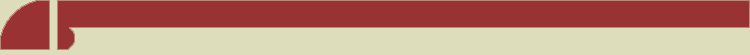
|
E-MMI software
|
|
||||||||||||||||||||||||||||||||
|
To make input/output procedures in E-MMI easier, I offer alternative way of system calls organization. There's a Russian saying "to invent a bicycle", that means trying to do what had been already done many years ago. So I tried not to invent myself this thing again and took CP/M structure of console calls (see this link for example) as a base. To initiate any input/output procedure in E-MMI you can write instruction 00 05 <N> <reg> (TRAP 05 <N> <reg>), where N is a number of function and reg is a register for input /output information.
Function 01: CONSOLE INPUTActions: Input symbol from keyboard into specified registerDetails: wait, if symbol is not ready; automatically print symbol on display; try to terminate program, when "CTRL"+"C" combination is pressed Example:
Function 02: CONSOLE OUTPUTActions: print symbol from specified registerExample:
Function 06: DIRECT CONSOLEActions: Input symbol from keyboard into specified register or print itDetails:
Function 09: STRING OUTPUTActions: Print string till symbol '$'Ending symbol '$' is a very old tradition, upcoming to CP/M. I'm not sure it is a good idea to follow this custom, but in current E-MMI version it is supported Details: E-MMI software cuts the string if it is longer than 250 symbols Example:
Function 0A: BUFFERED INPUTActions: input text string till "Enter"Details: Specified register before function call must show to free memory area and its first byte is set to maximum string length. After its work, function returns the following information: the number of entered symbols (CR symbol is not included into this number!) in the second byte of buffer; then input string is placed (code CR is presented). Example:
will be published later
Function 0B: CONSOLE STATUSActions: returns 0 to specified register if keyboard symbol is not ready and FFh otherwiseExample:
Function 0C: GET VERSIONActions: print date of I/O functions releaseExample:
Current Pascal source for I/O functions module is also published on my site. I hope it may help somebody to understand the details of I/O in E-MMI. Please note that not all functions are tested carefully. For example, function 0A is practically a draft. Related topics: |
|||||||||||||||||||||||||||||||||
| (C) 2002, Evgeny Eremin. rEd-MMI project documentation | |||||||||||||||||||||||||||||||||