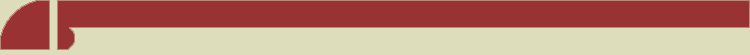
|
Step by Step Example
|
|
||||
|
I hope you have successfully finished to type all codes of our program and pressed "ESC" to exit input regime. Now we shall enter variables A and B. First of all we'll switch the length of the input data from 4 bytes (instructions) to 8 (data), typing B8 directive. Look carefully, the value we set is indicated in the beginning of every line (find red arrow on the picture below). 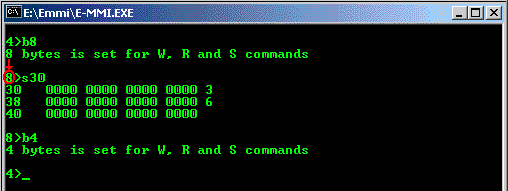 Type S30 to begin working with memory from the 30th byte. Then enter two numbers, for example 3 and 6, and press "ESC" again. Restore 4-byte regime.
Related topics: |
|||||
| (C) 2002, Evgeny Eremin. rEd-MMI project documentation | |||||