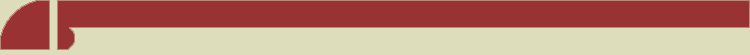
|
Step by Step Example
|
|
||||
|
The last step in our work is to save the program to disk. You need to do some addition manipulation before it. First of all, as we want to save a program (not data), we must set instructions mode with directive B4 or simply B. Then we must select the number of bytes we want to save (use directive D for this purpose). The program length must be multiply by 4. In our example we have 5216 bytes, so the required number is 54: 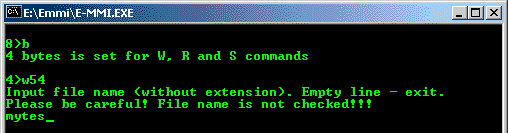 Enter file name without extension (it's automatically will be set .COD in the instruction regime) and you'll get a message about successful saving. Our first MMIX program in E-MMI software is realized! Now you can try to write your own one. Thanks to those who followed this "lesson".
Related topics: |
|||||
| (C) 2002, Evgeny Eremin. rEd-MMI project documentation | |||||