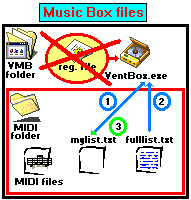 Then Music Box does the following.
Then Music Box does the following.
All files of the program are stored in one folder. Its name doesn't matter, let's suppose it is VMB. VMB folder must contain MIDI subfolder inside, where all MIDI files are kept. All lists to play are also in this subfolder.
To register your copy, you create a special file in VMB folder (I hope details you have already learnt from my registration E-mail). The program reads this file and if it is correct, remember this fact. If something wrong, Music Box becomes demo version with internal file list. - Now my program is free so need no this file.
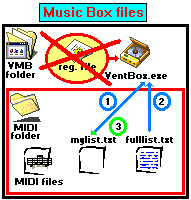 Then Music Box does the following.
Then Music Box does the following.
(1). Tries to read mylist.txt file, where your own selected list had been saved. If attempt is successful, Music Box begins to play this list.
(2). If previous step failed (file was not found), Music Box looks for fulllist.txt file. This file must contain the list of all MIDI files, stored in MIDI directory. Loaded list will be played.
(3). After Music Box started, you can open a special window to edit full list and save the result into mylist.txt file. Next time first step will be successful.
As fulllist.txt and mylist.txt are standard ASCII text files, you can also edit them in any text processor, even in the Notepad. Their structure is very simple and described on next page.