
|
SETUP |
1. Unpack all your software packages into one folder.

2. Install the Divx 3.11a and Radium MP3 codecs.
3. Unpack the VFAPI plugin for TMpeg (TMPGEnc-2.01.30.116-vfp.zip) into the TMpeg program folder, then run TMPGEncVFP_Install.bat. This will allow you to convert TMpeg projects into pseudo-avi files, which can be read by .avi capable players or editors.

4. Now go to the nandub folder and into the aviproxy folder. Run proxyoff.reg to disable the proxy. If you do not do this, VFAPI will not run correctly.
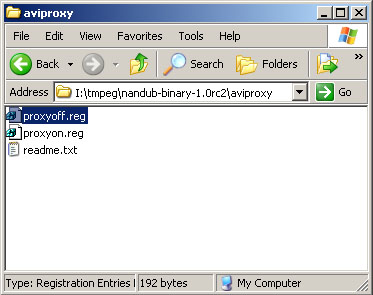
5. Go into the VFAPI\Codec folder and run vifpset.bat. This will install the necessary codecs to play the pseudo-avis.
