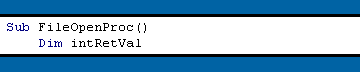
| VB Center Home | Code Library | Menus |
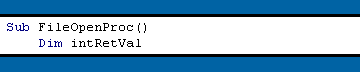 |
| Code Library - Menus This page lists code samples dealing with performing menu-related tasks in Visual Basic. Beside the title of the code sample, you will receive a detailed description of the purpose of the code sample. At the end of the description of the code sample, you will be indicated what version(s) of Visual Basic the particular code sample was written for. It is recommended you view a code sample before you download it, because you receive a detailed explanation of the example, which makes it easy to understand. Viewing
/ Downloading Code Samples Note: To open a downloaded sample, you need an un-zip program. If you are without an un-zip program, please download and install WinZip, the easiest and most powerful zip/un-zip program. To download and install WinZip, click here. |
Title |
Description |
Adding Radio Buttons to a Menu, Replacing the Default Checkmarks |
When you offer several choices in a menu, you may want to implement the radio button-style selection feature popular in Windows 95. Written for VB4-32, VB5. |
|
This page
hosted by |
Please send any comments or suggestions to us at vbcenter@geocities.com This site was designed using Microsoft FrontPage 98 and Adobe Photoshop 4.0, and is best viewed with Microsoft Internet Explorer 3.0 or greater, an 800x600 screen resolution, and a color display set to high-color or above. Visual Basic, Visual Studio, the Visual Basic product logo, ActiveX, Internet Explorer and the IE logo are copyrights of © Microsoft Corporation. VB Center is a trademark of VB Center. © 1997 VB Center. Last updated on 10.4.97 |
|