


| 
|
Once you've created a HTML document (or many documents for that matter) you can then use this program to look through the file(s) and insert all the sizing information into the image elements. This saves you the trouble of remembering/working out the sizes of all your images.
The image elements within a HTML document look something like this...
<IMG SRC="Logo.GIF" ALT="My Web Page">
After processing with AddImageSize, the image element would look something
like this....
<IMG SRC="Logo.GIF" ALT="My Web Page" WIDTH=150 HEIGHT=90>
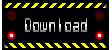 Available for download from this site!
Available for download from this site!
Please note although the filename has the extension `.zip` the file is in fact
an Lha file (same as Aminet archives) so just rename it. (GeoCities doesn`t like `.Lha` :(
Available on Aminet soon.