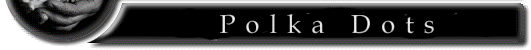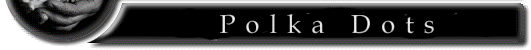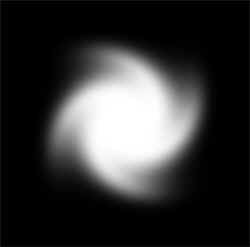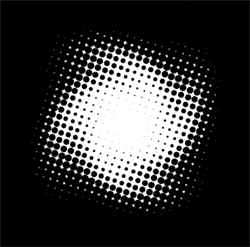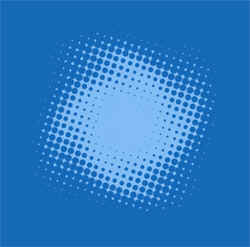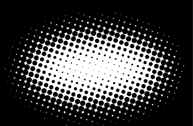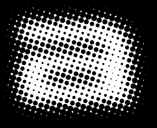This might seem obvious to some experienced users of Photoshop, but to
This might seem obvious to some experienced users of Photoshop, but to
 all of you who don't know - here's the trick. all of you who don't know - here's the trick.
 I am not sure polka dots is the common name for this, but well - this is how
I am not sure polka dots is the common name for this, but well - this is how
 I call it (you can call it whatever you want). I call it (you can call it whatever you want).
 After creating a new image, bring up Channel Palette
After creating a new image, bring up Channel Palette
 (Window>Show Channels) and create a new channel by clicking a New Channel icon. Now draw a rectangular selection and fill it with white.
That will be a base for our polka dots. (Window>Show Channels) and create a new channel by clicking a New Channel icon. Now draw a rectangular selection and fill it with white.
That will be a base for our polka dots.
 Now, deselect and gaussian blur it all. Notice that as bigger value of blur
Now, deselect and gaussian blur it all. Notice that as bigger value of blur
 you use as deeper your polka dots will be. Our techniques uses levels of gray to render the dots. I used value of 20 here. you use as deeper your polka dots will be. Our techniques uses levels of gray to render the dots. I used value of 20 here.
 Very good, now - remember polka dots are very customizable depending
Very good, now - remember polka dots are very customizable depending
 on the shape of your channel. Here I used rectangle just because it was quite easy to create. Let's add some drama by twirling it a little bit (Filter>Distort>Twirl). Hey, it's quite a nice thingie by itself, right? Something very spacy. Ok let's continue. on the shape of your channel. Here I used rectangle just because it was quite easy to create. Let's add some drama by twirling it a little bit (Filter>Distort>Twirl). Hey, it's quite a nice thingie by itself, right? Something very spacy. Ok let's continue.
 Some people offer to use mode conversion to create dots, but that's
Some people offer to use mode conversion to create dots, but that's
 inconvenient, right. Let's use Color Halftone filter. (Filter>Pixelate>Color Halftone). I used default settings in this example, but of course you can try to play with settings (Max. Radius). Using it you can increase/decrease size of the biggest dot and of course all other. inconvenient, right. Let's use Color Halftone filter. (Filter>Pixelate>Color Halftone). I used default settings in this example, but of course you can try to play with settings (Max. Radius). Using it you can increase/decrease size of the biggest dot and of course all other.
 Woohoo! We've got it. It also might produce small unneeded pixels around
Woohoo! We've got it. It also might produce small unneeded pixels around
 the image. Just delete those. the image. Just delete those.
 Ok, now we have a channel of our polka dots. Switch to RGB channel, I'll
Ok, now we have a channel of our polka dots. Switch to RGB channel, I'll
 show you how to use that in designs. show you how to use that in designs.
 Fill your image with nice blue color. It can contain anything actually, even a
Fill your image with nice blue color. It can contain anything actually, even a
 texture. Just make sure you don't get messed with layers. texture. Just make sure you don't get messed with layers.
 Select>Load Selection>#4
Select>Load Selection>#4
 Pick up a lighter color and fill the selection (Edit>Fill..). Quite stylish, huh?
Pick up a lighter color and fill the selection (Edit>Fill..). Quite stylish, huh?
 Finish your artwork by putting some stylish type there, stroking it (Edit>Stroke)
Finish your artwork by putting some stylish type there, stroking it (Edit>Stroke)
 and drop a shadow (you know how to do that, don't you). and drop a shadow (you know how to do that, don't you).
 Don't forget about the style!
Don't forget about the style!
 Depending on the shape of your channel, you can achieve different effects
Depending on the shape of your channel, you can achieve different effects
 (you can even use type here!). Check out. these samples (you can even use type here!). Check out. these samples
|