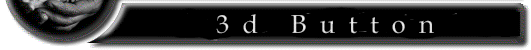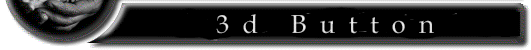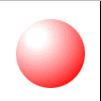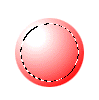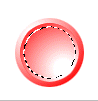Make a new file 100x100. Make a new file 100x100.
 Using the selection tool on radial, make a circle. Using the selection tool on radial, make a circle.
 Now use the gradient tool and set the type to radial. Now use the gradient tool and set the type to radial.
 Select a foreground and background color. Select a foreground and background color.
 Click on the top-left of the button and drag to the bottom-right. Click on the top-left of the button and drag to the bottom-right.
 Now click on SELECT>MODIFY>CONTRACT, and contract Now click on SELECT>MODIFY>CONTRACT, and contract
 selection by 8. selection by 8.
 Select LAYER>TRANSFORM>ROTATE 180 Select LAYER>TRANSFORM>ROTATE 180
 Now click on SELECT>MODIFY>CONTRACT, contract by 4 this time. Now click on SELECT>MODIFY>CONTRACT, contract by 4 this time.
 Click on SELECT>FEATHER, and feather the selection by 2. Click on SELECT>FEATHER, and feather the selection by 2.
 Select LAYER>TRANSFORM>ROTATE 180 Select LAYER>TRANSFORM>ROTATE 180
 That's it! Use the text tool to enter text or dingbats to finish. That's it! Use the text tool to enter text or dingbats to finish.
|