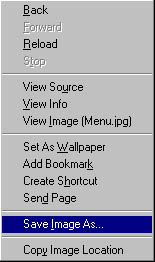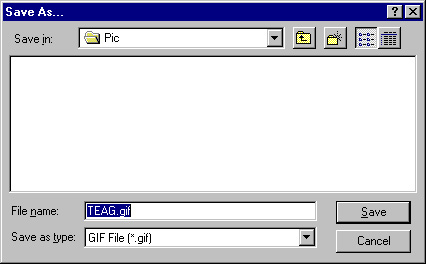Save pictures
1. Move your cursor over the picture which you want to save.2. *Right click your mouse, a menu comes up. (Fig. 1)
Netscape Navigator:
3. Choose "Save Image As...".
Microsoft Internet Explorer:
3. Choose "Save Picture As...".
4. Choose your filepath. (Fig. 2)
5. Accept the default filename or type your own.
6. Click "Save".
* Use your right mouse as often in Windows 95, 98 and NT.