
None
Analog-Digital Converter, this electronic components are used to digitize analogous measuring-signals and make them readable to microprocessors. Depending on the required accuracy the digitizing is performed with 8, 16 or 24 bit resolution.
an important message, sent imediately to the central monitoring system
Dragging is used to move an object on the screen from one location to another. Dragging is also used to resize an object by moving the objects border. Click and hold down the mouse button to move or resize an object.
A focus is a visible border or color-effect emphasizing preselected controls
A filter is used to prevent invalid character-input. The set of valid characters are usually annotated with rectangular brackets, for instance
[0-9], [ASCII 32-127]
Final-Values are the result of the signal-postprocessing. Post-processing is used for data-correction by applying calibration-values, or if the use of different technical units is required for data-evaluation (i.e. ppm versus µg, or m/sec versus km/h).
A Graphical User Interface (GUI) allows the user to interact with the system in a shophisticated way.
Halfhour-Meanvalues (HMV) are the result of the standard data-processing. The environmental monitoring system is capable to store up to 21 days of HMV for up to 48 components.
A component may be a physical or a logical component. For instance the wind-gust is described by 3 logical components: wind-gust, related wind-direction and related time-marking of the occurence.
A progress-bar is an indicator showing the progress of timeconsuming operations
Raw-Values are the result of the signal-conversion - the electrical input-signal is converted in technical units by use of a polynomial. For instance the signal-voltage of the temperature-sensor is converted in °Celsius.
RS-232 is a communication-link used for data-transfer over short distances (suitable for up to 15 meters of cable-length).
The sub-identifier is used to distinguish devices of same type. The unique Device ID consists of two digits describing the type of measuring device (ie. temperature sensor = 13) and a sub ID from 1 - 9.
The task-bar is used by the operating system (ie. Win98, WinNT) to indicate running user-applications. A small part of the task-bar is provided for system-activities, for instance time-display.
A hooverhelp or tooltip is used to explain abbreviations or technical expressions
A User Password is required to access data or execute operations
Variable-Meanvalues (VMV) are the result of user-defined data-processing. VMVs may be established for up to 8 components. The storage of VMVs depends on the number of components and the choosen time-interval.
The environmental monitoring system is capable to store exactly 3 days of VMV for 8 components with measuring-intervals of 1 minute. If the number of components is decreased, or the time-interval is increased, the storage-capacity will increase accordingly.
For detailed information see the W3C homepage at
www.w3.orgNot yet implemented
Uwedat® Servicetool
Device-Selector
The Device Selector is a external, floating window which is used together with the Data-View, the Command-Menu and the Device-View. It is always on the top of the work-view window. The device-selector shows both the equipment (device-inventory) and the state of the individual devices (measuring, idle, edited). With the Device-Selector single or multiple devices can be selected via mouse-click and unambiguous user-actions can be started with double-click.
Description
Selector-View
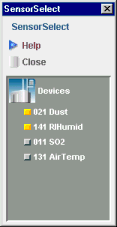
The selector shows the available devices (the equipment) by device-number and device-name. The state of the device is announced by color coded bullets:
 yellow:
yellow: Device ON ( measuring)
 gray:
gray: Device OFF (idle)
 blue: VMV
blue: VMV measurement is selected



persistent device selection
A green rendered device name indicates the device is loaded and ready for editing
 Device ID
Devices are identified by a shortname (7 characters), which can be created by the user without restriction (ie. TempAir), and by a Device ID (3 digits). Device ID
Devices are identified by a shortname (7 characters), which can be created by the user without restriction (ie. TempAir), and by a Device ID (3 digits).
The Device ID consists of a two digit unique type identifier (ie temperature = 13) combined with a one-digit sub-identifier to distinguish multiple devices of same type. If, for instance, a temperature-sensor is used to measure the air-temperature and a second sensor is provided for surface-temperature, the IDs of these two sensors are 131 and 132.
|
Selector-Menu
Mouse Click A Mouse Click on the device-name selects the device, the selected device-name is emphasized by the focus. All subsequent user-actions (ie. load, remove) are applied to the selected device.
A Mouse Click on the device-name selects the device, the selected device-name is emphasized by the focus. All subsequent user-actions (ie. load, remove) are applied to the selected device.
|
Double Click A Double Click on the device-name activates an action to the device. Unambiguous user-actions (ie. display a data-diagram) are performed immediately, otherwise the selection of the device becomes persistent (memorized) for a subsequent action. Persistent selections are normally used to apply user-actions with device-groups. A persistent selection is released with a subsequent Double Click.
A Double Click on the device-name activates an action to the device. Unambiguous user-actions (ie. display a data-diagram) are performed immediately, otherwise the selection of the device becomes persistent (memorized) for a subsequent action. Persistent selections are normally used to apply user-actions with device-groups. A persistent selection is released with a subsequent Double Click.
|
 Top of document
Top of document


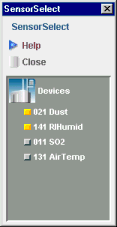 The selector shows the available devices (the equipment) by device-number and device-name. The state of the device is announced by color coded bullets:
The selector shows the available devices (the equipment) by device-number and device-name. The state of the device is announced by color coded bullets: