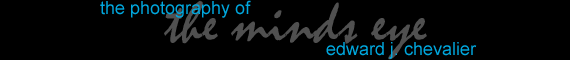
The only sites that are excluded are sites that have nothing to do with cameras, and sites with adult content. 1. Read through this page, then fill out the form here. (That page will also allow you to edit your site info once you are in the queue or in the actual ring.) 2. Cut and paste a small batch of html code onto your site. You will receive the html code once you have submitted your info in the first step, it will be sent to you via email. Save a copy of the picture below and place it into your site's directory. The code must be placed in an easy-to-find spot on your site, whether it is the main page, or on a page clearly linked to from the main page. (The link to the page with the code on it should make reference to the web ring, such as "Go Here to See My Web Rings," etc.) 3. Send me an email to let me know that you have added your site to the queue for the web ring and added the html code to your page. Please include your id, URL, site name, and e-mail. 4. Wait patiently for me to check your site and add you to the ring. Generally, I'll try to have you added within a week. This Is What the Ring Will Look Like on Your Site: Well, okay, it will actually have your name in the middle, and your site ID number in it, but this gives you a vague idea.
Just that this web ring is powered by Webring, and was started on October 10, 1998. |
