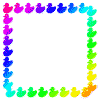Here are some files that will prove useful:
RAKEPATT.ZIP is an empty Photoshop file that contains paths in it. If you place your own image into the file and then apply the paths from Pass1 to Pass4 in order, you will see marbling occur in your image. You need to stroke each path with a soft, fairly small brush using the Smudge tool at 60-80 percent pressure. You can finish the image with a smaller brush and the Fine Comb or Wavy grid path.
If you need a practice image, here's one to try:
(click on the thumbnail to see it at full size and then right-click on the
full size image to save it to your hard drive)
Use this image (duck.jpg) as a brush.  If
you stroke paths with it, here's the result (duckbord.gif):
If
you stroke paths with it, here's the result (duckbord.gif):
Here are the starting images. Click on any image to link to full size. Then right-click (Windows) or Control+click (Mac) to download the full-size image to your hard drive.
 |
 |
 |
 |
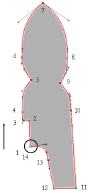 |
| Alex.jpg | amanda.jpg | hair.jpg | butterfl.jpg | |
 |
 |
 |
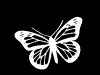 |
|
| lawn.jpg | cabbage.jpg | lizard.gif | butterbw.gif | shape.gif |
Silhouette Alexandra and place her on the lawn.
Make Amanda's face grow out of the cabbage.
Can you use the Extract Image comand to save the hair detail?
Use butterbw.gif as a mask to lift out the butterfly from butterfl.jpg.
Finally, use the Path tool to outline shape.gif