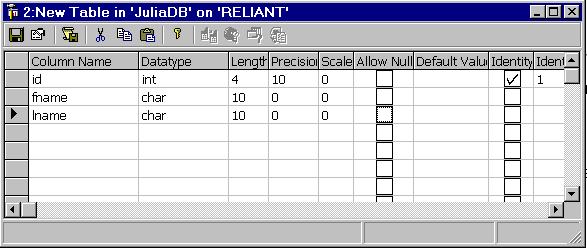Building the
test table
1.
Double-click Databases folder and double-click JuliaDB database.
2.
Right-click Tables icon and click New Table.
3.
Enter pals for table name and click OK.
4.
On the first row, enter id for Column Name .
5.
Go the next column, Datatype, click the down arrow, and click int.
6.
Clear ALLOW NULL check box, and check Identity check box.
Using an Identity column is a
convenient method to enforce unique rows for our test
table.
7.
For next row enter fname, then set Datatype to char, set Length
to 10, and clear
ALLOW NULL.
8.
In third row enter lname, then set Datatype to char, set Length
to 10, and clear
ALLOW NULL. Your table structure now appears as shown next.