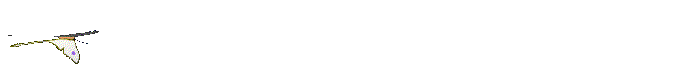
2-For IE4 , right click the Internet Explorer icon in desktop/left click PROPERTIES/In General tab, click "Clear History" in the History section.
In versions other then IE4 clear out C:\WINDOWS\HISTORY folder by clicking the START/PROGRAMS/WINDOWS EXPLORER/C:WINDOWS/HISTORY/EDIT/SELECT ALL/FILE/DELETE.
3-For IE4, right click the Internet Explorer icon in Desktop/left click PROPERTIES/In General tab, click "Delete files" in the Temporary Internet files section.
In versions other then IE4 clear out C:\WINDOWS\TEMPORARY INTERNET folder by clicking the START/PROGRAMS/WINDOWS EXPLORER/C:WINDOWS/TEMPORARY INTERNET/EDIT/SELECT ALL/FILE/DELETE.
4-Clear out C:Windows/TEMP folder by clicking START/PROGRAMS/WINDOWS EXPLORER/C:WINDOWS/TEMP/EDIT/SELECT ALL/FILE/DELETE.
Do not confuse TEMP with TEMPORARY INTERNET folder.
5-Empty RECYCLE BIN.
6-For Windows 98 users click START/PROGRAMS/ACCESSORIES/SYSTEM TOOLS/SYSTEM INFORMATION/TOOLS/SYSTEM FILE CHECKER/START/ if any corrupt files are found, make sure you choose the RESTORE option with the scroll pin selecting C:/Windows Update Setup Files OR C:Windows/Options/cab if the 1st doesn't find it.
7-Run REGCLEAN4.1A to clear out Registry errors. click here for instructions and download
8-Restart computer.
9-Use SCAN DISC utility in thorough mode(Start/Programs/Accessories/System Tools/Scan Disc... click "fix errors").
10-Use DISC DEFRAGMENTER even if it says "No need to use right now" or is -0- deframented(Start/Programs/Accessories/System Tools/Disc Defragmenter).
These steps should be taken at least once a month or more if you frequently download and/or are having problems.
*Note- If you are having .dll error crashes then delete your windows password by clicking Start/find/Files or Folders/type *.pwl/ right click the file that shows and delete it. You will have to enter your windows password and confirm it again when you log back on. This file may tend to corrupt after a while and deleting every month or so may be necessary.
******************* COURTESY OF ^NETWINGS^**************************
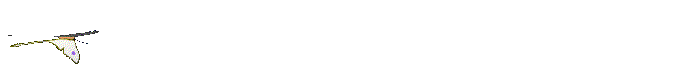
![]()
 For the Romance of Fantasy, check out Techangels' Homepage
For the Romance of Fantasy, check out Techangels' Homepage 
 Before the Virsus Attacks and Losing Access to Windows
Before the Virsus Attacks and Losing Access to Windows
 My very 1st PAID Homepage design for a union
My very 1st PAID Homepage design for a union
 Get ICQ to transfer files between friends
Get ICQ to transfer files between friends
 Update ICQ(current version 2002a Build #3728
Update ICQ(current version 2002a Build #3728
 Upgrade Comic Chat version to MSCHAT2.5
Upgrade Comic Chat version to MSCHAT2.5
 Learn the controls of Comic CHat 2.5 version
Learn the controls of Comic CHat 2.5 version
 One mans' view on treating women chatterers:-)
One mans' view on treating women chatterers:-)
 Memorial Site for a loved, lost friend
Memorial Site for a loved, lost friend
 Staying Connected at the Game Zone
Staying Connected at the Game Zone
 land your own spaceship game
land your own spaceship game
 My Dads' Values
My Dads' Values
 Read my poem
Read my poem
Get Caught in the vortex of my 2nd page and click the Black Hole
![[Next Page]](tornado.gif)