COMPUTER WIPEOUT
from

^Netwings^
It is this time of the New
Millennium that we should be more cautious of virus attacks. So it is with
utmost care that I ask you to refrain from opening attachments and visiting web
sites from strangers who may possibly and unknowingly be forwarding such a bug.
Here are some tips to keep
your PC available to you in the case of a PC wipeout.
1. use my PC Maintenance guide located at ^NETWINGS^ REVEALS HOW TO TUNEUP YOUR PC
2. Back up all important documents on
floppy disc, writeable CDs' or removable drives.
3. Update your virus scanners at its' homepage.
4. Make or update your Virus Rescue
Disc of which you can create by following instructions of your virus
scanner(average 3-5 floppy disc).
5. Make a Windows Startup Disc in case
your PC crashes and windows wont start. You will need one floppy disc for this
and then go to Start/Settings/Control Panel/Add-Remove Programs/click Startup
Disc tab/click Create Discs/follow instructions
Then bundle together these
4-6 floppies with a rubber band and keep it safe.
In the event of a Pc
wipeout you would 1st insert the Virus
Rescue Discs ,then if needed, the Windows Startup Disc.
1/2 hour of your time for
peace of mind.
 Visit this special effects Halloween site that I created
Visit this special effects Halloween site that I created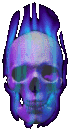
 For the Romance of Fantasy, check out Techangels' Homepage
For the Romance of Fantasy, check out Techangels' Homepage 
![[Click for 1ST page]](clickherebutt.gif)
![]()