
It's real easy to do once you do it the first time. The problem is finding someone to tell you HOW to do it! Wondering WHY you 'have' to do this? Well, imagine walking into your front door and strewn all over the floor is balled up papers. When you first used them they were important, but now they're just junk, cluttering up the place. That's how your computer is right now. So, now are you ready to clean???

Well, the easiest way to do this is to first imagine you are going into an office. OK?
What is the first thing you see when you open the door? Yeah, the desk.
Now, what you have to do is open a drawer.
In the drawer are 3 files you need to find.
OK, now you have that in your mind, you are PROBABLY thinking, this lady is totally nuts. BUT WAIT! That was for a REASON. You will NOT forget the steps!
When you imagined the office, it will be 'MY COMPUTER'.
The desk will signify your C drive(or whatever your hard drive is)
The drawer is your WINDOWS file.
And finally the files are the 3 files you will be looking for to clean out: COOKIES, HISTORY and TEMPORARY INTERNET FILES.
Trust me. We have to play games with our minds if we want to remember things!
Alright then, let's begin.
Double click on MY COMPUTER.
Double click on C drive (or whatever your hard-drive is)
Double click on WINDOWSCOOKIES. Double-click to open it. Go to the bar at the top of the COOKIES folder and click on EDIT, then scroll down to SELECT ALL. Next you go to FILE button at the top then scroll down to DELETE.
***NO! THIS WILL NOT HARM YOU OR YOUR COMPUTER IN ANY WAY!!!!!!***
Now your cookies folder should be empty. (Sometimes you will need to close a folder and re-open it to show it is empty.)
The next file is your HISTORY file. Double-click to open it. Go to the bar at the top of the file and click on EDIT, then scroll down to SELECT ALL. Next you go to FILE at the top then scroll down to DELETE.
***THIS WILL IN NO WAY HARM YOU OR YOUR COMPUTER!!!***
Now your HISTORY folder should be empty.
The last folder we need to 'clean' is TEMPORARY INTERNET FILES. Double-click on the file to open it. Go to the bar at the top of the file and click on EDIT, then scroll down to SELECT ALL. Next go to the FILE button at the top then scroll down to DELETE.
***ONCE AGAIN, THIS WILL IN NO WAY HARM YOU OR YOUR COMPUTER!!!***
OK, that wasn't so hard, was it? You should notice improvement in your 'surf' time now.
***NOTE: You may encounter 3 items that will NOT delete. THAT IS OK! (One is named INDEX.DAT) All you have to do is go to EDIT, SELECT ALL, then hold down your control button and mark the file (INDEX.DAT). ALL THE FILES EXCEPT THE ONES YOU SELECT WHILE HOLDING DOWN THE CONTROL BUTTON WILL REMAIN HI-LIGHTED. Continue on to FILE then DELETE.
Here is another way to clean up files in Internet Explorer if you are in a hurry.
Right click on your Internet Explorer icon on your desktop. (If you don't have your icon on your desktop...CREATE A SHORTCUT NOW!)
Scroll down to PROPERTIES.
The FIRST PAGE (do NOT click on other tabs!) about 2/3 of the way down is where you will find TEMPORARY INTERNET FILES. Click on the button that says DELETE FILES. It will open a new window that asks if you want to delete all offline content as well...that is your call. (Personally, I do not mark it.) Click on the OK button.
On the last 1/3 is a section titled HISTORY. Click on the button that says CLEAR HISTORY. It will open a new window that asks if you are sure you want to do this, click OK.
While you are in this window, you may want to consider changing the DAYS TO KEEP IN HISTORY to 1. It just means if you forget to clear out this stuff, it will do it automatically in 24 hours.
OK! We are almost done, now!
Go to your START button.
Go to FIND button, then to FILES.
Type in CACHECACHE. THAT IS ALL. NO SOCACHE or anything like that!
If you use Netscape you will make sure that the files are located in your netscape folder, and OPEN THE CACHE FILE.
As before, go up to the top and select the EDIT button, then scroll down to SELECT ALL.
Go to the FILE button and scroll to DELETE.
This is a quick way to clean up Netscape.
I hope this has been of help to you. Remember, also, that you ought to run a Scan-Disc and Disk Defragmenter about every 4 days (or more often if on the net a lot.) These tools will improve your 'surf' time.

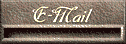
aprilnhoney@hotmail.com