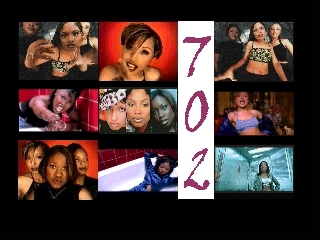
To download and use the 702 desktop background, simply follow these instructions:
- Click here with the right mouse button
- Select "Save Target As..."
- Choose the folder C:\Windows to save the file in
- Click "Save", and wait for file to download
- Right-click on your desktop and select "Properties"
- Select the background called "seven"
- Click on "Apply"