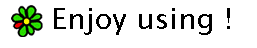Introduction:
Introduction:
 Introduction:
Introduction:

(The size of the setup file is approximately 6.18 MB.) Than, after you install it, you need to give some details about yourself. You don't have to fill in all the details, but it's recommended, so that other people can find you, and that the people in your contact list can know more things about you, (it's always good to fill in the name, age, e-mail, and where you come from, but if you don't fill it in, it will stay empty and you will be able to get registered anyway).
After you finish the registration, you will recieve your ICQ number, and your contact list will open. Only then, you can start using ICQ for the first time.

 How to use it?
How to use it?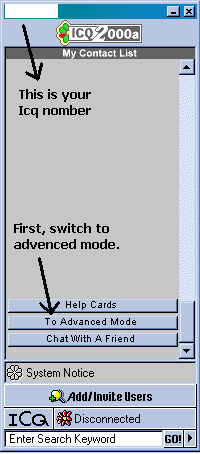

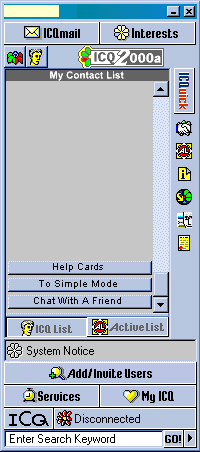
In order to get connected, press on the butten with the red flower, and choose available/connected.
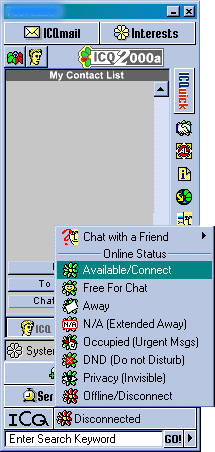
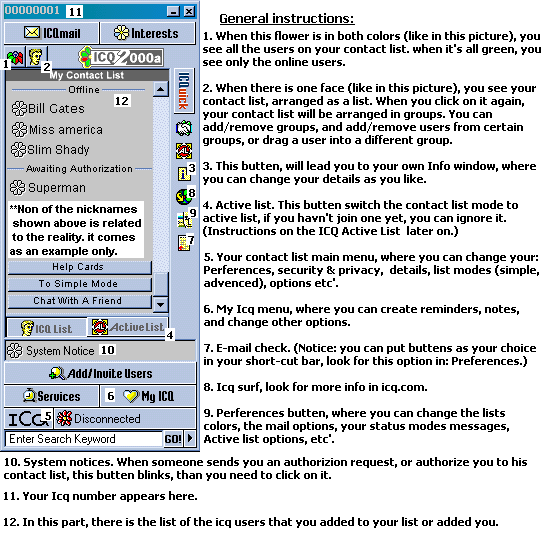
After you addes users to your list (you can add icq users by First name, last name, e-mail or nomber), you can message them by clicking twice on their nickname. when you'll click once, a menu will open, where you can choose to send a greeting card, a file, chat request, or even send users from your list to a user from your contact list, etc'.
Other Icq services you can find in www.ICQ.com: