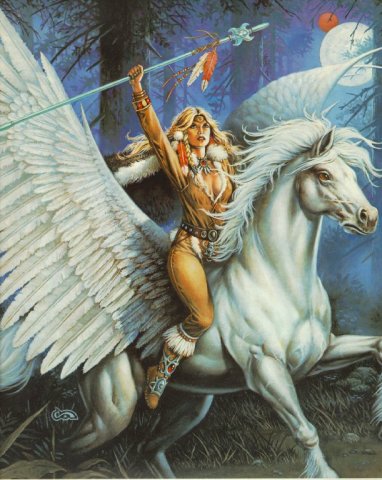
All you do is type height=150 width=150 border=0> We will talk about borders later.
To adjust the size of your image change the 150 to any number, go ahead play with it until the image is to the size you want. Ok, let`s look at an image that has been made smaller:
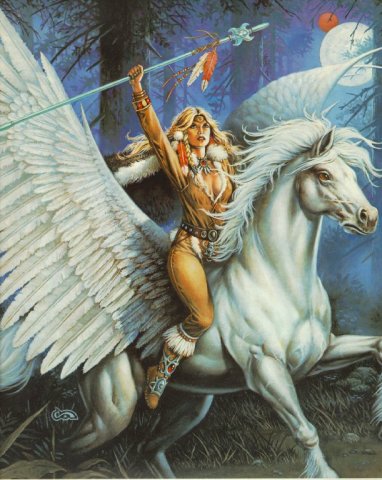
<html>
<center>
<img src="
http://geocities.datacellar.net/SunsetStrip/Garage/6005/duncs_dream.jpg" height=150 width=150 border=0>
</center>
</font>
</body>
</html>
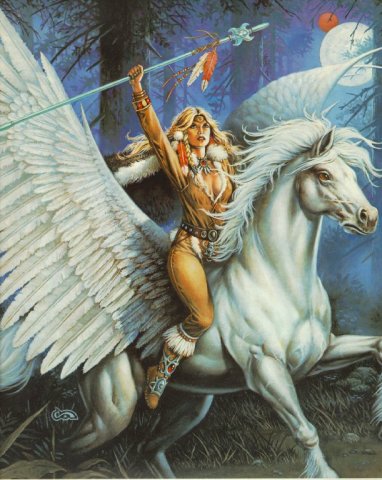
All the images on this page were from LadyOhs.
Now let`s go to Page 5 (URL addresses)
|
|
|
|
|
|