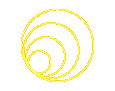|
To download the songs:
1) Just click
onto the name of the song that you
want to download ( the name of the songs are hyperlinked ).
2) After you clicked onto it, you have to wait
for a while( depend on how fast your internet connection
is ) and then you will be transfered
to another page( Tripod homepage ). Don't
be alarm if you see another page with an advertisement and
a yellow box containing the link. It's NOT
an 404 error ( file-not-found error ).
3) Then just click onto the link in
the yellow box and wait......
4) Save it in whatever director you
want to save. ( NOTE: mp3 files' size are pretty large, so DON'T
ever save those files on your floppy
disk ) and make sure you know where
you save it because if you don't, you will be a hard time finding where
you save it.
Hope this help :)
Click here
if it still doesn't work or suggestions to improve on the steps.
|
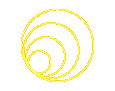 e*music
e*music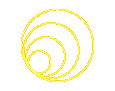 e*music
e*music