
My HTML Tutorial
Well, as you can see, I'm an experienced HTML user. This has nothing to do with 'N Sync, but I've been asked many a time to explain how to make a website. Here are the basics. *NOTE: MAKE SURE YOU CHANGE ALL [ ]'s TO < >'s!

Now, before we get to the actual text and pictures, etc., I think that you need to know how to put it all up there - in what order, format, so on and so forth. If you join Geocities, they'll do that all for you, but otherwise, I don't know and I think you have to do it yourself.
The format with which you add a title at the top of the page and the things you are seeing now (text, graphics, etc.) is this:
[html]
[head]
[title]TITLE GOES HERE[/title]
[/head]
[body]MAIN TEXT AND GRAPHICS GO HERE[/body]
[/html]
.....
Well, first of all, I think that you would want to put text on your page.
This is a very simple thing to do.
You can even format text so it will go in different places on the page.
If you wanted your text to be on the left, you would type:
[left]YOUR TEXT GOES HERE[/left]
If you wanted your text to be in the center, you would type:
[center]YOUR TEXT GOES HERE[/center]
When I can figure out how to do the right alignment of text, I'll let you know. I still have to play around with that one for a bit.
.....
You may ask how you go about making text italic and bold. This is also a very simple process, all you need is your text and very easy HTML tags (like [center] and [/center]).
Suppose you wanted to make your text bold. What do you do?
All you have to do is type [b]YOUR TEXT HERE[/b]. And it looks bold.
How do you go about italicizing your text? Same thing as making it bold.
All you have to do it type [i]YOUR TEXT HERE[/i]. That italicizes it.
But oh my goodness! How do you do... both!?
What do you think? [b][i]YOUR TEXT HERE[/i][/b] and there you go.
.....
Now that we have covered all the basics of text (I could show you how to do colors, but it's really tough, just email me about that one.) I think we need to cover how to put graphics on your page.
Now, you might recognize this graphic:
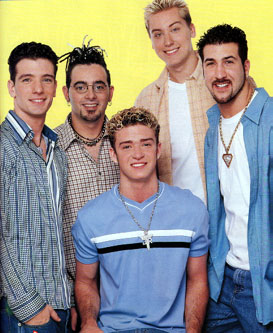 but you're probably wondering how I got it on there. This was equally simple. You first need to decide how you will format the graphic - left or center. When you do this, you use the same HTML tags in the same way as you did with the text.
but you're probably wondering how I got it on there. This was equally simple. You first need to decide how you will format the graphic - left or center. When you do this, you use the same HTML tags in the same way as you did with the text.
Assume you wanted this picture to be centered in your page. You would type [center][img src="http://geocities.datacellar.net/SunsetStrip/Palace/4598/clubnsync8.jpg"][/center].
The reason that you type that is because if you go to the picture, right-click it, that is what you see under "Properties" and hence is the source you're getting the picture from. If you upload it to your site, that's another story but I can personally explain that to you.
.....
One of the other important things about HTML formatting is the line and paragraph breaks. If you haven't noticed, all throughout the document I have line breaks. For example:
Ryan
Phillippe
Now, in order to do that, you need to put a single HTML tag before the "Phillippe" line. In all other cases, make sure you open and close the HTML tag (in other words, do both [center] and [/center]) but in this case, all you have to put is this:
[p]YOUR TEXT HERE
and you thus have a line break.
.....
One of the most important parts of HTML is being able to link documents to each other.
Let's say that I wanted to link the Official 'N Sync Website to this page. I would type in [a href="http://www.nsync.com"]The Official 'N Sync Website[/a], and you would click on "The Official 'N Sync Website" and be transferred there. All finished, it looks like this:
The Official 'N Sync Website
When you want to make an email link, you do something very similar, but add one thing. Linking to myself, I would type in [a href="mailto:Emily8354@hotmail.com]Emily8354@hotmail.com[/a]. The finished product would look like this:
Emily8354@hotmail.com
.....
Well, I've run out of time. I wanted to explain how to make frames, but I can't right now. I promise to do that soon, but for now, these are the website basics and I hope that I helped you! If you do make yourself a website, please email me the results!

© 1997 emily8354@hotmail.com

This page hosted by  Get your own Free Home Page
Get your own Free Home Page
![]()
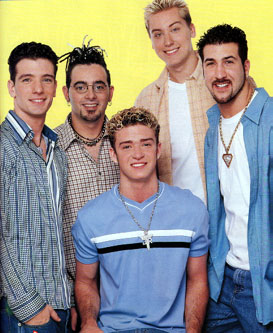
![]()
![]()
![]() Get your own Free Home Page
Get your own Free Home Page