
Everything you ever wanted to know (or rather, everything weknow) about home recording !
The Basic Setup
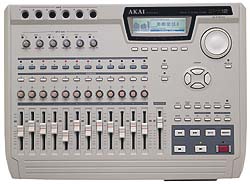 We record our music on an Akai DSP12, twelve-track, hard-disc recording system: a 20 channel, 3-band EQ, digital mixer combined with a digital recording section that is stored on a 9 gigabyte internal hard disc. This version of the DSP12 comes equipped with an optional digital effects board, enabling multiple effects to be applied either during recording, or at the mixdown stage. The DPS12 also has advanced hard-disc editing functions (which can be run from a computer, via a MIDI connection), allowing you to do just about anything to recorded data, with millisecond precision. There is also the added luxury of 250 virtual tracks; which means that you can record dozens of versions of your guitar solo without having to use up all the available tracks....and then later you can chose which one you like the best and assign it to one of the "real" 12 tracks.
We record our music on an Akai DSP12, twelve-track, hard-disc recording system: a 20 channel, 3-band EQ, digital mixer combined with a digital recording section that is stored on a 9 gigabyte internal hard disc. This version of the DSP12 comes equipped with an optional digital effects board, enabling multiple effects to be applied either during recording, or at the mixdown stage. The DPS12 also has advanced hard-disc editing functions (which can be run from a computer, via a MIDI connection), allowing you to do just about anything to recorded data, with millisecond precision. There is also the added luxury of 250 virtual tracks; which means that you can record dozens of versions of your guitar solo without having to use up all the available tracks....and then later you can chose which one you like the best and assign it to one of the "real" 12 tracks.
At the mixdown stage, the machine gives the options of using analog outputs (to a tape recorder or audio CD-R); optical-digital outputs (for sending to a DAT recorder), or you can use the SCSI connection and in-built software to burn audio CDs directlty.....or to make data backups. WOW!. This recent upgrade from our earlier Yamaha MD4 4-track mini-disc recorder represents a quantum leap in our recording technology! As previously, individual tracks are recorded by connecting leads from either a microphone, or direct from the output of other devices ("direct injection", or "D.I."). We employ the D.I. option for much of our recording (bass and lead guitar via the appropriate preamps, as described elsewhere), except for the vocals of course!
More recently, we began to recorded rhythm guitar tracks by miking the amplifier (since acquiring a superb Laney TF200 valve/hybrid 65W combo), but since our aquisition of the STUNNING Line6 POD....virtually all guitar recording goes through the "magic red kidney bean". We also occasionally use the trick of recording the electric/acoustic guitar simultaneously on two tracks: one D.I. via a preamp and the other through a microphone. A introductory guide for microphone design and tips for use can be found at the following link. The usual way we record a song is to first lay down the drums (programmed into the drum machine) onto one track. It is important to do this first, so that everything else can be performed in reference to the backbeat of the song: trying to put a drum machine on after the other tracks is just about impossible, unless you resort to MIDI synchronisation. Once the drum track is down, we then normally complete the rhythmic backbone of the track with the bass and principle rhythm guitar parts.
The next phase varies from song to song, but the main vocals are often the next thing to be recorded, usually with the aid of some compression and reverb. In the days of our 4-track recoder, we had to be careful in how we arranged rhe use of the available tracks......but since we have now moved up to a 12-track system, we are free to explore our creative urges to the full (oo-er missus!). This is especially true, since we have 250 virtual tracks to play with, so we can have several versions of various tracks stored in the virtual domain and decide which takes to use at the mixdown process (what luxury!). In this way, we can make some pretty complex recordings with layers of guitars, keyboards and vocals etc.
Other Recording Equipment
Alesis Nanocompressor
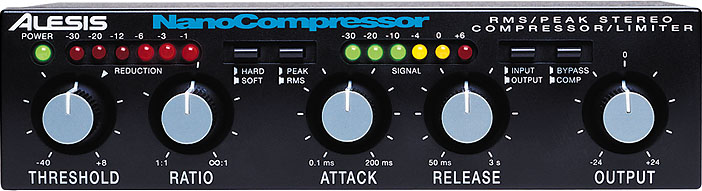 This very small and inexpensive piece of equipment is more-or-less indispensible for home recording. Once you have got your multi-track recorder and microphones, the most important thing to buy is a compressor of some sort. A huge problem with acoustic guitars, electric rhythm guitars, bass, real drums and (especially) vocals is that they tend to vary quite substantially in volume output during the course of a "take". For instruments, this often means that while you have set a certain recording level by twanging on the instrument a bit, during the actual recording the output will probably peak above this "test" level and cause the recorder to "clip" (i.e., distort). Digital clipping sounds particularly awful and should be avoided at all costs! Unless your singer is extremely good and has exceptional control over their voice, the vocal output level will almost certainly vary wildly during the course of a song......this will result in their vocals drifting in and out of the mix, which is disastrous. A compressor will fix this problem by evening-out the levels: basically, a very uneven signal goes into the compressor and a much more constant signal comes out of it (as signal levels above a defined value are effectively "squashed") . Compressors are the most used pieces of sound equipment in both professional studios and live concert set-ups.......get yourself one and the quality of your recordings will improve beyond belief. You can pay huge amounts of money for a good compressor, but for most home-recording uses, the Alesis Nanocompressor works just fine and is relatively very cheap (less than £70) for what it achieves. For more details on compression and how to use it, try the following link
This very small and inexpensive piece of equipment is more-or-less indispensible for home recording. Once you have got your multi-track recorder and microphones, the most important thing to buy is a compressor of some sort. A huge problem with acoustic guitars, electric rhythm guitars, bass, real drums and (especially) vocals is that they tend to vary quite substantially in volume output during the course of a "take". For instruments, this often means that while you have set a certain recording level by twanging on the instrument a bit, during the actual recording the output will probably peak above this "test" level and cause the recorder to "clip" (i.e., distort). Digital clipping sounds particularly awful and should be avoided at all costs! Unless your singer is extremely good and has exceptional control over their voice, the vocal output level will almost certainly vary wildly during the course of a song......this will result in their vocals drifting in and out of the mix, which is disastrous. A compressor will fix this problem by evening-out the levels: basically, a very uneven signal goes into the compressor and a much more constant signal comes out of it (as signal levels above a defined value are effectively "squashed") . Compressors are the most used pieces of sound equipment in both professional studios and live concert set-ups.......get yourself one and the quality of your recordings will improve beyond belief. You can pay huge amounts of money for a good compressor, but for most home-recording uses, the Alesis Nanocompressor works just fine and is relatively very cheap (less than £70) for what it achieves. For more details on compression and how to use it, try the following link
.
Microphones
 Used mainly for vocals, but also for miking the guitar through the amplifiers and for acoustic guitar. We started using fairly inexpensive dynamic microphones: ProSound, Samson R11s and Pulse, but have recently begun using the significantly better Audio-Technica range of microphones (MB2000L "midnight blue" dynamic mic shown), which are a big improvement.
Used mainly for vocals, but also for miking the guitar through the amplifiers and for acoustic guitar. We started using fairly inexpensive dynamic microphones: ProSound, Samson R11s and Pulse, but have recently begun using the significantly better Audio-Technica range of microphones (MB2000L "midnight blue" dynamic mic shown), which are a big improvement.
Alesis Wedge Reverb
 The Wedge fulfils the effects requirements that are not really suited to the other signal processers that we use with guitar and bass. In particular, the Wedge is used in an auxillary position in the recording loop, where a "dry" signal goes into the recorder and effects are added via an aux send-return pathway. This has the advantage that we can add the effects at any stage we choose, even at the final mixing stage when we make CD copies of the recordings. The main selling point of the Wedge is its amazingly sophisticated reverb capabilities. After compression, reverb is probably the next most important effect needed to produce more "professional" sounding recordings. The Wedge is definitely in the pro-league when it comes to reverb and almost any parameter you could think of is fully programmable. We use it on vocals, clean guitar tracks, bass and even the drum machine (which really benefits from the addition of a subtle amount of reverb). The Wedge also has some very nice chorus, flanger and echo effects built-in, which are also very useful. Even though the Akai DPS12 has an excellent in-built effects board, the Wedge has significantly superior reverb capabilities
The Wedge fulfils the effects requirements that are not really suited to the other signal processers that we use with guitar and bass. In particular, the Wedge is used in an auxillary position in the recording loop, where a "dry" signal goes into the recorder and effects are added via an aux send-return pathway. This has the advantage that we can add the effects at any stage we choose, even at the final mixing stage when we make CD copies of the recordings. The main selling point of the Wedge is its amazingly sophisticated reverb capabilities. After compression, reverb is probably the next most important effect needed to produce more "professional" sounding recordings. The Wedge is definitely in the pro-league when it comes to reverb and almost any parameter you could think of is fully programmable. We use it on vocals, clean guitar tracks, bass and even the drum machine (which really benefits from the addition of a subtle amount of reverb). The Wedge also has some very nice chorus, flanger and echo effects built-in, which are also very useful. Even though the Akai DPS12 has an excellent in-built effects board, the Wedge has significantly superior reverb capabilities
Drum Machine
 Now I know that a lot of musicians are very negative about drum machines (I used to be one of them), but we couldn't live without one! Sure I'd love to play and record with a "real" drum-kit, but we don't have a kit, we don't have a drummer and even if we did, it might be a bit difficult recording in the spare bedroom then! A decent drum machine is a good alternative for the home-recording enthusiast. We use a Zoom 234-Rhythmtracks, which is reasonably priced and does an excellent job. It has loads of pre-set patterns, using 100 different drum-kit sounds, which can be assembled into whole songs for recording purposes. It is also fully programmable, allowing both step-wise and real-time patterns to be created, the latter being achieved by small touch-responsive finger pads. Incredibly, this machine also includes a fully programmable bass facility. We normally use it purely as a drum machine, but we have occasionally used the bass facilty as well (it would be useful in a live situation for a duo or trio, where you could program in complete rhythm backing tracks for your songs). The Zoom 234's output can be connected direct into the digital studio (with the option of stereo or mono output), or via the compressor for a bit of extra punch and we then have the option of adding a bit of ambient reverb using the Wedge.
Now I know that a lot of musicians are very negative about drum machines (I used to be one of them), but we couldn't live without one! Sure I'd love to play and record with a "real" drum-kit, but we don't have a kit, we don't have a drummer and even if we did, it might be a bit difficult recording in the spare bedroom then! A decent drum machine is a good alternative for the home-recording enthusiast. We use a Zoom 234-Rhythmtracks, which is reasonably priced and does an excellent job. It has loads of pre-set patterns, using 100 different drum-kit sounds, which can be assembled into whole songs for recording purposes. It is also fully programmable, allowing both step-wise and real-time patterns to be created, the latter being achieved by small touch-responsive finger pads. Incredibly, this machine also includes a fully programmable bass facility. We normally use it purely as a drum machine, but we have occasionally used the bass facilty as well (it would be useful in a live situation for a duo or trio, where you could program in complete rhythm backing tracks for your songs). The Zoom 234's output can be connected direct into the digital studio (with the option of stereo or mono output), or via the compressor for a bit of extra punch and we then have the option of adding a bit of ambient reverb using the Wedge.
Back to EY Music Page
This page hosted by 
Get your own Free Home Page

|
 The Recording Zone
The Recording Zone
 The Recording Zone
The Recording Zone