| what's
new in 2.0? |
-
new GUI interface
-
preferences file
-
redirecting output to a file
-
the list of most recently used nameservers
-
DNSmessage.class -
now it is possible for developers to use nslookup mechanism in applications
|
| system
requirements |
| For using NS Lookup 2, you need JDK 1.1 to be
installed on your system. Versions of several operating systems (e.g. Solaris
2.6) support JDK 1.1-based applications, so you need nothing to install
except NS Lookup 2, |
| download |
| Download 15 Kb zip-archive
(nslookup and DNSmessage classes, DNSmessage API html documentation and
a source of simple HelloWorld application). Unzip it on target system and
run java nslookup. |
| contact |
If you have any comments or have any problems using NS
Lookup 2, please contact with me via e-mail: ketsle@usa.net.
If that is a problem with a concrete query - let me know the content of
a query and IP-address of a nameserver.
Also, I would like to receive any comments about DNSmessage
class API and any ideas how to make it's methods
more friendly and flexible. |
| license agreement |
| NS Lookup 2 is free for use for noncommercial purposes. For use a product in any commercial projects you must contact with an author. |
| references |
Here is two sources to read about domain name system
and DNS protocol:
-
RFC 1035 "Domain names - implementation and specification"
-
W. Richard Stevens "TCP/IP Illustrated Vol. 1"
|
| future
plans |
1999:
-
console application similar to Unix
nslookup utility
-
applet version of NS Lookup 2
-
DNS zone transfer
-
TCP-queries support
second millenium:
|
| java
community |
NS Lookup 2 registered in following services:
www.jars.com

www.java-software.com |
| counter |
 |
|
new release: 2.0
|
NS Lookup 2, v. 2.0 is next version of Java
NS Lookup. The name of the product has been changed because "Java" is a
Sun's trademark, and I am, following for recently received mail from Sun,
decide to change the product name. Why NS Lookup "two", I don't know yet.
The name has been changed, but product is still written
on Java and still looking up.
Version 2.0 supports the same, as 1.2, type of
queries:
-
A (resolving hostnames to IP-addresses)
-
PTR (backward query - IP-address to hostname)
-
MX (mail exchange)
-
HINFO (host information)
-
TXT (descriptive text).
|
|
user's guide
|
| Here is a what NS Lookup 2 GUI looks like: |
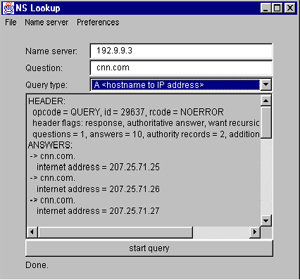 |
To send a query to DNS server, you must:
-
In text field Name server type IP-address of
DNS server you want to query (e.g. 192.9.9.3). You can type hostname instead
address, but that hostname will resolved following your operating system's
DNS configuration.
-
In text field Question type the content of a query
- hostname (for A, MX, HINFO or TXT query types), IP-address (for PTR query
type) or domain name (for MX query type) which you want to resolve (e.g.
cnn.com or 194.220.18.34).
-
In choice field Query type choose type of query.
-
Press start query button (the big one at the bottom)
and wait for results of the query. Results are looking similar to Solaris
(Unix) nslookup utility (with debug option), e.g.:
|
| |
-> cnn.com.
internet address = 207.25.71.22
-> cnn.com.
internet address = 207.25.71.23
-> cnn.com.
internet address = 207.25.71.24
AUTHORITY RECORDS:
-> CNN.COM.
nameserver = NIS.ANS.NET.
-> CNN.COM.
nameserver = NS.ANS.NET.
ADDITIONAL RECORDS:
-> NIS.ANS.NET.
internet address = 147.225.1.2
-> NS.ANS.NET.
internet address = 192.103.63.100
|
That means that to cnn.com corresponds three IP-addresses,
there are two name servers (nis.ans.net and ns.ans.net), authoritated for
cnn.com domain with IP-addresses 147.225.1.2 and 192.103.63.100.
rcode field in results can has values NOERROR
(all is okay), SERVFAIL (nameserver failed to answer on query) and NAME_ERROR
(the requested item does not exist, e.g A query for www.bubble.gum.)
About NS Lookup menu:
-
File/Save output to nsl_out.txt, File/Append
output to nsl_out.txt, File/Autoappend output to nsl_out.txt
- save or append results of a query to a file, specified in
.nslookup preferences file. When autoappend option
checked, results of each query subsequently append to output file.
-
Name server - list of recently used nameservers
(up to 6). The first entry in list has a permanent value,which not updated
when you change nameserver. This values is set in .nslookup
file.
-
Preferences - save options to .nslookup file. If
Save on exit checked, automaticaly save options on exit.
Here is a sample preferences .nslookup file:
| |
#NSLookup preferences
#Tue Oct 27 01:22:47 GMT+00:00 1998
nameserver2=134.141.200.220
nameserver1=134.141.208.33
auto_append=true
save_on_exit=false
file=file.out
nameserver=134.141.208.44
|
The keywords in .nslookup are:
| nameserver |
permanent name server |
value can changed by editing .nslookup |
| nameserver1...5 |
list of recently used name servers |
value can changed from GUI |
| auto_append |
if true, append results of every query to output file |
value can changed from GUI |
| save_on_exit |
if true, save preferences to .nslookup file |
value can changed from GUI |
| file |
output file name, by default = nsl_out.txt |
value can changed from GUI |
|
| FAQ |
-
Is NS Lookup 2 using InetAddress methods getAddress()
and getHostName() for resolving queries? No
it isn't. It implements it's own resolve mechanism.
-
Where in Internet can I find resources with HINFO and TXT
records? It is hard to do.
You can try to find HINFO records at irz.inf.tu-dresden.de or ns.sun.ru.
|
|
