|
This is the top VB tutorial site that use easy approach to teach anyone to create computer programs instantly!
Lots of examples and sample code for download.
You need this software to start learning Visual Basic
6.
|
 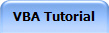 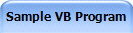  
Welcome to Visual Basic
6 tutorial! Visual Basic is an easy-to-learn programming language. Everyone can master it in a short time. This tutorial is written especially for you to learn how to create your own computer programs instantly!
Please
subscribe to
VB Tutor Blog
for latest Updates and Interesting VB Info.
|
|
|
TABLE OF
CONTENTS
What is Visual Basic ?VISUAL BASIC is a high level programming
language which was evolved from the earlier DOS version called BASIC. BASIC means Beginners'
All-purpose Symbolic Instruction Code. It is a
very easy programming language to learn. The codes look a lot like English
Language. Different software companies produced different version of BASIC, such
as Microsoft QBASIC, QUICKBASIC, GWBASIC ,IBM BASICA and so on. However, it
seems people only use Microsoft Visual Basic today, as it is a well developed
programming language and supporting resources are available everywhere.
Now, there are many versions of VB exist in the market, the most popular
one and still widely used by many VB programmers is none other than Visual
Basic 6. We also have VB.net, VB2005 and the latest VB2008, which is a fully
object oriented programming (OOP) language. It is more powerful than VB6 but
looks more complicated to master. If you wish to learn VB2008, click on the
VB2008 Tutorial.
VISUAL BASIC is a VISUAL and events driven Programming Language. These
are the main divergence from the old BASIC. In BASIC, programming is done in a
text-only environment and the program is executed sequentially. In VB,
programming is done in a graphical environment. In the old BASIC, you have to
write program codes for each graphical object you wish to display it on
screen, including its position and its color. However, In VB ,
you just need to drag and drop any graphical object anywhere on the
form, and you can change its color any time using the properties
windows.
On the other hand, because users may click on
a certain object randomly, so each object has to be programmed independently to
be able to response to those actions (events). Therefore, a VB Program
is made up of many subprograms, each has its own program codes, and each can be
executed independently and at the same time each can be linked together in one
way or another.
Copyright ® 2008 Dr.Liew Voon Kiong . All rights reserved |Contact: admin@vbtutor.net Number of Visitors: 
First created on 16 Oct 1996. Last Update
2009-01-24 |
       
This print copy of Visual Basic 6 Made Easy is the recommended textbook by Professor Dr. Michael D. Rice of of the computer science department of Wesleyan University for his students

Visual Basic Books
|

