wiring and batteries
for a boat.
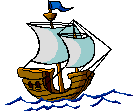
This page updated: March 2009
| Electrical equipment, wiring and batteries for a boat. |
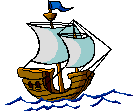 |
Please send any comments to me.
This page updated: March 2009 |

|
|
|
|
|
> I know it's not the best thing to mix batteries but: > If you had 2 used AGM batteries, one 75 AH and the other > 100 AH what would happen if you put them in the same bank? They will work just fine. Matching type (AGM) is the most important. Matching age and history is second important. Matching capacity is least important. |
| If you are not living aboard, and the boat is untended for long periods and deep discharging is inevitable, gel batteries will give better service. If you do live aboard and can provide proper flooded battery maintenance (specifically keeping water levels up, preventing deep discharge, and periodic equalization charging) on a continuous basis, flooded batteries give much higher performance per unit weight / volume and better durability. |
|
|
My suggestion is to combine all your deep-cycle house batteries into one bank
for simplicity.
Reduce voltage differences in the bank by making sure all the wires are the same wire size, all the short jumpers connecting the six volt batteries into twelve volt batteries are the same length, all the longer wires connecting the pairs of six volt batteries into the parallel bank are the same length. The idea being that the voltage drops across all the wires in all the battery pairs will be the same if all the wires are the same. The battery wires should have ring terminals soldered on to them. You can use copper tubing to make your own terminals ... snip ... Clean your battery terminals well. I use a knife to scrape, followed by a small wire brush. Apply Vaseline/baking soda mixture (described below in "hints") liberally to all connections when making them up. If you wish to go even further to insure equal voltages, you can "CrossConnect" the bank, that is - connect together all the points of equal voltage with jumpers. Imagine a drawing of a battery bank of three pair of 6 volt batteries connected series/parallel to form a 12 volt house battery with the positive end of the bank at the top of the page and the negative end of the bank at the bottom of the page and the 6 volt batteries in two horizontal rows with all positive terminals up and all negative terminals down. In addition to all the normal connection wires, make up 12 more jumpers. Use them to connect all the positive terminals of all the upper row of batteries together, then all the negative terminals of those batteries. Then all the positive terminals of the lower row of batteries together and finally all the negative terminals of the lower row of batteries. This way you can insure that equal voltage points are as equal as you can get them. ... snip ... The best solution might be to mount another, generic, internally regulated alternator on the main engine just to charge the engine starting battery while the big, expensive, alternator/regulator takes care of the house battery. This situation would have the most independence and (except for the mechanical aspects) simplicity. This is the way it is when I am using just my genset and it works very well. Some hints for flooded batteries: The hydrometer is the last word in state-of-charge. Melt a jar of Vaseline in some hot water and stir in some baking soda to make a good battery terminal protectant. Check batteries every month for specific gravity, water, tightness of terminal fasteners, cleanliness, and security of tie-downs. I discovered a dead cell in a 8D during a monthly hydrometer check and was able to exchange it for a new one while it was still under the 100% part of the warranty (Sam's Club) and I could still start my main engine. Very carefully pour some baking soda/water solution over the battery tops, wires, and terminals to neutralize the acid that collects there (youraren't they?). Avoid at all costs getting any inside - use plain distilled water if you have any qualms about contaminating the electrolyte. Do an equalize charge at least once a month - every two weeks is better. Keep a record book on all the above. |
|
> ... combine all your deep-cycle house batteries into one bank for simplicity.
Redundancy and flexibility are key to successful cruising. The suggestion above puts all your eggs in one basket, which is a sure invitation to trouble. > ... Reduce voltage differences in the bank by making sure all the wires are the same wire size, all the wires are the same length. ... This may be fine in a system designed to operate a cabin in the woods, and is theoretically correct, but (within reason) is unnecessary on a cruising boat. > The battery wires should have ring terminals soldered on to them. ... Never solder 12 volt connections on a boat. The marine environment causes solder to corrode like crazy, and vibration causes it to crack. The major marine retailers sell solder in their stores - only for the purpose of soldering RF connections, like those found on the PL-259 connectors on your VHF radio antenna. Those same retailers sell crimp type connectors for use in 12 volt systems because they work. These are the same connectors used on the major airliners ... 747’s etc, they use them for the same reasons - they work. > If you wish to go even further to insure equal voltages, you can > "CrossConnect" the bank ... This is an unnecessary complication that eliminates redundancy and versatility. It could make underway repairs very difficult to do. > The hydrometer is the last word in state-of-charge. Yes, on a per cell basis. The digital multi-meter is the best quick check of a battery or battery bank. > Do an equalize charge at least once a month - every two weeks is better. The last time I discussed this with battery manufacturers and charging systems manufacturers, they recommended a FULL CHARGE [i.e. controlled current until batteries reach a particular voltage; takes longer than normal] every two weeks and equalization only when the amp hour capacity begins to decline. |
|
I have to disagree on [someone's proposed] two bank house battery scheme.
When a bank needs recharging, you can recharge it and still support loads. Recharging one 220 AH bank separately is the same wear and tear as it would be charging two banks in parallel. Provided your charger can keep up, the battery has no way to know how many batteries are in parallel with it. I can see no efficiency disadvantages in using two banks per se, except for some losses in the switching arrangements in the charge and discharge circuits, but the additional complexity of switching the load and the charger from bank to bank makes it more likely that a bank will be either over discharged or under charged from time to time. Chronic undercharging is the biggest cause of premature battery failure. It appears to me that the advantages of redundancy are small compared to the likelihood of problems due to switching complexities. For example, since we normally only discharge to the 50% floor, there is plenty of reserve power (Trojan recommends no more than 80% of capacity for best life so the 50% level is quite conservative) left in the batteries when charge time comes around. And if you are set up with solar and/or wind there is the distinct possibility of only occasionally reaching the 50% discharge floor if you have enough RE power to keep up with your loads. I can't see how allowing one bank to wait until is called up again will do any good. Any advantage gained by using each bank for half the time may be more than lost by pulling twice the amps when discharging from that bank. Machines do not have to "rest" between uses, in fact most machines are "happier" in continuous, moderate loads because operation parameters, mainly temperature, stabilize. Large temperature changes are not well "liked" by machines in general. But the strongest reason I can offer is that it just isn't done by people who live on batteries on a daily basis. I have lived for two and a half years with a single house bank (recharged every day or two with a genset). In addition, the community of Home Power readers, thousands of whom live on batteries, all use single banks of batteries. Of the scores of systems I have read about in Home Power and the many liveaboard boats I have been aboard, it just is not done. In my experience the biggest factors in satisfactory battery operation is buying high quality batteries (I prefer Trojan, but I hear Surette makes fine batteries too), insuring they are fully charged at each charge cycle, and maintaining a "hands-on" relationship with your batteries. About every two weeks I do an equalizing charge (with genset and Trace inverter/charger) on my house batteries (we also do laundry and make water at the same time). Then I pull all the caps and check the specific gravity (and insure there is electrolyte enough) in each cell. They are 1.280 when equalized. When I put the caps back on I wipe any dripped acid off, then mix a little baking soda into water and apply it carefully to the battery tops and terminals with a paint brush, wiping off the neutralized acid as I go. Finally I smear a little baking soda laced Vaseline on the terminals. I don't do a regular equalizing charge on the 8D starting battery and the genset alternator keeps it charged up, but I do the hydrometer check monthly then carefully wash the top of the battery off with the engine room fresh water hose. One more thing. I found that simply setting the charging parameters on the Trace is not enough. The voltage levels I programmed into the Trace are not reflected at the battery. After discovering my house batteries were not being full charged, I found that I had to measure the actual voltage on the battery terminals and set the charger somewhat higher to produce the voltages that Trojan recommends at the battery. And yes, the Trace does have voltage sensing wires going to the battery (and a temperature sensor). Such is the real world ... |
|
I understand your point of view, paraphrased in this summary. You don't like a
multibattery house bank because: 1. too complicated and could lead to confusion sometime. 2. Redundancy is not important enough to cause the extra complications. My response is that redundancy to a sailor is far, far different than it is to a home power user. He is at home already, and will not suffer unusually if his power should fail due to battery failure or some electrical problem. To me, redundancy is absolutely necessary on a boat that leaves the dock much. I do not count on luck, therefore the high degree of redundancy on my boat. ... |
| The conventional rule of thumb for discharge of deep cycle batteries is 50%, but this rule is a little deceptive. What is more important than the degree of discharge is the recharge environment. In the automotive environment, little or no damage is done during deep discharge. You can take a totally discharged battery and recharge it to its original specification provided you keep the battery absolutely still during the recharge process. Once discharged the irreparable damage is done by shock vibration that results in the lead sulfate precipitate on the plates sloughing off and dropping to the bottom of the cell, never to be reconverted. This is particularly true with conventional rectangular lead plate batteries. The AGM technology mitigates this potential by the use of glass mats that helps to keep the lead sulfate on the plates. In any event, the worst thing you can do to a discharged battery is to jump start it and go bouncing down the road. The only beneficiary of that behavior is the battery company. |
|
|
I would strongly suggest that you consider a "battery combiner" also.
It is an item that is connected between the positive terminal of the start bank, and the positive terminal of the house bank. Whenever a higher-than-normal voltage (i.e. charging) is detected, both positive terminals are connected together. However, when the voltage drops back to normal (i.e. not charging) the two banks are isolated. The benefit of a combiner, rather than an isolator, is that the isolator is old technology and has a 0.7 VDC voltage drop, while a combiner has only a 0.07 VDC voltage drop [at alternator max output current; goes to zero at trickle/float]. |
|
I bought a Blue Sea Systems "120 A SI ACR", part number 7610, in 3/2007.
Installing it was fairly easy: you insert it into positive cable run between starting battery bank and rest of system (charging sources and house batteries), and have a separate positive cable from starting battery bank to engine starter motor solenoid. Plus two thin wires: a ground wire from combiner to system ground, and a "starting isolation" wire from small terminal on engine starter motor solenoid to combiner. This lets the combiner isolate the batteries the instant it sees voltage in the starting circuit when you turn the ignition key. One thing that causes some head-scratching before installation: it doesn't matter which side of the combiner (A or B) the starting batteries are on. It combines if it sees charging voltage on either side; after thinking about it for a while, that makes sense. The device is symmetrical. One thing I like about this particular combiner: it combines when it sees 13.0V on either side. The West System and Yandina combiners combine at 13.3V, which seems a little high to me. I guess it depends on what kind of charging you do; I often use just solar, and on some days it doesn't often get to 13.3V. |
|
A couple of thoughts about your 12v system: If it is time to replace your
batteries, consider replacing your old charger with a properly sized new
'smart' charger at the same time. A high output alternator with it's own
smart regulator is a good idea also, if you plan to be away from shore power
much or if you plan to use a lot of amp hours. Batteries 'like' to be fully
charged at least every 2 - 3 weeks and your old ferro-resonant charger and
old regulator are not capable of ever doing a full charge. Each time you
exceed that magic 2 - 3 week interval, it becomes more difficult to do a
full charge - eventually the battery plates become so 'sulfated' that a full
charge is impossible. Pricey stuff, but the new batteries will like it.
You may also want to consider that 4D and 8D batteries are real dinosaurs of battery design. Essentially, they are truck/bus starting batteries that will withstand some deep cycling. I am a big fan of golf cart batteries because they are true deep-cycle batteries that give lots of bang for the buck. Trojan T105 is my favorite. The downside of these batteries is that they require modifying the battery box. Not a big deal, just a minor irritation. |
|
First of all, all batteries are not alike, as you know.
The slower and more gently you charge a battery, in general, the longer it will last. But all types of batteries have characteristic maximum charging rates and maximum set point voltages above which they will be very unhappy. For example, a deep-cycle battery of flooded cell design (eg golf cart type) has a max charge rate in the 15-25% percent of capacity so you could perhaps charge a 400 amp-hour bank at a sustained rate of 75-100 amps. Gel cells and AGM type batteries can tolerate somewhat more, up to 40% or even higher, but of course they are much more expensive. Gassing voltage for gel cells which represents the max voltage that can be applied is in the 14.2 to 14.4 region. I don't recall what it is for flooded cell batteries but it may be higher. An automotive system is designed around keeping a mostly full battery fully charged, and supplying all of the vehicles power needs when the engine is on. A marine charging system, as least in the typical case on this board, attempts to charge a deeply discharged battery up to full capacity in the shortest time period without frying it. These are very different purposes. The alternators are really not that different except that marine alternators (on a good day) are designed for relatively long periods at high amp rates, eg. 70-150 amps for 3 hours or so. The regulators (three step) are designed to charge fast and safe. They do this by applying maximum field voltage to the alternator early in the charge (Bulk Charge Step), hold a constant voltage (eg 14.4 volts or higher depending on battery type) and decreasing alternator current for a specific period of time (Absorption Step) and then dropping to 13.7 or so volts on the Float step. There are many variations to this theme, but they all intend to put the most current in amps-hours back into the battery in as short a period of time. The good regulators are temperature compensated so they vary the applied voltage to suit the battery temperature. |
|
...
If you're interested in treating batteries better, I would suggest limiting discharge to no more than about 80-90% of full capacity. The total number of charge-discharge cycles, before capacity is seriously reduced, varies according to the depth of discharge. For a typical deep-discharge lead-acid battery ...
... |
| This is just impractical, IMHO. At first, I was like Scrooge, asking "Do you really need that fan on?", baby-sitting the Link 2000 like a new-born, and praying for more wind and/or sun, trying to keep the "% remaining" high. As far as I know, Heart, Trojan (and others) still recommend that for live-aboard marine use, 50-85% is the target and it seems to work for us. At 80%, we would have to limit our use to 132aH before recharging. As conservative as we are, that isn't enough, and charging from 80-100% takes a loooooooooong time. T-105s are $60 in Trinidad, and most whom I've talked to get 5 years out of 'em, and most don't have 4-stage chargers. That's $6 per month for a 660aH bank, not too bad, IMHO! |
| The best-kept secret of 12 volt systems is that the bigger the battery bank, the fewer the problems. With a really big amp-hour capacity, routine discharges represent quite a small percentage of total capacity, so the battery bank's life is dramatically extended. Additionally, it's much easier to pump amps back into a big bank, so recharging is speeded up. ... A couple of years back, I upgraded my system with a 660 amp-hour bank, and I haven't had any battery problems since. If I had room, I'd put a few more batteries in. |
|
Having more than one bank of batteries and switching between them has
one saving feature - if any kind of disaster overtakes one bank of
batteries, then you just MIGHT have a backup bank, depending on your
charging system and maintenance program.
Arrayed against this possible saving feature are some disadvantages. 1. Battery life is affected greatly by percentage of discharge. If you put all of your batteries into ONE bank instead of two, then your percentage of discharge is less so your batteries WILL last longer. 2. If your charging system is such that it only charges one bank at the time, then there is a possibility that the alternate bank will not be charged as frequently as it should. Lead-acid storage batteries do self-discharge with time, at a rate which depends on battery construction. Older battery types typically self-discharge at a rate of approximately 5% per week. This is probably the source of the old wives tale that a battery sitting on a concrete floor will be discharged by the concrete. After a week of self-discharge, sulfate crystals are already getting large enough to reduce the useful lifetime of the battery, especially if the battery is then subjected to stresses like bouncing or excessive charging. |
|
I have a SGC-2000 ADSP SSB radio. On transmit it draws 25 amps, on receive
it draws 2.5, on standby without the crystal oven heater turned on it draws
1.0 amps. With the Pactor-II modem I can download mail in under 1 minute
with 80 percent transmit cycle. With Kantronics KAM+ the same thing takes
about 3 minutes with about 60 percent transmit. I normally use the radio to
pull email once a day, I check in to the Pacific Maritimers Net every day,
and I pull a weather fax down about 3 times a day.
In amp hours I don't really know what this actually runs. I have an E-meter on the boat and it tells me that the 6.5 amp fridge, 8 hours of anchor light, 3 hours of TV and 2 hours of reading lights, unknown number of minutes water pumps etc take about 150 amp-hours/day. This is realistic due to my power demands. I do have an 880 amp/hour battery stack (440 usable). My RADAR draws 2.5 amps but I only put it on at night or fog, my nav lights take another 4 amps, the VHF (for the amount I use it) draws just under an amp on RX, I have not measured the power draw on TX as it's infrequent unless I am involved in some kind of rescue. I recharge the batteries in the morning of the 3rd day with 3 hours of 150amp/hour alternator but I can safely go 5 days before things start crashing due to low battery voltage. The biggest killer of power is my laptop inverter. The little 90 watt inverter draws 9 amps when loaded up. |
| ... you shouldn't rely on voltage readings taken immediately after charging to determine a battery's actual state of charge. For that you need to either let them settle out for a while or put a load on them to remove the surface charge. Settle out for how long ? The "stabilization period" varies ... half an hour to 48 hours ... three hours usually does the trick. |
|
For wet-cell batteries only: 12.70 volts == fully charged 12.45 volts == 3/4 charged 12.20 volts == half charged 11.95 volts == 1/4 charged 11.70 volts == fully discharged |
|
For wet-cell batteries only, unloaded, after resting for 30 minutes: 12.7 volts == fully charged 12.4 volts == 3/4 charged 12.2 volts == half charged 12.1 volts == 1/4 charged |
|
For wet-cell batteries only, unloaded, at 97 degrees Fahrenheit: 12.67 volts == fully charged 12.34 volts == 3/4 charged 12.04 volts == half charged 11.80 volts == 1/4 charged 11.68 volts == fully discharged At 77F, all values are 0.04V lower than those at 97F. At 57F, subtract another 0.04V. |
|
Hydrometer reading, for wet-cell batteries only, unloaded, at 97 degrees Fahrenheit: 1.272 == fully charged 1.217 == 3/4 charged 1.167 == half charged 1.127 == 1/4 charged 1.107 == fully discharged At 77F, all values are 0.007 lower than those at 97F. At 57F, subtract another 0.007. |
|
These monitor the battery voltages and the currents in and out of the batteries.
Some of them count amp-hours in and out.
Some have proprietary integrations with battery chargers and inverter/chargers.
Some act as alternator regulators too.
My experience:
Some suppliers: Ample Power Cruising Equipment CruzPro Mastervolt SALT Trimetric Xantrex/Heart Xantrex/Trace |
|
|
> suggestions on testing batteries and their charge-holding > capabilities? How do we determine how 'tired' they are? For this test I use an old electric clock and a small 300W inverter driving a 100 watt 120 volt light bulb. The small inverter has a low-voltage cut-off point of 10.5V which is considered the dead battery point by most battery manufacturers. The 100W bulb produces a 10 amp draw on the 12V side of the inverter. If you prefer the 20 amp curve, use a 200 watt bulb. The electric motor clock is simply there to let you know the elapsed time of the test so you don't have to stand there watching. I set the time to 12:00 at start and the clock will stop when the inverter cuts off at the 10.5V low point. The inverter acts to maintain the constant current draw of 10 amps over the duration of the test. Don't use a big 2000 watt inverter for this test since the idling (parasitic load) current will skew your results. |
From Norm on the live-aboard mailing list:
From John Bierrie on the live-aboard mailing list:
From Richard on the live-aboard mailing list:
From John / Truelove on the live-aboard mailing list:
From Andina Marie Foster on The Live-Aboard List:
Battery Equaliser ($20 for 12 oz; "A small amount of Battery Equaliser added to each cell will mix with the existing electrolyte solution. The improved battery chemistry will dissolve existing sulfation and prevent new deposits from forming for years to come. Follow normal battery maintenance and double battery life with only one treatment.") From Andina Marie Foster on The Live-Aboard List:
|
|
6V golf-cart batteries better than 12V deep-cycle batteries:
Golf cart battery approximate (they vary) physical size: 10 1/4" wide by 7" deep by 12" tall. Most golf cart batteries are approximately 220 AH. From Greg Hanka on the live-aboard mailing list:
From Norm on the live-aboard mailing list:
From Lyn Williams on The Live-Aboard List:
From Rick Morel on The Live-Aboard List:
From Norm on The Live-Aboard List:
|
| The normal, and most honest, rating for the deep-cycle batteries is the 20 hour amp-hour rating. The most common and useful for engine starting batteries is the CCA (cold cranking amps) rating. |
| ... the amp-hour is simply an estimate of what a deep-cycle battery is rated at over a 20 hour discharge rate, so if a battery will deliver 10 amp to a load for 20 hours, it's rated at 200 amp hours. ... |
|
Finally I've found some plate thickness numbers:
typical automotive: 0.040" typical golfcart: 0.070" to 0.110" Trojan L-16 and US Battery L-16: 0.090" Trojan T-105: 0.090" Concorde AGM: 0.115" Rolls CH-375: 0.150" Rolls 6 CS-25 P (forklift): 0.265" For what it's worth. This is all I could find on the internet. |
|
Batteries shouldn't be connected in parallel permanently:
a shorted cell in one of them can cause a huge current flow
from the good battery to the bad one, and a tremendous heat buildup. From Brian Woloshin on Cruising World message board:
|
| ... We have an AB machine with a small (4 cu ft) well-insulated box. In the Caribbean, the unit runs about 5 minutes out of every 15 and draws 5A. That's 40 ah/day. Realistically, following provisioning, it's much more until the food is chilled, which takes hours of constant operation. I figure we are closer to 75 aH/D on average. ... |
| I have found it helps to double up on the wires rather than to go to bigger wire. I seem to recall that two courses of 1/0 wire carries much more current than one 4/0 wire and is easier to work with. |
| ... it would seem to me, that you can have the biggest wire you want but what really matters is the connection. A screw post and bolt on a battery connecting to a thin ring connector crimped to a big wire doesn't make sense. |
| You can get around the thin ring connector problem by using "Magna lugs". I've used them for all my primary wire connections. Quickcable makes them. They have rings that are twice the thickness of regular lugs. They are a bit more expensive, but worth it. The only downside is you can't cram as many of them on a distribution post (about 4). |
|
... EDTA is a chelating agent that is supposed to remove lead sulphate from the
plates to expose more active lead. If it works, the battery works better but
has less capacity because of the reduced plate material. I got mine from
Trailhead Supply ...
... To use the EDTA, charge the battery as much as you can, then add the EDTA, let stand for a while to let the EDTA work, dump it, rinse the battery, add new acid. The plates of the battery will be diminished by the amount of lead sulphate deleted by the EDTA. ... |
| ... Terminals must be kept clean and tight. If they are even warm they need attention. If they approach the temperature required to melt solder, you have poor or no maintenance. I find I must clean and tighten the positive battery terminal about every month because it starts to get warm. ... |
Removing old batteries:
|
|
The Zap Stop explained:
A zap stop is not a fuse. It is not associated directly with the ignition or battery switch. It connects between any 12 volt circuit and ground with 12 volts across it. While the voltage remains within normal operating limits, it has zero effect, but if the voltage rises too high, it starts to conduct electricity and absorb the high voltage to protect alternator diodes, electronics, light bulbs, etc. A typical installation point is across the alternator output. Alternators can self destruct if disconnected from their load (battery) while they are charging. The reason is the current put out by the alternator is being regulated by the regulator and it uses battery voltage to determine how much current to produce. If you remove it from the load while it is charging, the voltage suddenly rises since the current no longer has a load to absorb it. This sudden rise is immediately detected by the regulator but it has to change the excitation voltage on the alternator and this process takes a few thousandths of a second before it is again under control. During those few thousandths of a second, the voltage can reach hundreds of volts - enough to self-destruct the alternator and any other electronic devices that were disconnected from the battery with it. The zap stop can absorb hundreds of amps for a few thousandths of a second and limit this voltage spike to safe limits to provide the protection. All boats should install one across their alternator as a safety precaution, especially if using an isolator or if the alternator output can be switched. With a battery combiner, however, the alternator output is always directly connected to a battery so they are not necessary. Another place for them is across the bus bar that supplies power to your electronics panel to protect against a voltage spike, in particular for protection from the induced voltage of a nearby lightning strike that just missed you. They cannot protect against loss of regulation on an external sense alternator where the sense lead becomes disconnected or grounded. Although they absorb the initial spike, if it lasts for more than a few thousandths of a second, the zap stop will overheat and self-destruct too. With say 25 volts across it, and say 200 amps flowing through it, the heat build up is 5,000 watts so it can only absorb this for a few thousandths of a second before overheating. West Marine sells the Heart brand - price about $25. ... A Zapstop will be hard pressed to suppress a large alternator that suddenly goes open circuit under a high load. They have a very limited capacity and will be often destroyed by this kind of overload, but hopefully absorb enough of the spike to save the alternator as they martyr themselves. |
|
Auto-parts stores sell a bottle of battery acid you can add to a battery.
From Bernard Chalecki: "I never heard of a battery needing acid unless you spilled it out." From Bill:
|

From JM Cook on Cruising World message board:
From Bob Taylor on the WorldCruising mailing list:
From Brad Geres on the WorldCruising mailing list:
My first experience:
My second experience:
Things you want in a marinized computer:
Several people say: Panasonic Toughbook is good. Some say: Ocean PC is bad. From Adam Chorley:
|
From JM Cook on Cruising World message board:
But from Russell on Cruising World message board:
From Bob Taylor on the WorldCruising mailing list:
From Douglas Sterrett on the WorldCruising mailing list:
From Glenn Duncan on Cruising World message board:
The laptop I use at work runs hot. That can't be a good sign of long-term reliability. From letter from Luc Callebaut and Jackie Lee in 6/2000 issue of Seven Seas Cruising Association bulletin:
Factors to compare:
Display of my Dell Inspiron 1100 laptop generates RFI that I can hear in the shortwave radio. During booting, I can hear the RFI go away when the display is blanked and come back when the display is lit again. RFI goes away if laptop is unplugged from power converter that connects it to house batteries. |
|
Can't directly connect a [desktop] computer to the 12V DC power in the boat.
The 12V DC is not clean enough, and the computer uses other
voltages such as +/-5V DC and -12V DC. Can directly connect a laptop. Might want to condition the power; see STO-P's "Using DC Power Fault Protectors", or just search the Web for "laptop power adapter" and look at ones for automobiles. Could get surges, especially when starting engine. From Todd Dunn on Cruising World message board,
From Anthony Powell on WorldCruising mailing list:
From Jim Donohue on rec.boats.electronics newsgroup:
From Glenn Duncan on Cruising World message board,
Voltage converter to run a laptop from the 12V battery, rather than the inverter:
From Mark Melvin on the WorldCruising mailing list 12/2000:
From Rufus Laggren on The Live-Aboard List, 10/2002:
|
|
Useful to have scanner and printer (instead of a photocopier),
to make copies of crew lists, passports, etc. Many peripherals can be powered from the USB cable, instead of a separate power supply. USB-powered floppy drives, scanners, Wi-Fi adapters are available. But not printers ! Some battery-powered mobile printers are available. But it's very hard to find out what DC voltage popular printers require; the printer companies just don't think in those terms. HP inkjets seem to require both 20 and 36 volts DC. Most Lexmark printers require 30 volts DC. From JeffeeB on Cruising World message board:
From Mark Mech on The Live-Aboard List:
From Rob Hepler on The Live-Aboard List:
|
|
Re: Is it practical to use charting software on one's laptop while cruising ?
We tried a system and found it completely impractical for our boat. There wasn't any good place to put the laptop in the cockpit and we couldn't see the screen due to sun, glare or position of the helmsperson. We put the 'puter down below and wore ourselves out running up and down to check our position. It wasn't long before we realized we were checking our paper charts, completely ignoring the computer running in the cabin. |
| CRT's generate significant magnetic fields that can affect compasses and other instruments; LCD's don't. |
| Computer display brightness: want daylight-friendly (200-1000 nits) or sunlight-readable (1000+ nits). |
Equivalents of Microsoft Office ($250+):
5DollarSoftware.com Best free software, from 12/2005 issue of PC World magazine:
Lower-cost replacement for Intuit's Quicken: MoneyDance. Free software if you're connected to the Internet: Google Docs and Spreadsheets (saves to HTML, Word, etc, on server or on your disk) Zoho |
I use a laptop on my boat, and never connect it to the internet. I use floppy disks
to copy files between my laptop and computers ashore (in libraries or internet cafes).
This works well except that:
|
I use a laptop on my boat, and use Wi-Fi to connect it to the internet (taking the laptop ashore
to an internet cafe, or sometimes getting a Wi-Fi signal right from the boat).
This works well except that:
Later, I bought a Blueproton GSky Wi-Fi adapter, and am very happy with it. May not be the best, but seems very good and was cheap, and the simple fact that it is at the end of a 4-foot USB cable instead of being attached to the side of the laptop makes it much more effective than my old 3Com card-adapter. But it does not work with a USB-extender cable; limited to the built-in 4-foot cable. |
|
| Many liveaboards report that CDs absorb moisture at the outside and inside edge. The causes them to corrode and become worthless. They seal the edges with nail polish and other such things. Seems the edges are just cut out and not sealed. |
| One of the brightest, low cost, office lcd monitors is the CMV CT-522A 15" LCD Monitor w/Speakers. It has a brightness number of 450 cd/m2 and I've heard of cruisers using this model under dodgers and in the companionway. This does run off 12 volts. |
|
Batteries keep their charge longer if you keep them cool.
... If you get your cell-phone (or other electronics) wet: Take the battery out immediately, to prevent electrical short circuits from frying your phone's fragile internals. Then, wipe the phone gently with a towel, and shove it into a jar full of uncooked rice. It works for the same reason you may keep few grains of rice in your salt shaker to keep the salt dry. Rice has a high chemical affinity for water — that means the molecules in the rice have a nearly magnetic attraction for water molecules, which will be soaked up into the rice rather than beading up inside the phone. ... Crashed Hard Drive: If — no, make that when — your PC's hard drive crashes and can't be read, don't be too quick to throw it out. Stick it in the freezer overnight. "The trick is a real and proven, albeit last resort, recovery technique for some kinds of otherwise-fatal hard-drive problems," writes Fred Langa on his Windows Secrets Web site. Many hard drive failures are caused by worn parts that no longer align properly, making it impossible to read data from the drive. Lowering the drive's temperature causes its metal and plastic internals to contract ever so slightly. Taking the drive out of the freezer, and returning it to room temperature can cause those parts to expand again. That may help free up binding parts, Mr. Langa explains, or at least let a failing electrical component remain within specs long enough for you to recover your essential data. |
Types of grounds (most separate):
Stan Honey's "Marine Grounding Systems" Stan Honey's "Marine Grounding Systems" From Dave Richardson on the WorldCruising mailing list:
AC shore power should pass through isolation transformer, and then internal AC ground should be connected to DC ground, to the bonding system (if any) and to seawater. And from Peter Kennedy on rec.boats.electronics newsgroup:
DC ground must be connected to sea. If this connection is not through the propeller shaft, it should be established through a "dynaplate". From John / Truelove on The Live-Aboard List:
|
DC wiring should be color-coded:
|
AC wiring (both standard and 3-phase) should be color-coded:
From Lee Haefele on The Live-Aboard List:
|
From Ron Rogers on The Live-Aboard List:
From Kenneth McKelvie on The Live-Aboard List:
|
| Use opto-isolators on serial connections (NMEA among GPS, auto-pilot, etc) to stop ground-loops, static electricity, shorts from damaging equipment. |
| ... never, Never, NEVER place 12-volt wires next to 120-volt wires. They need to be in separate conduits, wrapped separately ... Otherwise you risk electrocuting somebody who thinks they are handling 12-volt lines when they really have hold of a 120-volt line. ... |
|
|
|
Fuses / circuit breakers are to protect wiring from overheating due to over-currrent,
not to protect the batteries or the appliance being powered.
So they should be current-sized according to the wire size. Circuit-protection characteristics:
Fuse types:
SailNet - Chris Brignoli's "The Value of Circuit Breakers and Fuses" Fuse / circuit breaker article by Kevin Jeffrey in issue 2002 #2 of DIY Boat Owner magazine From Lew Hodgett on the live-aboard mailing list:
From Brian Woloshin on Cruising World message board:
From Marce Schulz on The Live-Aboard List:
From Procyon on Cruising World message board:
|
... to make a good electrical connection you need to do the
following to EACH connector that you use:
|
| ... It is important to bundle soldered connections so that they are supported on both sides. Vibration can break the wire at either end of the area soldered or affected by the heat of your soldering. Using heat shrink tubing over soldered joints adds to their strength also. Properly supported soldered joints don't come loose and don't have corrosion problems. ... |
|
Welding cable is rubber-covered. Rubber disintegrates when exposed to oil,
grease, ozone etc.
BTW Welding cable is considered a disposable product. Welders drag the cables all over the ground, splash it with molten metal droplets etc. Its a given that it has to be replaced every few month or a year, depending on abuse. Welding cable is not tinned since it is not expected to remain in use long enough for corrosion to be a factor. This is why surveyors fail welding cable for permanent marine installations. |
|
The primary problem with welding wire is it's flexibility, which it gets by
being constructed of many very fine wires just a few thousands of an inch in
diameter.
When corrosion attacks the copper, the few thousands get eaten up quickly and you have no more copper. Normal 1/0 wire, or even starter wire, had much bigger strands, so that a few thousands of an inch corrosion is still a small percentage of the strand, so it lasts much longer. |
| Whenever a "strange" 12 volt electrical problem is experienced, CLEAN THE BATTERY TERMINALS and CONNECTIONS. Even if you cleaned them just the day before, especially if you just cleaned them the day before. It costs nothing to perform this simple maintenance and it takes very little time. |
From John / Truelove on the live-aboard mailing list:
|
|
|
> Ground/bond what is the difference, I thought > one was an adjective and the other a noun. Nope - a common mistake. Ground wire is the electrical return conductor that completes the electrical circuit to the battery ground terminal. Bonding wires only connect metal masses aboard the boat. Bonding wires are designed to carry only very minimal current, and are not included in the boat's DC system (except where it's attached to the battery negative terminal). The bonding idea is to make all underwater metal at the same electrical potential, so no galvanic corrosion can take place. |
Your boat may have many more zincs than you suspect; don't overlook:
|
| I learned this the hard way: there are different grades of zinc, just like gold. If you leave your boat in salt water, make sure your zincs are 100% zinc; most are not. Ask. Good zincs are not cheap, but neither are 20" x 20" bronze props and shafts. Hang guppie zincs over the side, tied directly to battery ground with at least 10 AWG wire. Clean them once in a while with a wire brush. |
| Zincs ... A propeller shaft zinc is a real good idea as well. Personally, I'd keep using a cone zinc too as it is cheap protection relative to the cost of the prop. When installing the cone zinc make sure you sand the flat surface of the prop AND ZINC to create good contact. Often zincs that are more than a few months old oxidize preventing good contact. When this happens the screws provide the only contact point. The zinc disappears quickly around the screws and ta da, your zinc falls off prematurely. A quick sanding of the mating surfaces will prevent this. |
|
[I complained about how fast my propeller and
engine heat-exchanger zincs were corroding:]
100 hours is what most manuals say is the [engine zinc] replace interval. This has nothing to do with stray currents in the Marina. If you have bad marina problems it will be the shaft zinc, not the engine zinc that will be eaten up. The engine zinc suffers two-fold. One, it is too small. They don't care that you have to buy them by the gross and replace weekly; design flaw. Two, hot saltwater with velocity. If you had to write a prescription to dissolve a zinc this would be it. So unless you can figure a way to install a large zinc I can see no other method but to replace every three months. |
|
Checking for stray currents:
It is very possible one of your neighbors is the cause of the [rapidly disappearing zincs] problem. To check, get about a square foot plate of any decent conductor and a good digital multimeter. Hang the plate in the water on a wire and put the meter on AC. Compare the plate to the marina electrical ground. There should be no voltage difference. Also compare between the plate and prop shaft and see if there is a difference there. |
|
Use a sensitive voltmeter with a piece of pure silver on one probe. Put the silver in the water, and the other probe on the metal being protected. If < 500 mv, metal is underprotected. If > 700 mv, too much zinc. (This assumes fiberglass boat with bronze through-hulls.) |
|
From Colin Foster on Cruising World message board:
From Colin Foster on The Live-Aboard List, 7/2002:
Want an isolator with a capacitor inside, so a diode failure does not break the ground connection. Units: Guest. Mercury Marine Quickilver Galvanic Isolator kit (part 18478a3). |
From Arild Jensen on The Live-Aboard List:
|
Some suspect that more boats are lost now than before the advent of GPS:
From "The Voyager's Handbook" by Beth Leonard:
From Gary Elder:
From Dennis Biby on The Live-Aboard List:
SailNet - Bill Biewenga's "The Importance of DR" |
|
|
NMEA 0183 uses 2 wires in each direction, i.e. is
differential. This makes for a VERY noise-resistant
communication if the interface is installed correctly.
When I was working for Trimble Navigation part of my job was
to test our units interfaced with as many other units as
possible. The permutations are amazing. Furuno thinks it is
a current loop system so you need a resistor to ground to
develop voltage so the listener can "hear" it. Many
manufacturers have the + and - signals reversed. Those who
wrote the "Standard" (I've read it) did their level best to
make it as confusing as they could.
... Standard NMEA 0183 is 4800 baud, 8 data bits, 1 stop bit, no parity. Data out from your laptop serial port should be connected to "Input -" on the Furuno. Then try a 1000 ohm resistor to ground from the "Input +" pin. (Furuno thinks NMEA is a "current loop" type signal). THEN make sure the radar and the laptop SHARE the same ground (the serial port on the laptop and the i/o port on the radar both should have a separate 'ground' pin connected together). If this does not work you may need to buy a "RS422" i/o card for your laptop. The NMEA IS rs-422! |
|
| Buy a bunch of MOVs and protect all your circuits, don't forget to add a series diode in the positive lead that's if your equipment can handle the voltage drop. MOVs have no impact on voltage or circuit operation. You can pick MOVs up from Radio Shack etc, 2 dollars each. Make sure you buy one that has at least 5 volts above your max operating voltage. |
| ... Please DO NOT use MOV's on your 12 volt electrical system. These are used in AC electrical systems to 'absorb' surges caused by lightning strikes. There also are versions that work on 12 volt systems. They are cheap and very dangerous. While they WILL absorb some of the high voltage spikes they WILL stop working without warning leaving your gear completely vulnerable while you think it's being protected. But that's not the real problem. When MOV's are exposed to sustained overvoltages (as occurs in charging system / battery charger failures) they have a tendency to BURST INTO FLAMES. One of our friends in Australia almost lost their boat to fire due to one of these cheap MOV's. The damage was considerable. The STO-P protector I mentioned does not use these. It's more expensive but delivers the goods in complete safety. ... |
|
IMHO, one of the worst things to do is to bond thru-hulls, pulpits, etc.
together and thus offer lightning a guided tour throughout your boat.
We have a single 4/0 copper wire from the step to an oversize bolt on a big dynaplate directly below the mast. One inch copper straps run from the chainplates directly to this same connection. This was done by the OO, and (hope I'm not tempting fate!) in 20 years of cruising the Bahamas, Caribbean, or docked in Cape Canaveral, never a strike. I'm not about to change anything. Further, I don't think it's a good idea to hide below during a thunderstorm if underway, leaving the helm unattended, unless you are at sea and have RADAR. The chances of running into another boat (or dragging in an anchorage) are much greater than your chances of being hit by lightning. Three years ago I spent a very scary half-hour in the cockpit keeping the boat (under power *and* anchored) - away from all the other dragging boats in the Wrightsville Beach anchorage - the worst thunderstorm I've seen in my 50+ years. I certainly wasn't thrilled to be outside, but if I hadn't been, we would have been on the beach with the others who stayed below. |
|
Introducing lightning into a discussion about bonding is like trying
to have a discussion about oranges and apples.
As far as lightning protection bonding is concerned, I'm from the school that considers it a complete waste of time and money. Very little is known about lightning except that it doesn't like to change direction. That fact renders almost any attempt to provide bonding protection on a vessel as less than useless, IMHO. |
|
A number of years ago I had the 'interesting' experience of being
hit by lightning (the boat, not me) on a passage to Bermuda in a Nonsuch 30.
I was on watch (22:00) when we were hit and saw the Windex falling downward
in a semi-liquid state. At the time there was probably half an inch of
water in the cockpit from the intense rain but I did not feel anything.
The strike blew out all of the nav lights except one and fried the
voltage regulator -- other than that, no damage. The boat had a
grounding strap from the masthead to keel. On the Nonsuch this
involves a 90 degree bend with the cable travelling horizontally
about 10 feet. Also, there is no standing rigging.
The remarkable thing about the experience was that we were hit only once and only after about 2 hours of the most remarkable lightning display I could ever imagine. Lightning frequently hit the water quite close to us and there were hundreds of strikes with no appreciable delay between the lightning and the thunder. What I took from this is that it is harder to get hit than it might appear at first glance. What we did during the strike was sit in awe of what was happening -- it was totally incredible. I seem to remember one of the crew saying something about not leaving a full bottle of single malt scotch if he was going to die -- he took it to bed with him when he went off watch. In the area where I sail (Lake Ontario) there are forecasts of the possibility of thunderstorms on at least half the days in the summmer. If I only went out in nice weather my sailing would be much restricted. I think the chances of me being killed by lightning are a lot less than those of being killed driving to the yacht club. |
| I got hit in Fjord Land New Zealand and despite all the measures I lost every piece of electronic equipment, including the alernator and all pumps. I also lost my windlass. This was on a steel boat. My backstay insulators looked like swiss cheese. What I found amazing was the numerous puncture holes around the prop shaft, I initially thought it was the stern gland leaking. When I hauled out and checked everything I found these nice clean puncture holes about 2 mm that had punctured 5mm steel. I was not on the boat when it occured, I doubt if any measures could have been taken to prevent this level of disaster. I thank my lucky stars that I was not on board. When you're dealing with mega joules of energy I don't think there are hard and fast rules that apply across the board. I would add that there are companies like PolyPhase who make numerous devices that protect electronic equipment that make claim to withstand multiple direct hits. The broadcast industry seems to rely on these devices, but as we all know now and again these do fail. |
|
... The generally accepted theory (at our club anyway) is that grounding attracts
lightning, so you should either be grounded right, or not at all.
Factory grounding is too light and can't dissipate a lightning charge, holing the boat ...
[He disconnected his factory-installed grounding wires.]
... Whenever we're on the boat and there is a threat of a storm, I attach automobile booster cables to my backstay and drop the other end in the lake, hoping that lightning will take the shortest path from the top of my mast to the water. ... |
| Lightning is so capricious that there is no guarantee that whatever you do will be the right thing. A local rigger here in Ft. Lauderdale has sold every commercial lightning device available, and every one has been hit. His very tongue-in-cheek suggestion is that the best idea might be a large green garbage pail over the top of the mast. Seriously, the best thing is to find what makes you the most comfortable, perhaps with some input from your insurance company, and go with it. Good luck! |
|
Lightning is certainly strange stuff. No two strikes ever seem to be the
same. I've been lucky, only one minor one to deal with, but I have been
privileged to talk to many people who have really been 'nailed'.
Each of them had a similar story to tell ... Some (spell that most) insurance companies will try to get you to settle your claim too early. Finding major electrical/electronic damage is easy, but you may still be finding damage to basic electrical circuits six or eight months later. Have all the inspections done, be careful with what you sign, and go slow. |
| I have had my boat hit three times in four years here at Indian Shores. It is strange, motors will work one day and literally fail the next day. I have had pumps that were less than 9 months old that were working after the strike only to fail three months after I got my boat back from repair. If in doubt replace an item; it will fail when you need it the most. Be sure and check the bottom of the keel for small holes. |
|
I had a lightning strike 30 yards off my starboard bow while in a slip and
connected to shore power. Things were damaged that did not appear to be
damaged. Things that were factory repaired failed within a year.
A buddy had access to an electron microscope and examined my RG8U, mil spec, Belden antenna cable. At that magnification, the interior insulation was fused in a multitude of places. This was done in comparison with a new piece of Belden cable. All my electronic/electrical gear had to be replaced. Many electronics firms like NorthStar and Datamarine refused to attempt a factory repair after looking at the equipment. They declared the equipment to be a total loss. ICOM did repairs which failed within the year. |

Types:
Color Temperatures:
LED replacement for halogen reading light:
SailNet - Tom Wood's "Proper Cabin Lighting" Article by David Brady in 4/2003 issue of Cruising World magazine Mo Girard's "Light Up Your Life!" Alpenglow (fluorescent) is good (low power consumption). Hand-made by Bob Stoeckley, PO Box 415, Eureka MT 59917, 406-889-3586. Fluorescent lights make DGPS receiver stop working, affect marine SSB and Ham radio, affect depth-sounder ? Kerosene lamps are too hot for belowdecks in hot climates, too unreliable abovedecks. From SailNet - Sue and Larry:
From Rick Kennerly on The Live-Aboard List:
From Chris McKesson:
From article by Nigel Calder in Feb/Mar 2004 issue of Professional BoatBuilder magazine:
|
Navigation lights:
LED lights (exterior non-navigation, and interior): Davis superbrightleds Cold-cathode dimmable fluorescents from Taylorbrite Sarana's "Cold Cathode Fluorescent Lamps" |
| ... LEDs don't burn out as such, like traditional incandescent lamps do, but they do lose brightness and/or shift in color over the course of their lives. So at the end of however many hours of life the manufacturer predicts, your light may still be burning, but it may be too dim or too off-color to serve its purpose. You may want to ask the manufacturer whether they have accounted for loss of brightness and/or color-shift in their life predictions. ... |
| If you are looking for LEDs to use on your boat, buy the brightest ones you can find, 1500 mcd to 6000+ mcd. ... Don't waste your time with any LED's that are less than 1500 mcd. Be careful because manufacturers play with the specs by narrowing the "visible cone" to increase the mcd rating. So look for something with at least a 20-degree cone (or larger) and 1500 mcd or more. |
| I have an ITT 150 and have had it for a couple of years. I now consider it an essential piece of equipment for night sailing in tight quarters, particularly in Maine, where there's almost no way of missing lobster pots. I used it last year coming into Town Cut in Georgetown Bermuda and it was great at missing the huge unlighted buoys that marked the channel. Unfortunately my 50 year old eyes aren't as sharp as they were, although my 24 y/o son couldn't see them either. So they're a regular part of my kit now, right along with my Fujinon stabilized binoculars. Those are also GREAT and I highly recommend them. Every time I let some one use them the first words out of their mouth when they turn on the stabilization is "oh my God". |

As of 1/2009, "HD RADAR" (murky definition, but generally DSP-based) is available, and solid-state / non-magnetron scanners are coming. |
|
I have a 4kw CRT RADAR mast mounted about 25 feet high.
It does not have a leveling mount.
I find that on rare occasions I lose a scan or two due to rolling
or pitching - not enough to convince me I need a leveling mount.
All I need to do is wait a few seconds for the next good scan.
I do not leave the RADAR on continiously while cruising,
it draws too much power. Most of the time you will use RADAR
in poor visibilty conditions or to track a vessel to see if
you are on a collision course, not rough sea state conditions.
The CRT is the principal power draw on a CRT RADAR. The power pulse is so short that 2KW or 4KW will make little difference in power draw. My 4KW uses 4 amps in standby and 4.5 amps in operation. LCD RADARs use much less power but have poorer resolution than CRTs. |
|
Low power drain, picks up an amazing amount of what's on the water, including
large power boat waves (took me a while to figure out
what I was seeing on this one), small fishing boats, buoys etc ...
Never had a RADAR before this summer and was pleasantly surprised to find out how helpful it is to a singlehander. Big stress relief knowing what's out there in the fog, or that the slow moving tug I've been looking at is not on a collision course. Very helpful at night and in low vis. Most of the time during clear weather I don't use it to save on battery drain. At night I adjust the guard so it only comes up on transmit every 15-20 min., this also keeps the battery drain down to less than 2 amps an hour. On guard it makes a couple of sweeps, no target it goes back to standby, if it finds a target it sounds a tone and automatically stays on transmit. |
|
I have used one for 2 years in Maine and Southern New Brunswick and it is a good unit.
The screen is just as "tiny" as the Furuno 1621. It
has all the features you need, including watch and guard.
Power draw is relatively modest, and the 8# dome is good on small boats. I
installed mine myself, using an Edson mast mount and RAM swivel arms to bring
it out to the companionway, for $1000. An electronics guy
checked the tuning for me, made one minor adjustment, and said everything was fine.
Remember range has to do with height above the water. The JRC has a wider beam so it is not as discriminating as the more expensive units. I don't worry about it too much. Am I looking at one lobster boat or two, who cares? I know something is there. It picks up small aluminum skiffs, RADAR reflectors, buoys, the shoreline, and ledges that are awash. If you are groping your way around in the fog, you can "see" a lot more with RADAR than you can with GPS. CARD doesn't do much good for the many boats that are still out there without RADAR. |
| Had one. Pros: Light. Easy to operate. Cons: Unreliable. Never trusted it. Sometimes it was accurate. Other times wouldn't pick up a racon buoy. Conclusion: What is an extra few hundred for a unit you can trust? The installation time and materials associated will likely cost more than the unit itself. I spent a week installing mine and in retrospect I wish I had gotten a better unit. |
| Go with the 1500. Only a bit more money, you get much better performance. Practical Sailor rated the 1500 a best buy, where as the 1000 has been criticized for its problems with target resolution due to its low power. |
| I have had one for about a year and find the LCD display too hard to see. Despite contrast and brightness adjustment, I have found that it is only good at night and even then the font size requires a keen eye for the information (i.e. longs and lats) to be readable. |
|
Get the 1500, I tried the 1000.
Last Jan [2000] at the Atlantic City Sailboat show, I got a great price on the JRC 1000 - 20% off
from West Marine. I got it, set it up temporarily and saw the target resolution problem
on close in targets. Returned it and got the newer (then) 1500 for about $150 more.
Worth the extra $$$. The 1000 has horizontal resolution of 7° / 1.5 kW, the 1500 has
5.2° / 2 kW specs. The Radome for the 1000 is 12" dia, while the 1500 has a 18" dia.
The displays are the same - they improved the antenna/scanner unit.
I permanently installed the 1500 last spring, scanner at the spreaders, display at the helm, and interfaced it with the GPS NMEA output. I had several occasions to depend on it. It performs quite well for a ~$1000 priced radar. It only has a 16 NM range, but most of my use is 3 mile and under range. Guard zone alarm works well; screen very viewable in dark and cloudy-bright sun. When tied into the GPS it displays your current waypoint and sort of functions as a chart plotter. |
| I have used a JRC 1500 for 2 yrs on my sailboat. The only problem seemed to be water vapor entering the display, "fixed" for free under warranty but this year again showed up. I think that the case distorts between the fastening screws allowing moisture to enter where the gasket is not tightly gripped. |
|
... there is a time delay when you turn on your RADAR to allow the magnetron to warm up.
Actually this time delay is to allow
any molecules that have escaped into the tube vacuum to be absorbed by the "getter",
before high voltage is applied. If your RADAR has been off for more than 1 month, the built-in time delay may not be long enough. If your RADAR has been off for a year, it is quite probable that the time delay is not long enough as I found out the expen$ive way [blew out magnetron]. RULES:- Add 5 minutes warm-up time for each month the RADAR has been sitting without power on, before you switch to the operate position the first time. Turn your RADAR on for a few minutes each month to keep the magnetron in good condition. If you do not have a manual switch to extend the warm-up time, make sure you use it at least once per month and turn it off a few times before time-out to re-start the timer and get the extra warm-up time. |
| JRC 1500 vs Raytheon RL72: Before I bought the JRC 1000/1500, I had used/tested an RL72 for a few days on a friend's boat on a cruise in Maine. Its good performance is what made me decide to consider getting a radar for my own boat. The RL72 has (I think) a slightly larger screen and footprint (mounting considerations) than the JRC 1500. The performance is slightly better at target resolution. IMHO, I couldn't justify the additional expense (~$300-400) for my intended use (typically less than 3 mile ranges). The features (guard ring, alarms, range settings, etc) are all about the same - with the JRC maybe a little easier to setup/use. My decision was to use the extra $$$ for other things for the boat. |
|
I have an SL 72 and just completed a cruise from Portland Oregon to Canada.
During the cruise we had lots of fog and the RADAR was used extensively.
I really like it and found that it was able to identify other boats - including sail boats and open fishing skiffs with great reliability. It also showed buoys, but I'm not sure how reliable it was on them. My only complaint is that the SL 72 uses a proprietary interface to communicate RADAR images to other electronic devices. I understand why, this locks you in to Raytheon for other components. It's frustrating to me because there are some cool things I would like to do that involve interface of the RADAR to the PC. Oh well, it's more important that the RADAR do its job than that it interface well. On the trip I did try to use the alarm feature of the RADAR. I was never able to get it adjusted to the point where it would indicate a boat but not give off a false alarm every minute or so. I don't know if this is a flaw in the RADAR or a cockpit problem with the operator. I would not place the blame on the RADAR without more experimentation. For the moment let's just note that the alarm feature is hard to adjust. |
| Well, Lee, now that you mention the alarm, I got it to adjust OK but I have a moderate high frequency hearing loss and would have liked a volume adjustment and a visual warning but I don't think any unit on the market has those options. I noticed the low volume (for my hearing) when setting an anchor watch at Block Island so I had to go back to my Loran for that ... Just another consideration in both unit placement and the disadvantages/advantages of a combo unit. |
From Erik Hammarlund on Cruising World message board:
From Voyage of the Sailing Vessel Spellbinder:
From Warren on The Live-Aboard List:
|
|
RADAR trainer software:
Starpath RADAR Trainer From DougR on Cruising World message board:
From Todd Dunn on Cruising World message board:
|
| ... I have a 24-mile RADAR and have used it numerous times to track thunderstorms and even several water spouts. Rain, of course, shows up on the RADAR screen not as a solid target but as a grainy spot on the screen. It is very distinctive and the observer shouldn't worry about confusing the image with something else. The intensity of the storm (rainfall) is indicated by the density of the grain, and the size of the storm, obviously, can be judged by the size of the target on the screen. One can easily watch the progress of the storm and the direction of the storm, and with the distance rings one can tell how far away the storm is. ... |
| ... sloping beaches do not make good RADAR targets, and I know of a nunber of cases where skippers were seeing the rocks, sand dunes etc, behind the beach and drove a boat right ashore! |
| Simrad RA772: can't recommend it, poor support from mfr, display corroded in 1st year. |
|
Re: lifetime of RADAR:
I used up the magnetron on my Ray Marine radar after 4 seasons on Lake Michigan. It had just over 500 hours when it failed. Per Ray Marines' tech support, they normally do not last much longer than that. |
|
US Sailing's "RADAR Reflectors" RADAR reflectors reviewed in 9/1/1995 and 8/15/2001 issues of Practical Sailor RADAR reflectors tested in 10/2000 issue of Cruising World magazine Article by Dick Honey in 2/15/2002 issue of Practical Sailor. RADAR Transponder Sea Trial Sea-me RADAR Target Enhancer (X band; about $700) "Ocean Sentry Radar Target Enhancer" has been discontinued. ActivEcho from Serpe-Iesm ??? Tri-Lens
|
| The [C.A.R.D.] detector circuit works well, but the directional display is just about useless and a gimmick. These things were never meant to work in crowded areas and are well-suited to offshore use. People who throw these RADAR detectors out in favour of RADAR in heavy weather are deluding themselves. RADAR works very poorly in storm conditions with the boat heaving and pitching. I would never sail without a RADAR detector. Yes we know not all boats run RADAR, but crossing the Pacific you far more likely to encounter container ships that must run RADAR by law. I mostly encounter fishing boats that don't run RADAR. With the cost of RADAR dropping even small pleasure boats are now using RADAR and it is quite good having the RADAR detector detect these small craft before you would ever see them on RADAR. Most small LCD RADARs are useless in this regard since they have very wide beamwidths. So in the end a detector is just another device in your survival armoury. These devices are quite reliable. I have my own homebrew one and have tested all the various detectors from the Tamaya, Lokata Watchman and Card. They all have their pros and cons. |
| I have had a C.A.R.D. for a couple of years and it did get my attention once that could have have a bad ending. On the down side a lot of false signals, and I have been close to ships that are running RADAR and nothing. But other times the thing has gone off and a ship will come from the direction it said the RADAR was coming from. One night it was going off very strong I saw NOTHING I got the spotlight out and the coast guard was close enough for the light to reflect the red stripe. When I called them on the radio no answer. ... I don't think I'd buy a new one again but if a deal came along why not it can't hurt anything. I sail alone a lot and it never hurt to get up and take a look around at a false alarm. |
| I have called ships at sea and asked how I look on RADAR. Their answer has been wait until I warm up the RADAR and I'll tell you. Nuff said. |
| We have had the C.A.R.D. unit for almost 10 years and swear by it. Of course, the one we have now is the most recent, after the old one (which was an upgrade of an even older one) got fried by lightning. Not only is it great (picking up radar signals while the ship is still over the horizon and thus out of eyesight), but we have had excellent service and support from the manufacturer. ... |
|
> What is the difference between a "Depth Sounder", a "Fish Finder", > and a "Forward Looking Sonar" ? Depthsounder gives you a number -- depth, right now. Usually includes "depth alarm" feature. Fishfinder gives you a line -- depth now, depth 5 seconds ago, depth 10 seconds ago, ... you can see the bottom coming up on the display. Also, you get to see echoes from the fish that you pass over. Also, you can sort-of judge how hard the bottom is by how sharp the bottom echo is. I think that a fishfinder (sold to poor fishermen in large numbers) is now cheaper than a depthsounder (sold to rich yachties in small numbers). Includes "depth alarm". Forward-looking sonar gives a pseudo-3D display of the bottom in front of (and to the side of) the boat. Not cheap ($750 and up from West Marine). I have been told that they're not much good in shallow water -- e.g., the channels of the ICW -- but have no experience. I've used Humminbird Wide 100 and 100SX fishfinders on two boats; for $100, you can't beat it. |
|
I pretty much agree with what Charles said. I have talked to manufacturers
of the so-called 'forward looking' sounders, and after much cajoling, they
all agreed that it is mostly marketing hype. They do look a little bit
forward, but still mostly down. They get the "forward 1500 feet" BS by
calculating the area 'seen' on the bottom in very deep water. It's mostly a
function of cone angle and water depth. Not useful in preventing a
grounding.
Even if you rotated a transducer such that it 'looked' forward, you would have a difficult time getting the ducers signal to bounce back to you ... Kind of like throwing a tennis ball away from you. Unless it bounces off a vertical wall, it will tend to keep going away from you. |
From Chris Waln on Cruising World message board:
From Lector on Cruising World message board:
From Todd J on Cruising World message board:
From Rick on Cruising World message board:
From Logan S/V Scotty Ann on Cruising World message board:
From B King on Cruising World message board:
From Paul Martin on rec.boats.cruising newsgroup:
|
|
Take a serious look at the Raytheon Model L365 fish finder ... depth,
speed, knot log, and temp ... plus you can see the bottom before you
anchor ... all for $230 (West Marine) ... for thru-hull $400.
Certainly a lot cheaper than todays 'separate' instruments. Plus only one thru hull. This model provides a complete kit of everything needed to do the job. I recently installed one on my boat...And yes, I am the electronics mgr at West Marine/Oakland, however, this is one option I always mention to boaters who are looking for such parameters. AND unlike other fish finders, it has a screen that gives '3-D' info on the fish...if you're so inclined to fish. |
|
Do not let the extras such as speed and distance readouts influence your
choice. These bits of info are available elsewhere, your GPS or Loran, and
with MUCH more accuracy. As the speed transducer fouls, and it always does,
the speed (and distance calculated from this speed) becomes more and more
unreliable.
Temperature is almost useless unless you are looking for the Gulf Stream or are an expert fisherman. I also suggest, unless the unit is a "sealed in dry nitrogen" type, open it up when you install it and insert a dry packet of silica gel or one cold or wet day you will find a fogged-over screen as has happened to me (in fact the fogged-over area on the instrument was right over the depth number!). But I heartily second Sue's recommendation of a fish finder rather than a simple number readout because it will vividly show bottom contours and trends as well as (with a white line unit) show the softness or hardness of the bottom. |
| ... I'm not entirely happy with my Apelco 265. Occasionally it will suddenly lose contact with the bottom, sometimes at a time when we're entering a cove or something. I have a friend with the same unit and the same problem. He says he called Apelco, and was told... too bad, it's a fishfinder, not a depth sounder. ... |
|
[Re: Depth sounder accuracy; intermittent bad readings and false alarms:]
Water turbulence at speed, bubbles, reflections from the keel (if transponder mounted too close to keel) and soft bottoms all can cause momentary erroneous readings. I think all brands have this issue. |
|
| In most major truckstops (Pilot, Petro, T/A) you can find a brand of TV that is called "KEC". They make a 13" TV that is both 120VAC and 12VDC. You get two different power cords with it. I can vouch for the absolute "toughness". I had one of those TV's drop 5 feet to the deck ... and just like the proverbial "Timex" it kept on ticking. These TV's are antenna and cable ready. The only downside is that if you want to watch a movie you have to have a separate VCR. Price on TV is around $139 or so. If it ever has to be repaired, they pretty much do it at "flat rate", which is actually pretty cheap. I have two of these TV's. Oh, they come with remote too. So you can avoid that "long walk to the TV inside a semi-tractor". |
|
Re: 12v PAL/NTSC VCR/TV:
Here in Oz there is a variety of new 12 volt equipment on market, including "marinised" versions, with TV and VCR integrated into one case. Increasingly, VCRs and TVs here support both PAL and NTSC. But as a low-cost option (and I assume this is what you seek instead of using an inverter), check with the workshops for a long range coach company. I had a 12 volt VCR Player only, that came from a coach company, where their policy was to replace faulty units from buses, then have the discards repaired and sold. ... |
|
For me, the USB TV adapters aren't worth it. I guess if you want to put
up a 320 X 240 window to be able to check the weather reports, fine. I
couldn't really watch full-screen, and that was with a satellite feed.
USB doesn't have the bandwidth to do it properly. There are some
Firewire adapters, but in the $200+ range.
Long story short, I bought a flat screen TV from Best Buy. |
From Bob Young on the live-aboard mailing list,
about making your own portable TV antenna:
From fmstone on the live-aboard mailing list, about TV antenna:
From Fred on "Legacy":
A dipole for TV frequencies: Dipole overall length in meters = 142.7 / frequency in MHz. TV frequencies are about 54 MHz (ch 2) to 214 MHz (ch 13). So dipole overall length = about 2.6 meters to 0.7 meter. Circular dipole diameter = about .8 meter to 0.2 meter. From Kevin Haddock on Low-Cost Voyaging mailing list: Try using the VHF radio antenna mounted at the top of your mast. From "Alyra" (I'm sure I've spelled it wrong):
From Keith on The Live-Aboard List:
From Captain Ric on The Live-Aboard List:
From Ed Kelly on The Live-Aboard List, 4/2003:
From Lee Haefele on World-Cruising mailing list 7/2005:
|
| One caveat to the car CD changer with remote: the remote requires the system to be in a 'sleep' but not 'off' state, so it does cause the radio to use quite a bit of juice even when off, unless you turn it off at the breaker (which loses our presets); apparently there is some feature in car wiring that works differently (or it could be my wiring job). |
| Home | |
| Site Map |