![]()
![]()
(Update: The following info refers to a 1999 CYE #98. PersonalRobotics has updated CYE to include many new features.)
Many years after selling off my Hero 1, I was searching the internet and found CYE on the net. I spoke with the owner and found that he had shipped 98 at that time. I can't find 98 owners on the net, in fact only one so far and his website was stolen! Bummer. Last I checked, his website complained that my browser (Netscape Communicator 4.5) did not support frames and so I could not see anything.
CYE is an semi-autonomous robot connected to my laptop via a 900 Mhz packet data link. The included software supports mapping CYE's environment, naming rooms, establishing navigation checkpoints and his feeding spot. CYE has extensive navigation skills allowing him to return to base when he needs to eat.
The two greatest features of CYE are it's programming environment and its superior navigation software. CYE is extendable although I have not yet heard of anyone extending it.
CYE cost US $695 in 1999, and still $695 in 2000. CYE-sr with "sound response" is $845 - June 2000)

Here is the docking station. It must sit in a 3 foot by 3 foot carpeted area with a corner less than 1 foot from the 3x3 area. You may be able to see from the carpet tracks, the docking behavior of CYE. Based on where it thinks the base is, it will try to dock, then back up, turn to face the corner wall, bump the corner wall (reseting position in other dimension), then return to where it thinks the base is, then may back off, turn a few degrees and back more to adjust lateral position, turn back to face docking station, then attempt to dock. This is repeated a couple times if needed to achieve a successful dock.

Here my CYEbot has docked. He sits here blinking as he recieves and returns packets from the CPU until commanded to go somewhere.

My wife is really the best. (Now I know why there is a vacuum attachment for CYE.) This photo shows the tracks that were left all over my house as CYEbot wandered. Being a neat freak, I have confined CYEbot to two rooms, one which is fully carpeted and the adjacent room that is ceramic tile with a hexagonal rug by the front door. CYE can wander the carpeted room with better than 1 inch accuracy and usually better than 1.5 degree orientation accuracy.
When CYE wanders out into the tile room his position and directional accuracy drops dramatically. I have it travel 6 feet in X direction, make a 90 degree turn, get onto the hex rug, turn 180, proceed off the rug, turn 90 degrees to face the carpeted room, travel the 6 feet back to the carpet, then checkpoint in the carpeted room before returning to his base. The accuracy is sometimes off 6-9 inches in one dimension, 2 inches in the other and as much as 8 degrees off, but usual figures are much less. He always finds his base though by checkpointing often!
I am really enjoying CYEbot. When I first received him, setup and installation went very well. I had a problem with a dll not self registering msg that I ignored, and a problem with my msvcrt (Microsoft Visual C++ Runtime dynamic link library) dll being read only. I got past that and CYE was up an running within 30 minutes of opening the box. I dragged him around a little, created a checkpoint in the same room as the homebase, created a named hotpoint in the center of the room, marked some of the room to search, found some walls of the room and returned to home base in the next hour.
CYEbot was given opportunity to wander into other rooms to learn where the doors to "his" room were and then I made a hotspot at the front door. I created a ZAP program to go to the hotspot in "his" room, plan a path to the hotspot at the front door and go there (passing over four tile/carpet transitions),turn to face the door, plan a path and go back to "his" room hot spot, plan a path and go to a checkpoint in "his" room opposite his home, then plan a path and go home, sing a note, wait 10 minutes and then loop 99 times to the start. Then I went to bed.
When I arose the next morning, I found CYEbot sitting on his homebase, resting quietly. Checking the computer screen showed that no errors had occurred but that my ZAP program was not running. The loop counter showed that CYEbot had performed 18 iterations which means it ran three hours before stopping. At this point, six hours is his longest successful zap program execution.
CYE has anti-static bleed strips on his contacts that are supposed to bleed off the charge to the base when docking. It seems that static discharge does limit the autonomous "life" of CYE at the present.
A note about support. Henry Thorne has been very responsive on a daily basis to my questions and suggestions. If you are considering purchase of a CYEbot, you can have no fear that you will be alone in your venture.
I asked Henry for a picture of the guts inside of CYE. He sent me this photo and gave permission for its use here.
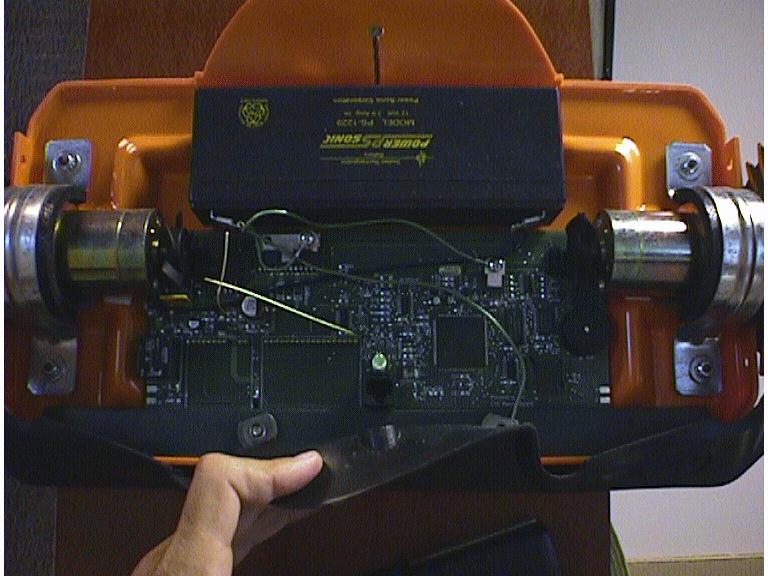
I strongly recommend CYE, especially if you have an area you can dedicate to him without concern for carpet tracks. He needs an open 3x3foot corner or two with nearby power outlet. If the area is not carpetted, you will need to put a 3x3 foot carpet in his checkpoints and home base
For a discussion of robot feelings: I Sense, Therefore I Feel Moody
Further info on CYE: More CYE
© 1999 Alan McDonley. All rights reserved.