![]()
![]()

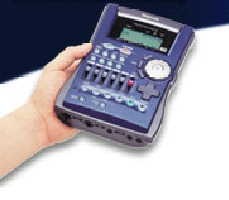
The Duet Tools
This is the basic record and mix-down process. Follow it exactly the first time. There are a lot of variations, but this gets a "reality/audition" recording. Later, you can learn to add reverb, and how to pan part 1 to left of center and part 2 to right of center and re-mix these same takes for a share with friends and family version.
------------------------------------------------------------------------------
SUMMARY:
Create New Song, Record a track, Rewind, Listen,
Rewind, Re-Record that track, Rewind, Listen,
Rewind, Record second track, Rewind, Listen to both,
Record second take on a third track, Rewind,
Listen to 1 and 3, Rewind,
Mix Down 1 and the best take (2 or 3) to an MP3.
DETAILED STEPS:
01: Turn PS5 on
02: Hold down ENTER/YES button till light turns on
Create New Song
03: Press MENU button
04: ">CARD" displayed, (if > not at CARD, use up/down), press ENTER/YES
05: ">SONG LOAD" displayed, press ENTER/YES
06: ">NEW SONG" displayed, press ENTER/YES
07: "SONG 2" displayed
Record a track
08: On the right side of unit are two slide switches. Set lower switch to Line - |_ __n_|
09: set upper switch to Built In position |_n__ __ _|
(yes, not Mic. Use "Built In" position for both the built in mic
and the mini-plug headset mic)
10: On the bottom of the unit are three rotary volume faders,
Set Guitar/Line to 0,
set Mic/Line to 8,
set Phones at "5" ( looks like |_6____4_| )
11: On front of unit set faders 1,2,3,4,TG to bottom (off)
12: Set MASTER fader to |::::| position (about 2/3rds up)
13: Plug in red Mic mini-plug to the mini-jack just to the right of
Mic/Line volume fader
14: Plug in the black HeadPhones mini-plug to the mini-jack
just to the right of phones volume
15: Press and hold the INPUT B/MIC button (see RECORD READY 3+4 flashing red)
16: Keep holding INPUT B/MIC button down and Press RECORD READY 1 button.
Now 1+2 are flashing. Let off all buttons.
17: Press RECORD READY 1 button. Will begin flashing to show ready to record
18: Hold STOP and press REWIND to be sure counter at 00:00:00, release
19: Get flute and music close to PS5, warm up, (start metronome?),
put headset on and position mic at 45 degress above horizontal, straight out.
This puts mic to the left and above the flute at about forehead level.
20: When ready...press and hold REC then also press PLAY
21: Stand up straight, do a count in "one two three four" (4/4),
and start playing flute2 part
22: When done (or make mistake from nerves) Press STOP
Rewind
23: Press and hold STOP and then also press REWIND to reset to 00:00:00
Listen
24: Set fader 1 to |::::| , Press PLAY to listen, then STOP at end
Rewind
25: Press and hold STOP and then also press REWIND to reset to 00:00:00
Re-Record that track
26: Set fader 1 back to bottom (off)
27: Get flute again
28: When ready...press and hold REC then also press PLAY
29: Do a count in "one two three four" (4/4), and
start playing flute2 part again.
30: When done Press STOP
Rewind
31: Press and hold STOP and then also press REWIND to reset to 00:00:00
Listen
32: Set fader 1 to |::::| , Press PLAY to listen, then STOP at end
Rewind
33: Press and hold STOP and then also press REWIND to reset to 00:00:00
Record other part on new track
34: Press RECORD READY 1 to stop it flashing
35: Press RECORD READY 2 to start it flashing
36: Leave fader 1 up so that you hear it during next record
37: Get flute and when ready, Hold RECORD down and press PLAY.
38: Play flute2 part, then press STOP when done with this take.
(BTW, if recording stops before you stop playing,
you ran out of "contiguous" space on the flash card.
Perform a MENU->CARD->Optimize, then check space and continue)
Rewind
39: Press and hold STOP and then also press REWIND to reset to 00:00:00
Listen to both tracks together
40: Set fader 1 and fader 2 to |::::| , Press PLAY to listen, then STOP at end
Rewind
41: Press and hold STOP and then also press REWIND to reset to 00:00:00
Record a second-take (of flute1-second track put down) on a new (3rd) track
42: Press and hold the INPUT B/MIC button (see RECORD READY 1+2 flashing red)
43: Keep holding INPUT B/MIC button down and Press RECORD READY 3 button.
Now 3+4 are flashing. Let off all buttons.
44: Move fader for track 2 to bottom/off
44: Press RECORD READY 3 button. Will begin flashing to show ready to record
45: When ready...hold REC down and press PLAY.
46: Listen to count in and play flute1 part again. Press STOP when done.
Rewind
47: Press and hold STOP and then also press REWIND to reset to 00:00:00
Listen to both tracks together
48: Set fader 1 and fader 3 to |::::| , Press PLAY to listen, then STOP at end
Rewind
49: Press and hold STOP and then also press REWIND to reset to 00:00:00
Mix Down 1 (flute2) and the best take (track 2 or 3-both flute1) to an MP3
50: Check that fader 1 is at |::::|
51: Put fader of "flute1 bad take" to bottom/off
52: Put fader of "flute1 good take" to |::::|
53: Turn volume of MIC to 0 !!!! often forgotten step !!!!
54: Press MP3 button once - it will turn red, Press ENTER/YES (mp3 will be called STMIX.MP3)
55: Press PLAY, listen for exact end of count-in, Press STOP
56: Hold RECORD down and press PLAY
57: Listen to mix-down and two seconds after end of duet press STOP
58: Press MP3 button - wait until it turns green
Rewind
59: Hold STOP and then also press REWIND to reset to 00:00:00
Listen to MP3
60: Press PLAY
Transfer MP3 to PC
61: Either connect the whole PS5 to computer or
put just flash card in reader of PC
62: Navigate down to view the MP3 folder of the PS5/FlashCard
63: Drag/copy the file STMIX.MP3 to a place on your PC (MyDocuments->MyMusic)
Listen on your PC
64: Double click on the file (if it doesn't play, try renaming it to STMIX.mp3)
![]()
© 2004 Alan McDonley. All rights reserved.