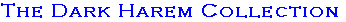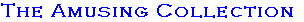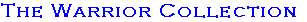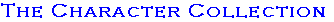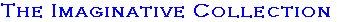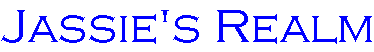

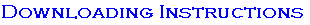
![]()
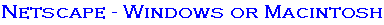
Click once on the sound file you would like to download. A dialogue box will appear. Choose save file. You will then be ask which folder you wish to save the zipped sound file to. Click on save and the sound file will download directly to your hard drive.
Now your ready to unzip and use the sound file. I strongly suggest that you download a copy of Winzip. It is a wonderful unzipping utility that is very easy to use.
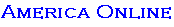
Click once on the sound file you would like to download. The downloading process will start immediately. A dialog box will appear asking if you would like to open the file or save it to disk.
If you have Winzip you can immediately unzip the sound file by choosing open the file and following the instructions that appear on your screen.
If you choose save it to disk, a dialog box will appear. You will then be ask which folder you wish to save the zipped sound file in. Click on save and the sound file will download directly to your hard drive.
Now your ready to unzip and use the sound file. I strongly suggest that you download a copy of Winzip. It is a wonderful unzipping utility that is very easy to use.
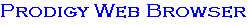
Click once on the sound file you wish to download. A dialogue box will appear. Choose yes to save file. You will then be ask which folder you wish to save the zipped sound file to. Click on save and the sound file will download directly to your hard drive.
Now your ready to unzip and use the sound file. I strongly suggest that you download a copy of Winzip. It is a wonderful unzipping utility that is very easy to use.
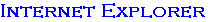
Right-click on the sound file of your choice. Choose "Save Target As...". You will then be ask which folder you wish to save the zipped sound file to. Click on save and the sound file will download directly to your hard drive.
Now your ready to unzip and use the sound file. I strongly suggest that you download a copy of Winzip. It is a wonderful unzipping utility that is very easy to use.
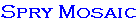
Go to the options menu, select "Load to Disk Mode". This will allow you to download sound file you click on directly to your hard drive.
Now your ready to unzip and use the sound file. I strongly suggest that you download a copy of Winzip. It is a wonderful unzipping utility that is very easy to use.
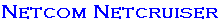
When you click on the sound to download it, it will start receiving the file. Once it has finished, it brings up a new window with the sound in it. To save the file to your hard drive, all that you need to do is close the window, which brings up a dialog box asking you if you want to save it. Click yes and another dialog box appears asking which folder you wish to save the zipped sound file in. Click on save and the sound file will download directly to your hard drive.
Now your ready to unzip and use the sound file. I strongly suggest that you download a copy of Winzip. It is a wonderful unzipping utility that is very easy to use.



| LinkExchange Member | Free Home Pages at GeoCities |
Copyright © 1997, 1998 by Jaseve. All rights reserved.