| Playing instructions | |
| Home | Playing the game The command bar The status bar |
| Playing the game |
Dropsession can be played by either mouse or keyboard. Using the mouse is more straightforward but using the keyboard is quicker. So you may want to start with the mouse and switch to the keyboard later on.
|
| ||||||||||||||||||||||||||||||||||||||
|
| ||||||||||||||||||||||||||||||||||||||||||||||||||||||||
| The command bar |
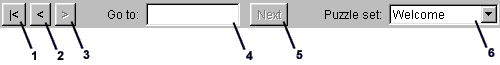
| 1 | Reset the puzzle. | |
|---|---|---|
| 2 | Undo move. | |
| 3 | Redo move. | |
| 4 | Go to a puzzle where you have been before. Enter the code that you received for the puzzle. You must have selected the correct puzzle set already. | |
| 5 | Go to the next puzzle. It is only enabled after you solved the current puzzle. | |
| 6 | Select the active puzzle set. |
| The status bar |
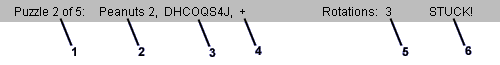
| 1 | How far you are in the current puzzle set. | |
|---|---|---|
| 2 | The name of the current puzzle. | |
| 3 | The code for this puzzle. After you solved a puzzle, you should always make a note of the new puzzle code. It enables you to go to the new puzzle again at any time. | |
| 4 | This flag shows whether or not you are allowed to build to the entrance. If it is a "+" you are. Otherwise it is a "-" and you are not. | |
| 5 | How often you have rotated the forcefield sofar. | |
| 6 | If you are not allowed to play any further, the reason is shown here. It can be either because you solved the puzzle, or because you are stuck. |
| Return to Dropsession main page | Return to Eriban Software main page |
| Puzzles, programs, pages and images: ©1996-1999 Eriban Software Last update: 1 Feb 1999 |