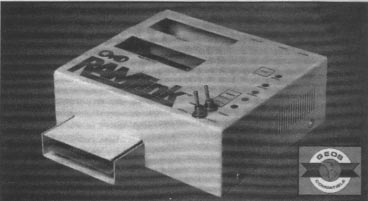
CMD Product review
CMD RAMLink
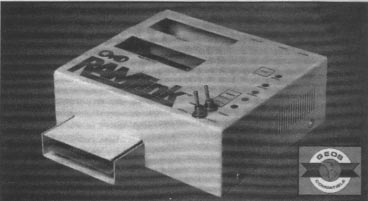
This is RAMLink. Make sure you have room on your desk for it - this ain't no Action Reply cartridge
CMD's Ramlink was designed, perhaps almost specifically, for GEOS users, and perhaps also to encourage development for programs that could make use of large amounts of memory. RAMLink boasts a maximum capacity of 16MB - but I think that once you've stuck your RAM expansion in the RAM slot, you can push it to a maximum 18MB (not that I've tried this though). The largest single RAM expansion is CMDs 1750XL 2MB REU.
Also, and perhaps more realistically provided power backup to those users stuck with standard Commodore (or CMD) RAM expansions, and also to provide a built in DOS (JiffyDOS) which didn't need to be loaded all the time as with Commodore's RAMDOS (which came on a floppy disk). RAMLink also had the side benefit of providing parallel access to the CMD HD through the expansion port.
RAMLink is not much different to having any other CMD device like the FD or HD series attached to your system. However it of course has it's drawbacks of losing it's memory as soon as it's power is cutoff (from the supply, not the computer). There is, however a battery backup cord available to allow the user to power the RAM inside should they wish to disconnect it and take it away from the power supply. I think this is nice but I wouldn't use it. Anyone with any brains would simply copy the contents out onto a larger storage device like a FD or HD for backup rather than risk doing that. In this case the user might like to invest in one. I can't imagine someone unplugging their RAMLink from work, putting a battery on it, and throwing it in the briefcase for use at home. But hey, maybe someone did....... maybe....
RAMLink is not as easy to install as it looks. I say that because it's not simply as easy as plugging the thing into your C64's expansion port. If you have a C64 as opposed to a C128, then you're going to have to open up your C64 and install a jumper clip. This wire will have to connect to a cip inside your C64 and then be lead through the circuitry to the pin connector on RAMLink. The reason for having this is that RAMLink relies on exact timing and exact power supply requirements. The device is very temperamental as CMD admits. C128 users may not have the problem, but this is not always the case depending on the machine. Much like JiffyDOS, here again you have to have some manual dexerty to install the clip and wire it through the computer. Fortunately, you only have to do this once! I found it relatively easy to do, but the clip connector didn't once look like a snug fit, but it did save having to solder.
Then and only then is RAMLink easy to install. It fits into the back of the C64's expansion port, and the jumper clip hooks into a small connection on the RAMLink near the connection port. Finally a wall mount DC converter gets plugged in to the socket and RAMLink which then provides the RAM with power. This was necessary as to not drain the C64's powersupply to an early grave. It also serves to maintain the contents of RAMLink even when the computer is off, or when RAMLink is unplugged from the computer.
If your powersupply is a bit off, it may cause RAMLink to occasionally crash the 64 or corrupt the RAM (depending on which powersupply is the problem). In most cases, this can be fixed by replacing the power supply or buying a step-up or down transformer depending on what country you are in. Having the jumper clip not be installed properly, this can also cause it to go crazy. Having a SuperCPU with a RAMLink fixes this timing problem (SuperCPU runs it's own timing) - and should be considered if it really is being a pain. All should be well with the power if you live in the US. In Europe I doubt there would be any power issues. However, in countries which have really odd power voltage and supply rates you could well have problems.
OK, enough of the installing stuff. Looking at the RAMLink, you can see that it has two big slots in the top. One is for placing your old tursty Commodore RAM expansion, and the other is for acting as a passthrough port, so you can plug in your game/utility/sound/modem cartridge in there. Personally, I don't like the fact that the slots are left wide open without any plastic covering (as with Nintendo's consoles for example)because then dust can easily get inside the RAMLink. Also, if you happen to be a bit careless, you can drop things inside the RAMLink and then have to fish them out again (Let's just hope whatever you drop in there doesn't conduct electricity!). As long as you have two cartridges in there, you should have no problems like this however.
Also on the RAMLink, you'll notice that it has a few buttons and switches too. Probably the most obvious one is the Reset button - which acts as a reset switch to the whole computer. Also are the swap buttons (Swap 8 and Swap 9). These are quite handy, because since RAMLink fools the computer into thinking that it is a disk drive, you can effectively swap it into device 8 and load programs that expect to be loaded from there. I had a few problems selecting the swap modes, because as I pressed down the button, the swap light went on, but when I released the button, it went off again. I had to press the button a certain way to get the light to stay on!
There are other lights on RAMLink - such as the error light (ramdisk error - and unlike the 5.25" floppy drives or the HD, this one doesn't flash when it goes on!). Also are the green Access (info going through drives/RamLink) and Activity (manipulating info in RamLink) lamps.
The switches are quite simple to use. One switch enables or Disenables RAMLink. This is useful if you come across a program that can't handle RAMLink running or JiffyDOS which is installed inside. This means that you can't use the RAM disk inside RAMLink, but you can at least operate the program. These cases are quite rare, and they usually occur in games that don't need RAMLink anyway.
The Other switch is the Direct/Normal switch. This flicks some register inside the RAMLink in regards to the Input Output settings of the Expansion port and the RAM port. In Normal mode, the RAM expansion gets integrated into the available RAM of RAMLink. When it is off, you can access the RAM Directly on top off the RAM preinstalled on the RAMCard in RAMLink (If you have one). The only problem I've had with this, is that this switch also affects the I/O of the expansion port too. Freeze cartriges like the Freeze Machine and Action Replay tend not to work if you don't flip the switch to Direct before turning on, and then back to Normal once you get the start screen. A bit of a nuisance if you're used to having the cartridge permanently installed in your C64. I suppose there's not much CMD could have done about that - but that's what happens.
Other features of the RAMLink include the parallel port on the back, which is only really useful if you have a CMD HD. It allows for parallel loading through the port and believe me it goes very quick! Only thing is, you have to disable the parallel port if you use the HD-TOOLS program to create or delete partitions. This is easily accomplished with a JiffyDOS command.
As mentioned before, RAMLink also has the ability to have it's own RAMCard installed. This can be as small as 1MB or as big as 16MB. This is nice if you use GEOS, and if you don't then you can use it to store commonly used programs all in one location - loadable in an instant. 16MB gives you about 65,200 blocks to play wth. I haven't tried this
Also, RAMLink has a realtime clock option (depending on whether you want to have one or not when you order one). This allows RAMLink to have a realtime clock as much like the CMD HD or FD drive. The only problem with this is, it is not battery backed unlike the HD's clock. It relies on the power supply not to cut out, or the clock gets reset. So in effect, it's much like the clock on your VCR that needs to be reset everytime there is a power outage. The other thing with CMD's clock chips is that they only have 2 digit year counters. Since Y2K is over, this shouldn't be a problem unless you decide to use RAMLink past 2100 (Assuming you live that long!). There are tools provided on the utility disk that allows you to set this easily, and the manual which explains how to read it should you need to for your own program.
Operating RAMLink is just like having any other CMD Device in your system (providing there's RAM in there to start with!) except that unlinke the FD and HD drives, access is virtually instantaneous, with speeds under a second for loading a 154 block program. Having said that, there are a few things to explain. RAMLink also can have it's RAM partitioned out, much like a FD Disk or a CMD Hard disk. The maximum available is 32 partitions (If I remember correctly) which is probably as many as you'll need anyway. They can be divided into 1541/1571/1581 emulation partitions, or what is called a DACC partition (Direct Access). The latter partition emulates a standard Commodore RAM exxpansion. This is necessary if you want other programs that recognise the Commodore RAM expansion to notice RAMLink's RAM. It's useful for GEOS and GEOS upgrades.
RAMLink always boots up from a power outage by creating partition 0 (the system partition) which contains all the partition information and device number settings and start partition upon a reset. It can be easily meddled with through RAM-TOOLS or if you study the manual hard enough, you could probably corrupt it yourself. Fortunately, no virus I know has been written to take advantage of this opening. Unlike the CMD HD, RAMLink doesn't have any write-protect switch or any hardware means of defending the system partition or any information stored on it.
Emulation partitions, as the name suggest, emulate the directory structures of the 1541/1571 and 1581 respectively. Of course, much like the HD and FD drives, they don't emulate the drive's firmware exactly. This means that if you copy a program that has a 1541 fastloader into RAMLink and try to run it from a 1541 partition, it will crash. RAMLink can only be accessed thorugh standard Commodore loading routine system calls - which then get diverted to JiffyDOS in the RAMLink. Thus, fastloaders don't work. A bit of a problem if you were hoping to speed something up by running it on RAMLink. To be fair to CMD, they probably couldn't have implemented that anyway without making RAMLink even more expensive.
In addition to emulation partitions, you also get CMD Native partitions. These can be made to be as small as roughly 256 blocks to as big as the entire RAM (up to 16MB). As with Native partitions on other CMD devices, these can have subdirectories as with folders on modern PCs. These can even be nested to help you organize the RAM in memory (just don't let the filepath exceed 256 characters or you'll have problems entering the commands!). Fortunately as RAMLink has JiffyDOS built in, managing the RAMLink is very simple - using only a few keystoke commands. Plus, the JiffyDOS kernal in RAMLink has that built-in filecopier - which will make it easy to copy things to and from RAMLink and another drive. My only complaint with the subdirectories, is that you can't pick them up and copy them elsewhere in one move. You have to create a subdirectory on your HD or FD or RAMLink, and then copy the contents of the subdirectory into the other one. Also, you can't wipe subdirectories if there are contents still in there. You have to clear the subdirectory before you can erase it.
Swapping partitions on RAMLink can only be done via the command channel using the @CP command. Unlike the CMD HD Series drives, you can't swap partitions mid-way into a program (unless the program lets you at the command channel). There is no partition selection system on RAMLink. So if you were hoping to play your favorite multi-disk RPG on RAMLink using several 1541 partitions, forget it - you'll need a Hard Drive.
Another feature of RAMLink, is that it can be set to boot a program from a device on your system immediately upon switch on. This is really neat if you use GEOS a lot and want to execute that from your RAMLink immediately on switch on, loading it in seconds. It's also quite cool if you have a game selection on your RAMLink, and you autoboot RAMLink to load the menu. Or you could get RAMLink to load something off your HD or other drive upon reset. It means that things load instantly without having to type in LOAD"*",8,1 anymore. If you want to quit the autoboot, you can hold down the RUN/STOP button upon a reset, which will drop you into BASIC. The Autoboot even has two seperate bootfiles in RAM - one for the C64 reset, and another for the 128 reset (Which is only really useful if you have a 128). Much like the clock, these autoboots stay in RAMLink until you remove power from it, change them, or disactivate them.
The utility disk that comes with RAMLink contains all the essential utilities to control RAMLink. Most importantly is the RAM-TOOLS program. RAMLink upon power-on automatically sets itself as device 16 and creates a large native mode partition in RAM. This program allows you to remove and create partitions, and to change the device number from 16 to something else. It's very simple to use. Also on the disk is the autoboot program which lets you set RAMLink's Autoboot information. There is a disk editor included which has been modified to let you view the contents of RAMLink directly. There is also a diagnostic program to determine how much RAM is in RAMLink and to check it for its health. The clock setting program is also included, as well as a Hardware check program which will test RAMLink's operability on your computer (just in case there are timing or power problems)
Also included is CMD's FCOPY (file) and MCOPY (whole disk/partition) copiers which are about the only copy programs that will allow you to effectively manage RAMLink. Of course, unless you want to copy a 1541 disk into a 1541 emulation partition on RAMLink, you could also use the built-in file copier on JiffyDOS.
Naturally, CMD devised RAMLink to be compatible with GEOS. There is the standard updated CONFIGURE file on the utility disk as well as a program that lets you swap between partitions in RAMLink under GEOS. Also there is a program that will read RAMLink's clock upon booting GEOS. RAMLink works great as a RAM drive. Highly recommended if you're stuck with only a 1541 to use with GEOS.
All in all, RAMLink has it's fair share of downsides as it does it's usefulness. If you don't use any RAM expansion normally - you probably won't benefit from RAMLink very much. However, if you only have a 1541 drive and wish to run GEOS more powerfully, the a RAMLink will serve you well. No other programs (that I am aware of) have been written to take advantage of the extra RAM that RAMLink has, except GEOS, so if you don't use GEOS, and you don't wish to store programs in RAM, then you won't benefit from RAMLink very much at all. If you just want RAMLink to speed up your CMD HD through the parallel port, I don't think it's worth the purchase unless you haven't already installed JiffyDOS, as the speed increase, while noticible, is not a great deal faster than JiffyDOS on its own is.
If you're eyeing the RAMLink as a fast-loading device - it's use will be limited to programs that don't use fast loaders or multiple disks, as unlike the CMD HD, RAMLink can't cope with partition swapping. RAMLink also suffers from the lack of a Write-protect switch if you were looking for extra data security if you intent leaving RAMLink powered for long times. This is another feature which the RAMLink doesn't take after the HD with.
If you use utility cartridges (i.e. Action Replay), you'll probably be frustrated by having to switch the Normal/direct switch a lot to operate it.
If you are a heavy GEOS user, then the RAMLink is a worthwhile investment - and something you'll want. If you want to run an upgraded GEOS V2 system (Wheels), it then becomes a need. However, I would recommend getting an upgraded GEOS system like Wheels or MP3. The only problem with RAMLink is the power issue. When a blackout occurs, bye bye system, saved information, autoboot, and clock settings. Then you have to re-install it all over again. There is always the back-up battery is such cases, and if you don't intend getting another CMD storage device to compliment your 1541, then the battery pack may be worth looking into.
On the plus side, having RAMLink is like having a spare hand sometimes. On occasions when you program or juggle files a lot, it's nice to use the RAMLink as a dumping ground for miscellaneous files that you are working on. Before I had RAMLink I used to use a separate 1541 disk to this - meaning I had to become DJ with my disk drive to keep up. Now I just throw files into RAMLink to pull out whenever I need them using the JiffyDOS file copier. It's also good if you use a packer, cruncher or other archiver for example. And of course, the saving is instant. You can open your self extracting archives on RAMLink (in seconds) and have plenty of room available at the same time.
RAMLink is also very expandable. The RAMCard (should you have one in there) can be fitted out with the clock at a later date. The RLDOS can be updated by pulling a chip out of its socket and replacing it (but I doubt you'd need to). Finally and best of all, you can install 1MB or 4MB SIMMs of RAM into RAMLink (although they must be of a certain speed). So if you wanted, you could get the RAMLink with no RAM, and then pull apart your old PC and take the SIMMs from there to use in RAMLink (providing they are the right speed and type!!). The only thing is, using a 4MB SIMM in RAMLink will require a trace to be cut on the RAMCard. This is a fairly simple operation that requires a knife (!!) to scratch at the trace until it comes off. Nobody has told me a better way to cut the trace - so I assume in the manual when they say this, that you use a knife. Whatever.....
There are 4 SIMM sockets in RAMLink. Maximum is 16MB, but it is possible to configure RAMLink to use a mixture of both 4MB and 1MB SIMMs as long as there is only a single 1MB SIMM in one of the sockets (and that trace is cut). Note also that the RAM in RAMLink is NOT interchangable with that of the SuperCPU. The SuperCPU only has a single 72-pin DRAM SIMM slot, and the RAM it needs is not the same type of RAM as that of RAMLink. Just in case you thought of being able to swap RAM between the devices - think again.