
CMD Product review
CMD SuperCPU

20 times the power of a C64 in a casing several times smaller
The SuperCPU turns the humble C64 into something that would upset Amiga users and puts a foot into IBM PC territory. In other words, it speeds up the C64 20 times, gives it a hand to 16-bit coding, and gives it more RAM *directly addressable* than a humble C64 would know what to do with (A whole 16MB to be exact). The result is a new world of possibilities - something the C64 could have done with 10 years ago - unfortunately.
So upon getting the SuperCPU, there is a desire to whack the thing straight into the back of the C64 to see what it can pull off. And the great thing is, you can do just that without any messing about. Being such a piece of powerful hardware, I was surprised that unlike RAMLink, this one was easy to install. I was grateful I had got the C64 model SuperCPU. Had I got the 128 verison, I would have been installing a miniture daughter board into a 128. No soldering would have been required, but from all reports, this is not an easy operation. I don't feel qualified to talk about that. The SuperCPU is only really the most useful under the C64 anyway - because now the C64 kicks the C128's butt in more ways than one and can take advantage of the software that the C128 never had. Either way, you could stick a SuperCPU 128 or 64 model into either a 64 or 128. Of course, you'd only be able to use the C64 mode SuperCPU if you didn't have a 128 with that daughterboard inside.
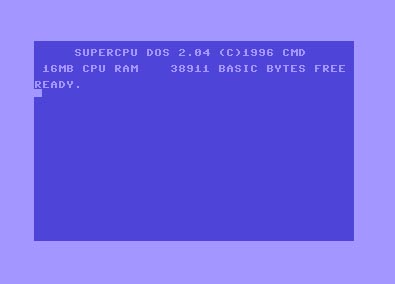
64K RAM SYSTEM is no more. See for yourself.
Upon turning the C64 on, instead of the usual blue screen, a little rocket with CMD written on it flies across the screen left to right leaving a white trail behind it. A large "SuperCPU" message washes across in classic demo style from left to right from above as the rocket passes across. Below, the CMD logo appears to let you know if you didn't already, who was behind the development of the SuperCPU.
Somtimes it doesn't come up and you get a SUPERCPU INITIALIZATION ERROR :06. This isn't even listed in the menu as a valid error code, but I hear on the grapevine that it means that the powersupply to your Commodore is insufficient. I can understand that, it must drain the power supply to run the CPU and power that TURBO light - and my Commodore runs of a step up transformer that isn't perfect either. Strangely, this problem is solved (for me anyway) if you have a RAMLink and pull it's power cord out! Also imagine my surprise one day to get a very rare and undocumented 07 error message!
After this, you're presented with a comforting message - that the SuperCPU has taken over your 64 and given you a lot of RAM (should it be in there and you have a SuperRAMCard). Also note here that the SuperRAMCard only has a single SIMM slot for a 72-pin Fast page DRAM SIMM. The SuperCPU's SIMM modules are NOT interchangable with that of RAMLink. They use different types of RAM. So if/when you decide to get a SuperCPU, choose wisely how much RAM you want in it. Unlike RAMLink there's only that one slot so if you upgrade it, you'll be throwing out an old SIMM.
Looking at the SuperCPU unit itself, you'll notice that there is a red LED on it marked "TURBO". This lets you know that the SuperCPU is running along at 20Mhz. If sometimes goes off when the disk drives are running (as it has to drop to 1 Mhz to do this). It often flashes if the SuperCPU is forced to flip between the two modes during operation.
Also along the top are more switches! (CMD must love these. In total, my Commodore has at least 6 of these protruding out of it - not to metion the disk drives). From right to left, you have the "enable/disable" switch. When disbaled, the SuperCPU may as well not be plugged in or even there - but it sure beats having to take it out of the expansion port when something doesn't run on it. The next switch is JiffyDOS' "enable/disable". This, much like JiffyDOS on it's own, disables the JiffyDOS kernal in the SuperCPU just in case some program doesn't like it. More often than not, I was disabling the whole SuperCPU, as the way it handles memory causes some programs (usually games - but some decrunches really give it hell), so I haven't disabled JiffyDOS much. The last switch is the Turbo "enable/disbale". This flips the speed of the CPU from 20Mhz back to 1Mhz should the program need to slow down (and stop you getting killed all the time in Strike Force Cobra). The other thing on SuperCPU is a reset button. But it's not just any reset button, because if you tap it you trigger an NMI interuppt!! (pretty useless really unless you really wanted one!)
The SuperCPU has a rear pass through expansion port, so you can still put your cartridges in the back. I have my RAMLink just about permanently in there. Speaking of having both of them, the SuprCPU actually speeds up RAMLink (and makes it more stable too - now that the SuperCPU does the timing). The use of cartridges under the SuperCPU, while compatible is limited. Game cartridges tend to work OK (too well in the case of "Lemans" you can score big time under 20Mhz!), but unfortunately freezer cartridges just don't work at all. You have to disable SuperCPU if it's even going to freeze anything.
The SuperCPU gives you access to a max of directly accessable 16MB of DRAM which is very nice if you have something to take advantage of it (Like Wheels, GEOS, Novaterm etc.) This is as long as your SuperCPU has a SuperRAMCard with RAM in it, or you're going to look a bit funny when the program can't find the RAM. Speaking of software that uses this RAM, there's not much of it around - and then it's mainly business software. I doubt the SuperCPU will spark off many games written for it. Let's face facts:- A Dreamcast costs less than a SuperCPU. Despite this, there is one game I know of being worked on. Also there are demos being worked on for the device. DMAgic's "SuperCPU kicks" is one example. For just under 1MB of on-board RAM, you get a picture of the SuperCPU spinning around like mad, with a fully digitized 5 min song. I've also got a Jpeg viewer optimized for the SuperCPU, which is great if you want to view interlaced piccies on your C64 and not wait forever for the picture to appear. This one really throws weight behind using the excess space on your CMD HD for porn! (Hey, I'm kidding! don't take me seriously) Probably the most useful application around currently for using all this 16MB of SuperRAM is The Wave internet browser program that runs on the Wheels Operating System, that needs a SuperCPU and excess RAM to run.
Despite number of games that don't work on the SuperCPU, some games do actually work better with it. Ones that work really well are Mercenary, The Sentinel, and any other game that used 3D like Freescape (Elite sadly doesn't work very well - it works too well and goes stupid under the SuperCPU). Not really worth getting the SuperCPU to see the results when a C64 emulator running 10 times the speed will do. However, the SuperCPU, unlike an overclocked emulator, maintains correct timing in some places of memory despite the speedups. So games that have a time limit, still stick to it and don't go down so fast (unless we're talking about Strike Force Cobra). It has to be tested on a case-by-case basis, depending on how the game was programmed.
All in all, the SuperCPU is a business tool, because it works better under GEOS et al. Programmers will have fun, but I can't help thinking that this hardware was a decade late to help the C64 entertainment scene. I like to use it to run crunchers from (Ha! do I wait 2 hours for a Speed 7 crunch now?). It also speeds up my catalog program for my HD - which is something I'm pleased about because it was badly coded to begin with and very slow under BASIC (even compiled).
So someday we'll find it, the SuperCPU connection, the coders, the dreamers, and me. Anyone else will probably want to hear about how it could have been but won't bother getting one - which is sad, but an unfortuante reality in these 1 Ghz days we live in. If you use GEOS avidly, then the SuperCPU is great. GEOS is too much of a sloth without it.
There is plenty more info about the technical aspects of the SuperCPU on CMD's website and the SuperCPU homepage (whose URL I don't know offhand as I type) and if you're into this kind of thing, then you'll find them easily anyway.