The Fuu Hououji Microsoft Plus! Desktop Theme

800 X 600 desktop screenshot
(start button different than shown)
Click here for the preview of the Icons I drew/made for this theme

Click here for the preview of the Icons I drew/made for this theme
Believe me when I tell you that I gave it all I've got when I sat down and put together Fuu Windows. For 2 weeks I worked very hard on it, stretched my limited computer art skills to the limit and I believe the end result is a quality product. Even if you're not a worshipper of Fuu, you would appreciate the attention to detail that went into this production.
I spared neither time nor expense and pulled out all the stops for this project- I spent some money and rented a color flatbed scanner to scan just a few pictures from the Rayearth 2 anime album, and only one was used in the construction of the wallpaper (later note: This was back in 1997 when scanners were not so commonplace). I have substituted the original background with the one you see above, which I think looks better than the plain original. I spent hours cleaning up the wallpaper in photoshop. It was mostly spent on removing pixels one at a time from the mangled kanji characters (some colors from the previous background got "stuck" in the spaces). Well, I got as much of a result as the amount of effort I put into it.
FeaturesCorrection to the documentation: The "Fuu Hououji Collage Background" has a file extension of .JPG and not .BMP. Plus! will automatically convert the .JPG to .BMP when the theme installs.
You will need Windows 95 and Microsoft Plus! or other theme program to install a themepack.
Go to the preview and download page for Fuu desktop theme at Otaku World
orDirectly download the file (self-extract ZIP executable file)
NOTE: Even if you don't have Microsoft Plus! you can still automatically install desktop themes! Go to Shareware.com and type "desktop themes" in the search box. Desktop Themes is a shareware program that provides the same functionality as Plus.

Brand new version, completely redone!
Download Fuu_Hououji_Screensaver_v2.zip local file
The older version is also available for download.
Fuu Hououji Windows screen saver version 1.1b

Click for larger preview screen
This is a Win95 screensaver specially designed as a version 2 upgrade to the Fuu desktop theme, but stands on its own.
Features
Download Fuu_Hououji_Screensaver_11b.zip local file
Note: This is a beta-stage product. The small DOS window that pops up during installation is very delicate; DO NOT click on, switch to, sneeze on or otherwise touch that little window! Follow the directions. I had to stick that little DOS-mode program in to compress and decompress the files to keep them small, and the Windows Install program cannot be changed to accomodate it. I had several people from the Rayearth Mailing List test the screensaver and they loved it when it worked. Have fun with it, and good luck!
Third Party Applications
Corkboard screensaver
WHOA check this out! I can put notes, calendars and toys on my desktop in this nice screensaver toy. Many fun features. See the cool sample captured screen of my desktop right here! ^^
AnyClock
I SWEAR this is the most WICKED clock program I've ever seen... you can set it to any photo-realistic clockface you please, or have it melt into your wallpaper... wow... what a toy... Sample screen of a small corner of one of my desktops is here showing the clock with the day of the week and and the day of the month. Beats all the other clock programs to heck and back! ^^
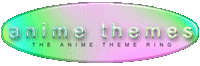
Return to Groundskeeper's office
Special Thanks goes to Dov Sherman of Otakuworld who fixed my themepack when MS Plus didn't like something that I did/didn't do/hocked out/whatever. Thanks, Dov!