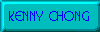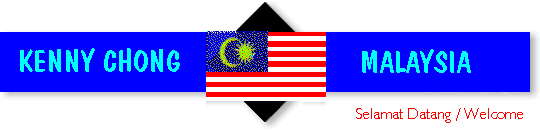
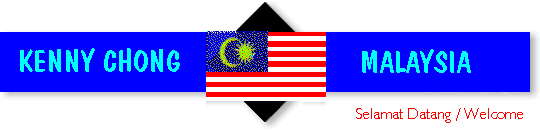
The moment you get a logon id from Jaring, the wise thing to do is to change your password assigned by MIMOS. Also, if your password exposed to someone else that you can't trust (computer shop servicing your PC, an alien, etc...). This will ensure safety of you account and information
|
1. Telnet
|
|
2. Email Jaring Operator
|
-------------------------------------------------------------------------
Last login: Tue Apr 30 21:27:48 from j4.kch4.jaring.m
SunOS Release 4.1.4 (PICKLE) #2: Thu Feb 29 23:19:15 MYT 1996
You have new mail.
Welcome to Jaring Network
On-Line Registration/Enquiry/Update System
REGISTRATION AND UPDATE WILL NOT BE ACTIVATED
UNTIL register@jaring.my IS INFORMED VIA E-MAIL
PLEASE ALLOW FIVE WORKING DAY
Please report any problem to register@jaring.my
(Tel: 03-250-5848/65/87, 03-255-2700; Fax: 03-253-1898, 03-255-2755).
To ERASE a character, use BACKSPACE or Ctrl-H key
MAIN MENU:
Please type 1 to register as a new member,
2 to view/update membership record,
q to quit and exit.
Please choose 1, 2 or q to Quit:
-------------------------------------------------------------------------
-------------------------------------------------------------------------
Enter your password: ILoveDrMahathir
-------------------------------------------------------------------------
* Membership Number ( 1) 22392 * M-Type (20) PC PSTN
* Mailbox or Node Name ( 2) kenny * E-Type (21) POP2
* Organisation Type ( 3) * Speed (22) kbps
Contact Person ( 4) Kenny Chong
IC/Passport No ( 5) A12345678
Position [ 6] General Manager
Organisation Name [ 7] World Wide Web Sdb Terhad
Address Line 1 [ 8] No.19, Jalan SS 3/82
Address Line 2 [ 9] Petaling Jaya
Address Line 3 [10] Selanor
Postcode [11] 48000
Tel No [12] 03-7759912 State [23]:
Fax No [13] 03-7759918
Email (14) kennychong@pop.jaring.my
* International Data Volume (15) Unit * IP (24)
* Connect-Time (16) 50 Hours/Month
* Membership Period (17) 19 Jun 95 - 19 Jun 96
* Last Password Changed (18) 23 Jul 95 01:08:40
Password [19] Sxuxcxkxexr (Encrypted)
-------------------------------------------------------------------------
Press q to quit or a number in [] to change:
-------------------------------------------------------------------------