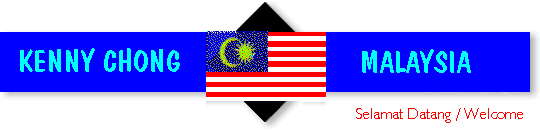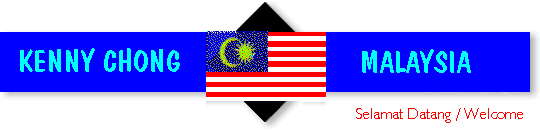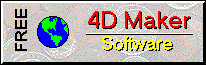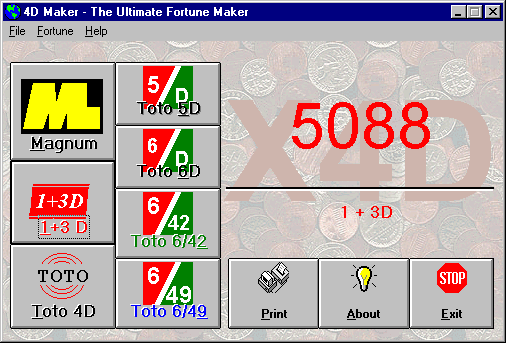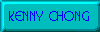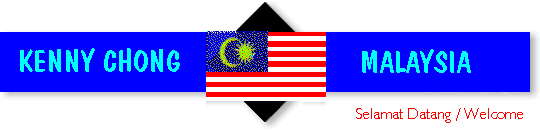
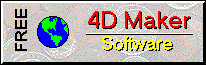
Free Fortune Maker Software !
The path to be rich is just a mouse click away
Do you want to try your luck and maybe get richer with just a click of
mouse button ? If yes, read further...
The Free Software
This is a fortune number generator. It allows you to generate a lucky number
for Magnum, 1+3D and Toto Sports.
You may try your luck by making a bet with your favorite 4D counter.
No doubt no one can guarantee a winning number, but at least you can try
your luck for the day. Who knows, first prize may be yours if you are lucky.
Creativity: You may also use this software for making certain decisions
of the day, for instance, who in your office today should buy lunch ?
Just get them to click for number and add up see who has got the highest
number.
How It Works
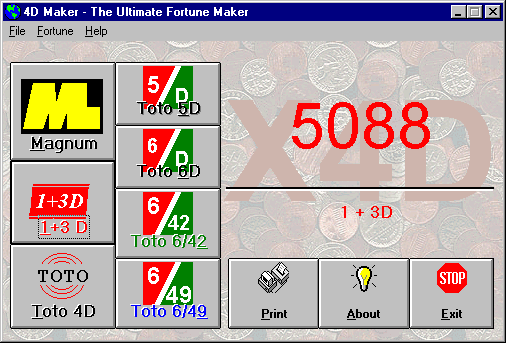
Just click on the button and the fortune number will be generated.
That's it ! The next step of course would be visiting a 4D counter
near you and make a bet. Match the result and hopefully your fortune
number will win you first prize. Click here
to find out the drawing result.
Software Requirement
This is a 32 bits application designed for Windows 95.
This freeware features ease of use and play sound or music. A 16 bits
version is available by request.
Free Licensing
This is a freeware where you are encourage to download and share
with others at no cost.
This software was developed after several restless weekends, so if you
win a prize, please do not forget sending the author a tip.
Register For A Free Copy
All are welcome to download the software for free. However, please
register yourself before you do so. This will help me to track the
download hit and keep you informed when future release is available.
You may purchase a copy of the software via post, please
email the author for details.
Installation Instructions
- Download distribution files X4D.ZIP(size: 1.9MB) to
a temporary directory in your harddisk (ie C:\TEMP)
- Unzip the file
- Run the setup program by double clicking the SETUP.EXE file in the directory
- Follow the instruction on the Setup program. When done, run the program
from Start/Program menu
- Bingo! May the luck be with you.
Remove Instructions
- Should you need remove the program from you PC, from Start button,
click Settings/Control Panel and Add/Remove Program. Select the
program you want to remove from the system, in this case '4D Maker'.
Please refer to the help file supplied for terms and conditions for
using the software. Should you encounter any problem installing or using
the software, please email me.
May the luck be with you.
Note: This software is not recommended for muslim due to differences in believes.
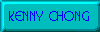
© Kenny Chong of Malaysia.