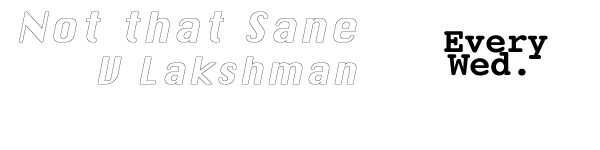
Anyway, having bought my PC, I found that I had to do a few things. I wanted to use Netscape's brower instead of Microsoft's. So, after jumping through a few hoops, I installed the latest version of Navigator. What hoops? Well, I launched Microsoft Internet Explorer and went to Netscape's site to download their software. No go. So, I found a mirror site of Netscape and downloaded the software from there, only the mirror site didn't have the latest version. Then, I uninstalled Explorer, went to Netscape's site and finally downloaded (using the older version of Navigator) and installed the latest version. So, you would think that I was rid of Explorer for ever, right? Wrong!
I bought a book on Java a few months ago and because we use UNIX machines at work and because I didn't have a PC at home, I had no use for the Microsoft Visual J++ software CD-ROM that came with the book. Now, that I had a home PC, I figured, I would install the Java builder.
Plugged the CD in and clicked the "About" area. Netscape's brower came up and pointed to some website. Then, I clicked on the "Install" area. Some screens later, there was this irritating message: "Visual J++ requires Internet Explorer. Install?" with a single button -- you guessed it, "Install". The only way out of that screen seemed to be to accept installation of Explorer. I removed the CD-ROM and escaped. My irritation increased as I realized that the Java builder worked just fine with Netscape's browser -- after all, the "About" button had used the other company's product without problems.
The latest news is that Netscape plans to announce a loss this quarter, so we may not have the choice of browsers much longer.