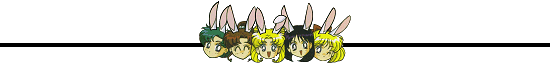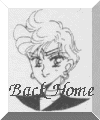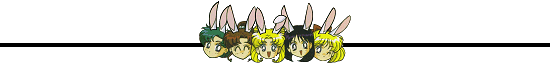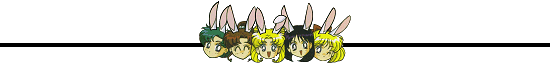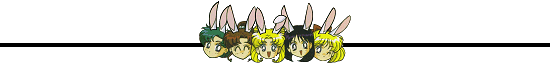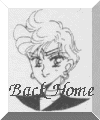Need tips on making a webpage? Here are the big "do & don'ts" of webpage making
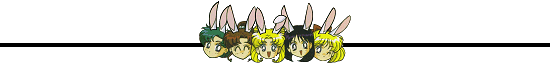
HTML: Use it or not?
Okay, I admit it. When I first started this webpage, I knew no HTML whatsoever. I suggest you learn HTML. It makes a webpage much flashier and you can do more with it. If you do decide to use a pagebuilder on a server, make it look nice. I'll maybe put up HTML tutorials later. Until then, here's a secret to learning HTML. Go to a web graphics place that offers main page layouts (like Lycentias). Look at the HTML for the page and learn what does what. Experiment on an HTML editor that lets you preview (such as in Geocities).
Graphics
How do you make graphics for a site? I use Adobe Photoshop (2.0, it's old, I know) for my graphics. Although I do not make some of my graphics (such as backgrounds). For that I go to web graphic shops. Basically what I'm trying to say is if you do not know or or don't have the program to make graphics, use those places, that's what they're for (and GIVE CREDIT to them). But I extremely suggest you make your own logo, it adds a personal style to your site.
Image height & width tags
These tags are extremely useful in making a webpage load faster. I am guilty of not using them. I know I should, but it takes some time to find the width & height of every single picture. My idea is find the height & width when you upload your images.
Galleries
Galleries are in essence, your private picture collection online. DO NOT have full pictures just resized as "thumbnails". If you make a gallery that way, take the time to make thumbnails. Just make the image smaller in an image editting utility (doesn't even need to be sophisticated). The format I use is description of pictures. It saves time and the page loads really fast. Usually when people come to galleries, they know what they want, so the text tells them about the picture. Also, add adjectives (such as elegant, funny, cute) to make the pics more worth seeing. Marking your favs is a good way.
"Don't steal the images"
Okay, just do not put images in your gallery that you won't let people use on their webpages. Putting your images in a gallery makes them open to being taken. It's idiotic to tell people they can't. And also, if people take images from your gallery, don't tell them they "must" link your site. They never do. Besides, you got them from other sites too.
Note: Taking fanart, editted graphics or images the person scanned themselves without linking isn't cool. They took their time to do that, please give credit.
Nifty add-ons
Javascripts
The only thing about java that I find good is the cute little pop-up jukeboxes. The rest of the javascripts just take too long to load or get way way too annoying. Please keep javascript to a minimum, arigatou.
MIDIs & other music
DO NOT USE MIDIS THAT CANNOT TURN OFF! There, doesn't that get my point across? If you want a MIDI on your page, give a little controller that can turn it off. It pisses people off when they must hear the same MIDI over and over. It may seem cool for a while, but not to the visitor. I personally will leave a site with a MIDI with no off switch.
Creativity
This is the most important part of a site. Be creative! So many Sailor Moon sites out there have images, info, links and that's it! There isn't a single Sailor Moon webpage that has truly impressed me enough to come back a second time (except if I'm looking for pictures). An easy way to avoid this trap is to specialize your site. Make it known for something. Like make a sound or movie archive. Sailor Moon picture galleries are very very good. Stand out from the rest! If you have a gift for graphic making, start a service! Just please, don't become like the millions of Sailor Moon pages that are repeats of each other with a few different pictures.