 |
 |
|
 |
||
 |
||
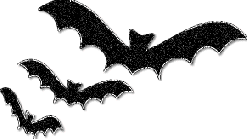 |
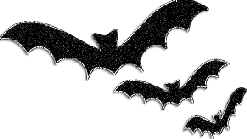 |
 |
 |
|
 |
||
 |
||
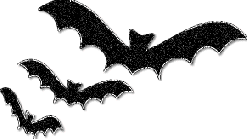 |
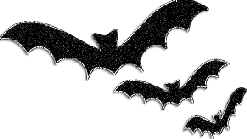 |


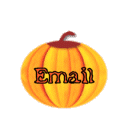 |
 |
| October Week 4
Create a simple but fun webpage that has Halloween as its theme. Use your animated Pumpkin as a focus image on your page. Futhermore, on this same Halloween-themed page, you are required to create a Halloween Greeting e-card for a member of PSPUG. Go to the SLP page, and look to see who's name is listed BELOW yours in the columns. If your name is at the bottom of a column, use the first name on the top of the next column of names. Design your greeting e-card - or your entire page if you likee :o) - so that it is addressed to this person. Make it a lively and colourful Halloween orientated webpage, one that any person would take great delight in going to visit, especially when they see that there is a personalised Halloween greeting on this page specially for him or her! When you are finished with
your Halloween page and greeting, email that person so that he or she may
go along to your page and view the Halloween page and greeting you made
for them :o)
To make this background I took
the image of the pumpkin (from the animation tutorial), copied and reduced
it in 3 different sizes. I placed them in three seperate layers, added
another layer which I floodfilled with white and reduced the transparency
to around 60%. To make the 3 pumpkin gif I used the same techniqes, with
slightly larger pumpkins and saved as a transparent gif. I used pumpkins
from last weeks exercise to make the dividing line, home and email buttons.
Text was added to the buttons using seperate layers and merging.
|
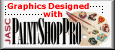 |
 |