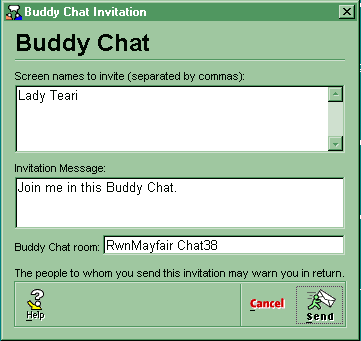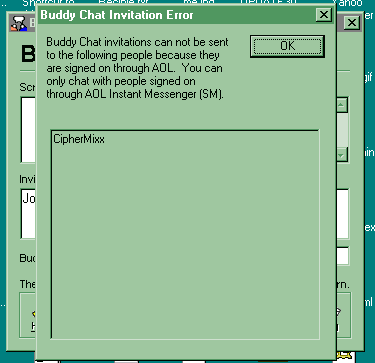Chatting with AIM
I rarely ever use AIM to chat, but I do know how it's done. ;) In order to chat with someone, right-click on their name and highlight the option "Send a Chat Invitation". You'll have a window pop up that looks like this:
If you'd like to add more people than the one person, just insert their names into the top box, making sure they're separated by commas. You can change the invitation message as well, since the one above is just what automatically is entered in the box. You can also change the name of the chat room. Once everything is changed (or not changed) to your satisfaction, click on the send button and they'll receive and invitation which they can accept (or not).
One thing I do want to mention is that you can only use the chat option with people logged onto AIM. If they're logged onto AOL, you'll get a box like this:
In order to chat with them, you either have to log onto AOL (if you have AOL) and enter a chat room there, or get them to log onto AIM (if they use AIM). If they don't use AIM and you don't use AOL, well, I'm sorry to say you're out of luck. ;)
More will come on chatting using AIM! So check back if you'd like to learn more about chatting. :)


Backgrounds created by Kansas Belle exclusively for
Ladies of the Heart® AOL™ Committee
Please do not copy.Any and all information contained within this site, is done with the
approval of each lady, and is not meant for anyone else to use,
unless first granted permission from the individual ladies.
All rights to privacy will be protected to the best of our abilities.