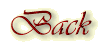You have received an E mail and you want to save the address in you address book.
Address Book
On the
right hand side of the mail is an icon that reads "add address."
When
you click on this the person address will show up in both the first name
and the address section of the screen. When dealing with AOL address
you may not want to change the first name, since that is the person screen
name. Unless you are adding friends of family, in the case, you may want
to change the name to Mom or Grandma. To change the name just type the
name you want and the e mail address will disappear. If you are in
several groups you can use the last name section to organize your address
book.
For example:
If you are saving a members address and you want to remember which group
she is in, type AOL Comm in the last name. Then click OK, it is now saved.
It will appear in your address book like this "AOL Comm 'then the address."
This works great as you memberships grow.
~~~~~~~~~~~~~~
To set
up an address book.
Click
the mail center icon on the task bar.
Click
address book.
A blank
address book will appear. On the bottom of the screen will appear four
icons, click the "add new person" icon.
The
next screen will have a space for the persons first name, last name, e
mail and notes. Just type in the persons first name, their E. Mail
address and then click save.
You
have just saved you first person in your address book. Great job.
Ms Rhett B
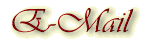

Backgrounds created by Kansas Belle exclusively for
Ladies of the Heart® AOL™ Committee
Please do not copy.Any and all information contained within this site, is done with the
approval of each lady, and is not meant for anyone else to use,
unless first granted permission from the individual ladies.
All rights to privacy will be protected to the best of our abilities.