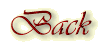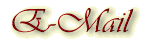- On the AOL toolbar, click Write.
- In the Send To: box, type the e-mail address(es) of the primary recipient(s).
- In the Copy To: box, type the e-mail address(es) of the recipient(s) of blind copies in parentheses.
- For example: (aolmember1, aolmember2, aolmember3)
- In the Subject: field, type a subject line for your e-mail.
- In the message box, type your e-mail message.
- When you have finished, click Send Now. (Or click Send Later, if you are offline.)
- All of the recipients of your e-mail can received blind copies: you do not have to designate a primary recipient.
- Recipients of blind copies will not see the names of others who received blind copies.
- As the sender of the e-mail, you will always see all names on the e-mail (even those who received blind courtesy copies) -- whether you look in your online mailbox, or in your offline mailbox, or if one of the e-mail recipients forwards a copy of the e-mail back to you.

Sending Blind CopiesSend blind copies of your e-mail when you do not want the primary addressee(s) to know that you have sent the e-mail to anyone else.
To send a blind copy
- Notes
If you still have problems sending blind
mail, let us know!
Michelle
Backgrounds
created by Kansas Belle exclusively for
Ladies
of the Heart® AOL™ Committee
Please
do not copy.
Any and
all information contained within this site, is done with the
approval
of each lady, and is not meant for anyone else to use,
unless
first granted permission from the individual ladies.
All
rights to privacy will be protected to the best of our abilities.
![]()