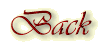Add a Folder
To Add A. New Folder:
This will apply to your computer. It will not matter what Internet service you use.
To add a new folder to place your downloads in. Go to your start button. Click that on. Click on window explore. go to file at the top of the tool bar. Click on new. On the right you will see folder. Click on folder. It will bring up a screen with two column. Look at the bottom on the right column. You will see where you type in the name of your new folder. Press your delete button to clear the word folder. Type in the name you have choose to name your new folder. Click to the right of the box where you have placed your new name to save the folder. Then when you download, the new folder will be there.Hope this helps, Edda
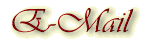

Backgrounds created by Kansas Belle exclusively for
Ladies of the Heart® AOL™ Committee
Please do not copy.Any and all information contained within this site, is done with the
approval of each lady, and is not meant for anyone else to use,
unless first granted permission from the individual ladies.
All rights to privacy will be protected to the best of our abilities.