
AOL Forums
There are literally hundreds of thousands of FORUMS, otherwise known as Message or Bulletin Boards, on the net. One of the easiest ways to locate them is to use a SEARCH ENGINE...for instance GOOGLE.com which lists over 200,000 message board links. There are message boards for everything you can imagine. AOL Keyword will also list many message boards if you check there. They have 3378 listings.
I recommend that you look around, check them out, and read some of the messages before you decide if that particular board is for you. I participate in the boards on AARP, Senior Net, and Members Helping Members (which is an excellent place to go for answers to questions about AOL).
I recommend that after you have decided you want to participate in a message board community you set up a system that allows you to peruse the boards with a minimum of difficulty. I have all my chosen boards selected for "offline Reading", so I can read them on or offline.
TO SELECT BOARDS for easy reading.
Find a message board...for convenience sake, I will use the message board I began in AARP for an example.
1. Type in AARP in keyword and go there.
2. Click on "BOARDS" at the bottom of the window.
3. Select the board you want to read..for instance, "Social Corner", by double clicking on it.
4. When the board comes up, select a topic you want to read, for instance, "MISCELLANEOUS MUSINGS" (mine).
5. Click on that board..and read.
6. IF you decide you would like to read it often, click on "subscribe" while you are on that page. This will save it for easy access.
7. Do this with all the boards you wish to read.
8. While you are on the board, set your preferences for message board usage by clicking on preferences at bottom of the message board page.
9. You can select how many days you want to go back to read, whether you wish the messages from oldest or newest, and threaded or unthreaded. I prefer threaded as it allows me to follow a series of posts and the answers to it. You can also create a signature to be included when you make a post.
10. When completely set up, go to keyword AOL and type in "read my boards", and all the boards you have selected will be brought up in a window for easy access. You can include boards from as many areas as you please.
11. If you desire to do so you can arrange to have the boards you have selected for reading downloaded by Automatic AOL..but that is another lesson.
12. I recommend the boards on AARP if you are a senior, or Senior Net. You do not have to join either of these organizations to participate. Electra and iVillage have good boards for women also.
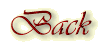
Backgrounds created by Kansas Belle exclusively for
Ladies of the Heart® AOL™ Committee
Please do not copy.Any and all information contained within this site, is done with the
approval of each lady, and is not meant for anyone else to use,
unless first granted permission from the individual ladies.
All rights to privacy will be protected to the best of our abilities.

