Insert an Image
To insert an image in a email, you first must choose which image you wish to enter, and where it is located on your hard drive. Right click on mouse, choose insert a picture, and than browse to the location of your picture.
Click on file, click open and this will put the picture right in your letter. Non-Aol members may not be able to view this so you should also put the picture in the email as an attachment. To do this click on Attachments, in the bottom left hand corner of your email page and then click attach. Choose the right file, click open and then click ok. This will upload the picture to your email and the person receiving it will be able to download the picture and view it...If you have an image on the internet you would like to put in email, then it is as easy as copy and paste. Just make sure that the image is not copy written.. to do this go to the url image is at, Click on image, right click, copy, than go to your email and right click, then paste....
This works great..
Elaine
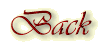
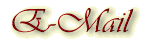

Backgrounds created by Kansas Belle exclusively for
Ladies of the Heart® AOL™ Committee
Please do not copy.Any and all information contained within this site, is done with the
approval of each lady, and is not meant for anyone else to use,
unless first granted permission from the individual ladies.
All rights to privacy will be protected to the best of our abilities.