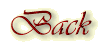To set up mail controls to receive or block mail from outside AOL take the following steps:
1. click on Mail Center at top of AOL window in task bar.2. scroll down and highlight Mail Controls. Click on that.
3. when window opens, click on set up mail controls, then select screen name you want to set controls for, you can only do this from the MASTER screen name.
4. Choose the appropriate control...i.e...allow E Mail only from AOL members or allow E Mail from AOL members and selected internet members and check the circle next to that.
5. Remember to click on SAVE before you exit Mail controls.
I hope this helps you, but if you get stuck, let me know!
Marie
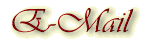

Backgrounds created by Kansas Belle exclusively for
Ladies of the Heart® AOL™ Committee
Please do not copy.Any and all information contained within this site, is done with the
approval of each lady, and is not meant for anyone else to use,
unless first granted permission from the individual ladies.
All rights to privacy will be protected to the best of our abilities.