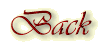Sending To Multiple People
When you want to send mail to multiple people. You should have an address book set up with all your address in it.
Type your letter and go to the right of your screen. You will see where it will say address book. Click on the address book to open it. Click on the first name you have on your list that you want to send it to. Then click send to.
Go to the second name, click it on. Then click on copy to, or blind copy.
Go on down your list and click on all the names you want to send it to, one at a time. Always remember to click copy to, or blind copy after each name.
When I send mail to multiple people, I will send the first copy to myself and the rest out on blind copy. That way the names on my list will not go out over the Internet. EddaGood Luck and if you need me you can reach me at EMir288419@aol.com.
I am also on AOL instant messenger.
My ICQ number is 51866840
Your Loth Sister, Edda
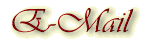

Backgrounds created by Kansas Belle exclusively for
Ladies of the Heart® AOL™ Committee
Please do not copy.Any and all information contained within this site, is done with the
approval of each lady, and is not meant for anyone else to use,
unless first granted permission from the individual ladies.
All rights to privacy will be protected to the best of our abilities.