Or maybe send them a real postcard with the fingeralphabet
printed on the frontside? Download the image and then print it on a thick
printing paper. Cut it out and there you go!
 Fingeralphabet postcard -
Fingeralphabet postcard - 
And if you own a Windows PC you can also download some
animated cursor-signpointers for your desktop!
 Signpointers -
Signpointers - 
You wanna learn some fingerspelling on your computer?
Sure go ahead and download this free software. This application allows
the user to read finger-spelled words that are randomly displayed from
its built-in, user-customizable dictionary. The speed of spelling is controlled
with a scrolling timer. The program also lets you enter words to be finger-spelled
on the fly. A game is included as an added exercise. The game tests your
finger-spelling speed.
 ASL SLanT: Sign
Language Teacher -
ASL SLanT: Sign
Language Teacher - 
Next thing - how about a free Screen Saver showing
some fingerspelling? Just download the free Interactive Sign Language Fingerspelling
Screensaver Lite Edition.
 Fingerspelling
Screensaver -
Fingerspelling
Screensaver - 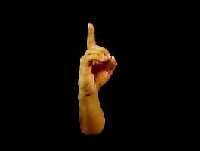
Ok, this is not necessary a fingeralphabet thing, though
it has the sign for I Love You on it....You need to be on a Mac computer
to be able to use them, since they are Mac Desktop Schemes.
 Mac Desktop Schemes
Mac Desktop Schemes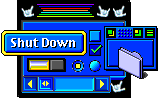 Deaf
Sign I Love You
Deaf
Sign I Love You
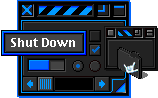 Deaf
World
Deaf
World
Both Desktop Schemes are created by Brian Auker and can
be found on his Scheme webpage here
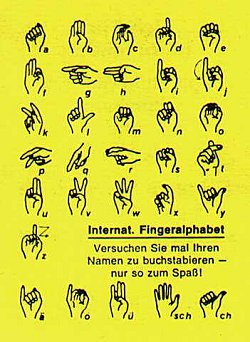



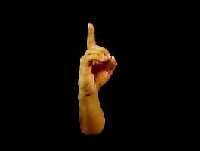
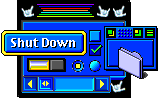 Deaf
Sign I Love You
Deaf
Sign I Love You
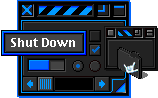 Deaf
World
Deaf
World