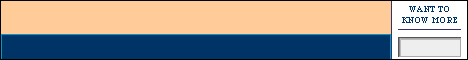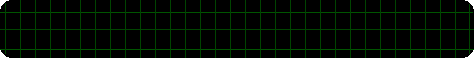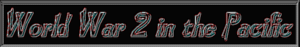
black_banner.gif 5,756 bytes
blue_banner.gif 4,432 bytes
gold_banner.gif 2,912 bytes
pink_banner.gif 7,959 bytes
usa_banner.gif 25,470 bytes
digit_banner.gif 4,119 bytes
rusted_banner.gif 8,801 bytes
ww2pto_button.gif 1,572 bytes
For the button, size it to 88w X 31h