![]()
Right click on all the images you want,
and click "save as". Including the background.
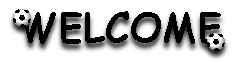

![]()






![]()
![]()
![]()
HTML TIP: when using an image as a link, you will get a border around the image. This can sometimes be unattractive. To turn this:
Into This:
Simply type "border=0" at the end of your img src tag. EX: < img src="yourimage.gif" width="72" height="70" border=0>..that's it! (Width and height tags are important, if you add these, your page will load faster.)
Sports Sets Menu
| Set 1
| Set 2
| Set 3
| Set 4
| Set 5 |
| Set 6
| Set 7
| Set 8
| Set 9
| Set 10 |
Web Sets Menu
| Main Sets Home
| Amore Sets
| Animal Sets
| Animated Sets |
| Childrens Sets
| Floral Sets
| Fun Sets
| Holiday Sets |
| Nature Sets
| Prof/Hobby Sets
| Sports Sets
| Texture Sets
| Home |
This page hosted by: Yahoo! Geocities
© 2005 Created by: Sheryl's Designs