- How can I align the text to avoid it's written over the border?
- How do I link back to "Finger Prints And Paws"?
- What programs do you use to make your graphics?
- How can I download your graphics?
- Where do you get your fonts from?
- Wow do I add text on the blank buttons?
- Can you help me to make my homepage?
- May I add some of your graphics to my collection?
- Can you make some custom graphics for me?
- May I take graphics of your personal pages?
- How do you make your graphics?
- Why don't you make borders on the right screen side?
- a free black/white drawing
- a dingbat font
- any other free material I scan in
- images I've been sent with a custom request "to somehow make a set of it"
- a lot of designs start with a traditional method: I make a pencil drawing on a piece of paper which I scan in. The scanned image is loaded in one of my graphic programmes where I start to add colours, brushes and several different methods to manipulate images.

You can either use tables or, and that's a lot easier, use the HTML tag for un-numbered lists <UL>
Use as many <UL> until you have a new margin which pushes your text far enough to the right. In most cases 2-3 <UL> should be enough when using my designs. This method has the advantage that it's really easy. As well you can use all other alignment tags as usual and don't need to bother about tables.
"The Photoshop 4 WOW! Book" is a great help for basic and skilled users of this fantastic programme. Lots of tips, tricks and superb workshops. If you like, click on the book cover to read more about it or order it right now.
Move your mouse-pointer over the graphic you want, then click the right mouse button.
The big "Welcome" fonts on the design sets are of course no ready to use font as such. The start is a true type font which I change and play around with, paint and manipulate it until it looks e.g. beveled, glass like etc.
First save the buttons you need to your drive. After that you can start to add any lettering. Load your graphics program, e.g. Paint Shop Pro, and open the button file. Then click on the "Type tool" or "Text Tool", dependent on the program you are using. Chose font style, size and color you like and type your text. Your text will appear as a masked area. Position it with you cursor where you want it to be placed on the button. Click it down and then save the image under a different name. Dependent on the program you use, it might be necessary you have to "flatten" the image (Adobe) before, or chose "select nothing" (Paint Shop) to get the lettering "glued" on the button.
If you should ask me a very precise question which is not already answered on this f.a.q. page, I will surely help you if I can. For instance, if you need to know how to add music to your page I will try to explain.
No! Never. Without any exceptions.
I've tried to be really helpful with that and surely will help out friends and buddies. But it simply got too much. This is still a hobby for me. A banner here and there, a few graphics, an entire page set ... that was ok.
No. I am very strict about that. I think I put enough efforts in offering you a wide range of free graphics which are for your use. You may copy all you need of the Design Sets and of the Button Shop.
Well, this is a question which cannot be answered with a few sentences. And it truely depends on what you want to make. A simple and unavoidable advice: lock in your room, throw away the key and experiment with your programmes a couple of months. It takes a while but it is great if you will find your own way to express your creativity this way. I have been working many months to get out a sort of "soft glassy effect" I like especially for my title lettering. I am in computer graphics for over 20 years and appreciate various techniques and programmes. But I am still learning and still playing around with the programmes. I guess this phase will never end anyway :-))
The graphic start all from scratch, either based upon
Well, that's simply a matter of the different screen resolutions people are using while browsing around. I make all backgrounds 1200 pixels wide to cover even high resolution visitors. If making a border on the right side I must decide for a fixed resolution to make it fit on the screen. I preferably work with 800x600. If a right border is optimized for that resolution someone comes along with a lower resolution. This results with the nasty effect that the former right border is disappearing somewhere out of the visible screen area. A visior who uses a higher resolution would find the former right hand border somewhere close to the middle of his screen. To avoid this really disturbing and unprofessional look, I prefer left borders. No matter what resolution a visitor will use - the border will always be correctly positioned.
How can I align the text to avoid it's written over the border?
Build your HTML page like this:
<HTML>
<HEAD>
</HEAD>
<BODY>
<UL><UL>
.............. all the rest of your coding goes here
</UL></UL>
</BODY>
</HTML>
How do I link back to "Finger Prints And Paws"? Copy this logo to your server and add the following line to your page:
Copy this logo to your server and add the following line to your page:
<A HREF="http://geocities.datacellar.net/SiliconValley/4900">
<IMG SRC="logorita.jpg" WIDTH="105" HEIGHT="70" ALT="Logo Rita" BORDER=0></A>
What programs do you use to make your graphics?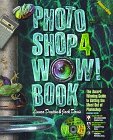 I am using Paint Shop Pro, Corel Photo Paint, Microgfx Picture Publisher, Adobe Photo Shop and Xara 3D.
I am using Paint Shop Pro, Corel Photo Paint, Microgfx Picture Publisher, Adobe Photo Shop and Xara 3D.
How can I download your graphics?
A pop-up window will open. Select "save graphic as", resp. "save background as" to the destination directory you want.
Mac users seem to have some problems with it here and there. If having any troubles with it let me know what you need and I will send you the graphics as a zip-file.
Where do you get your fonts from?
The fonts I use are from various sources:
- Win95 installation
- Corel Draw CDs
- Special True Type Font CDs
- Several sources on the net offering free fonts
(just type "font" in any searcher ...)
Wow do I add text on the blank buttons?
Can you help me to make my homepage?
But I am not likely to answer letters like "I just signed up for a homepage. I have no idea of HTML, I don't know what to put on my page, and I really don't know anything. Could you please explain step by step?" Sorry, but it is impossible to answer mails like this. It would simply exceed my time. There exist enough HTML tutorials on the web. Have a look at my Grafik Links Page where I added some really good and step by step tutorials to start with.
May I add some of your graphics to my collection?
Can you make some custom graphics for me?
But in the meantime I get detailed descriptions and orders for (free) entire page sets, sometimes together with a time limit! Believe it or not: over 60% who received my free graphics I made especially for them hadn't even the courtesy to reply. I never heard if they received them or if they actually liked them. So I decided to stop making free graphics, except of the design sets I will still be adding. If you need any personalized graphics, please go to my custom graphics page. I will still make custom graphics, but ask for a small donation to support my phone bills.
May I take graphics of your personal pages?
Please accept that I would like to have unique pages as well. Nevertheless, I am often asked if I am willing to make an exception to share e.g. my guestbook image, or my "blinking Birman" animation. No, I will make no exceptions. And I don't like copyright violations...
How do you make your graphics?
When I am quite happy with it I try to add some effects to give the images some depth, e.g. by using shadows, beveled effects and some realistic effects by using different lights. Most of the time an image is loaded between different graphic programmes as there's unfortunately not one programme which offers all features I sometimes need. Once the border is finished, I expand the image to a width of 1200 pixels to cover most screen resolutions and work on the rest of the non-border part of the background. After that I start to work on all the other matching navigation elements of a set.
Why don't you make borders on the right screen side?
If you have any other questions, feel free to contact me at Ritas.Birmans@usa.net and I'll be glad to help you.
Top of page | Back
This page is hosted by![]()
Get your own
Free Home Page
copyright 1997 © Rita Peitz • 47877 Willich/Germany. Please contact me at Ritas.Birmans@usa.net